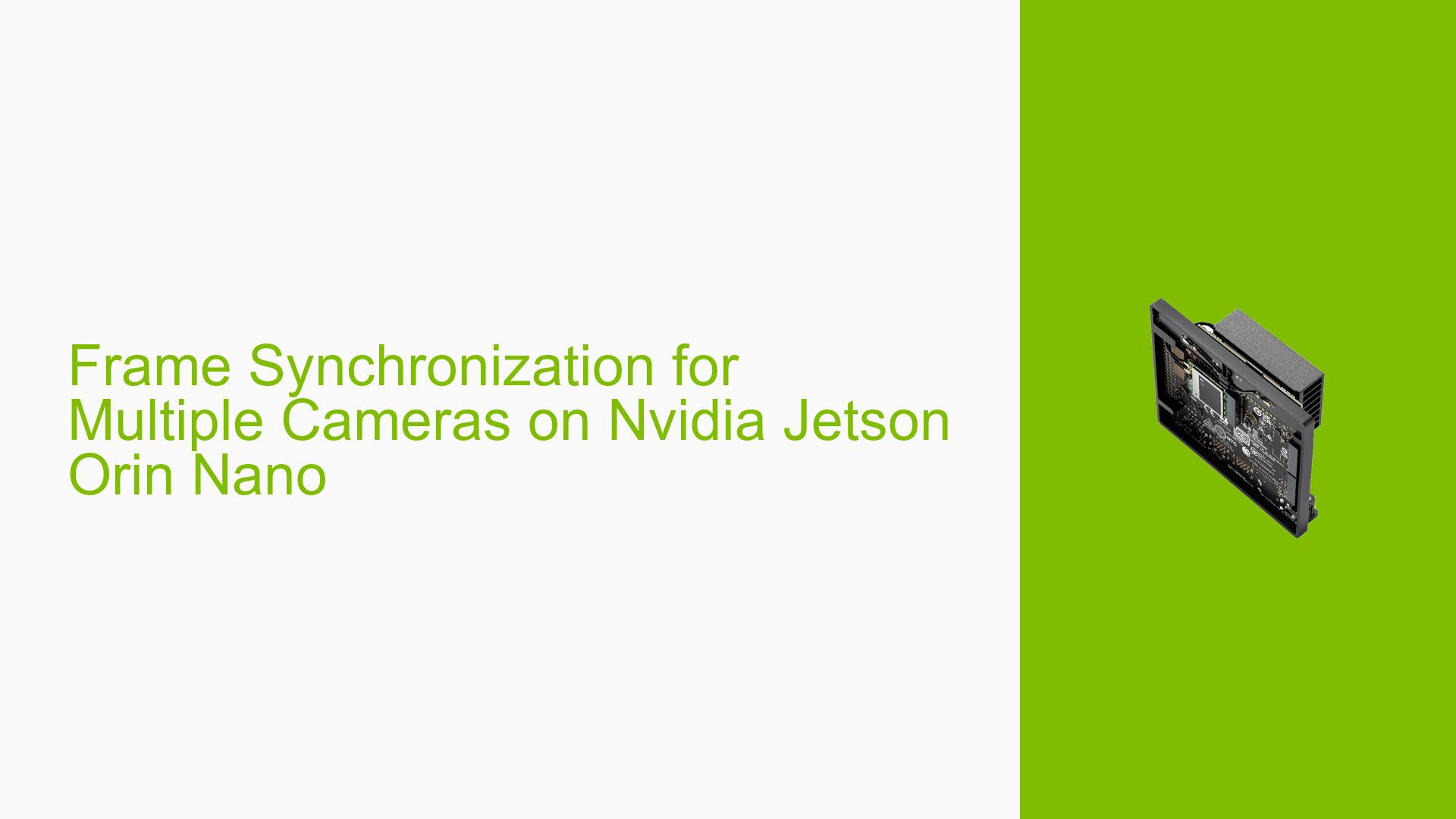Frame Synchronization for Multiple Cameras on Nvidia Jetson Orin Nano
Issue Overview
Users are experiencing difficulties with camera frame synchronization when using multiple cameras on the Nvidia Jetson Orin Nano development board. The main concerns include:
- Lack of clear documentation on how to implement frame synchronization
- Uncertainty about hardware design for synchronizing camera modules
- Questions about the presence of a Frame Sync (FSYNC) pin on the Nvidia module
- Confusion regarding Nvidia’s recommended approach for achieving frame synchronization in embedded systems
This issue is particularly relevant for applications requiring precise timing and coordination between multiple camera inputs, which is common in various fields such as robotics, computer vision, and autonomous systems.
Possible Causes
-
Hardware Limitations: The Nvidia Jetson Orin Nano module may not have a dedicated FSYNC pin for hardware-level synchronization.
-
Lack of Reference Design: Nvidia does not currently provide a reference camera module with FSYNC capabilities, making it challenging for users to implement synchronization.
-
Software Configuration: Users may be unaware of the available software solutions for handling synchronized image processing.
-
Documentation Gaps: The absence of comprehensive documentation on frame synchronization methods specific to the Jetson platform may contribute to user confusion.
-
Third-party Hardware Compatibility: The chosen camera modules or carrier board designs may not support frame synchronization features required for the Jetson platform.
Troubleshooting Steps, Solutions & Fixes
-
Explore Software-based Synchronization:
- Install the NVIDIA L4T Jetson Multimedia API package:
sudo apt install nvidia-l4t-jetson-multimedia-api - Examine the Argus samples, particularly the syncSensor and syncStereo examples located at:
/usr/src/jetson_multimedia_api/argus/samples/
These samples demonstrate how to process synchronized images in software.
- Install the NVIDIA L4T Jetson Multimedia API package:
-
Investigate Hardware Synchronization Options:
- While the Nvidia module may not have a dedicated FSYNC pin, explore the possibility of using GPIO pins for custom synchronization signals.
- Consider designing a carrier board that incorporates FSYNC functionality for connected camera modules.
-
Consult Jetson Camera Partners:
- Reach out to Nvidia’s official Jetson Camera Partners for camera solutions that may include built-in synchronization capabilities.
- These partners may offer hardware designs or modules specifically tailored for frame synchronization on Jetson platforms.
-
Review Technical Resources:
- Read the NVIDIA Technical Blog post on "Selecting the Right Camera for the NVIDIA Jetson and Other Embedded Systems" for insights on camera selection and integration.
- This resource may provide valuable information on camera features and compatibility considerations.
-
Implement Software-based Frame Matching:
- If hardware synchronization is not feasible, develop a software solution to match frames based on timestamps or other metadata.
- Utilize the Jetson Multimedia API to access low-level camera controls and implement custom frame acquisition logic.
-
Explore Alternative Synchronization Methods:
- Consider using external trigger signals or a common clock source to synchronize multiple cameras.
- Investigate the possibility of using network time protocols (NTP) for software-level synchronization across devices.
-
Community Support and Forums:
- Engage with the Nvidia Developer Forums and community to share experiences and gather insights from other users facing similar challenges.
- Look for third-party solutions or open-source projects that address frame synchronization on Jetson platforms.
-
Contact Nvidia Support:
- If the issue persists or requires more specific guidance, reach out to Nvidia’s technical support for detailed assistance on implementing frame synchronization for your particular use case.
By following these steps and exploring the suggested solutions, users should be able to make progress in implementing frame synchronization for multiple cameras on the Nvidia Jetson Orin Nano development board. However, it’s important to note that the optimal solution may vary depending on the specific requirements of the project and the chosen camera hardware.