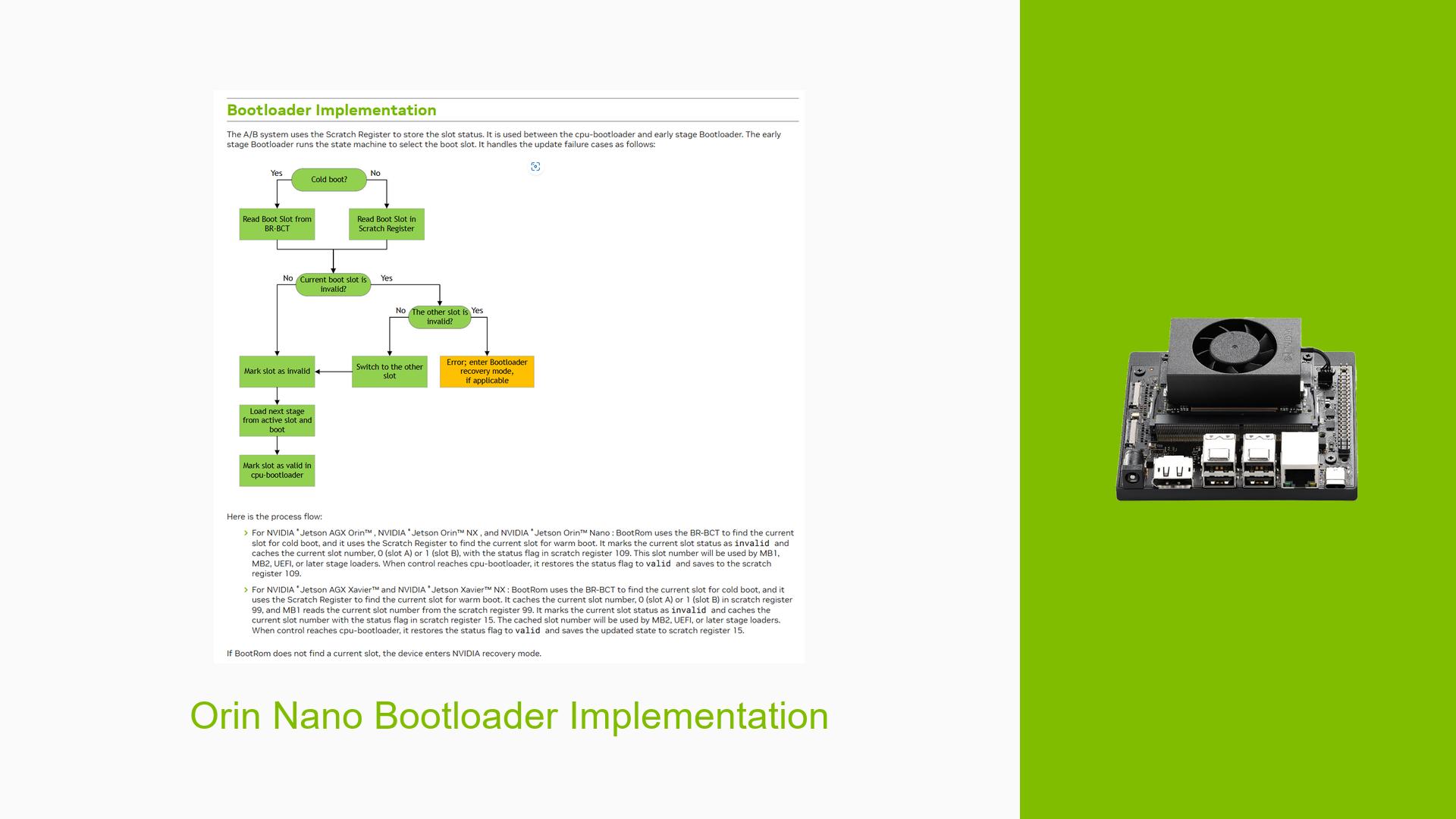Orin Nano Bootloader Implementation
Issue Overview
Users are experiencing issues related to the bootloader implementation on the Nvidia Jetson Orin Nano Dev board. The primary symptoms include:
- The device entering NVIDIA recovery mode when the Boot ROM does not find a current slot.
- Confusion regarding the behavior of scratch register 109 and its role in determining whether the device enters recovery mode.
- Questions about the timing of checking the FR pin for an external jumper during the boot process.
- Uncertainty about when the extlinux.conf file is accessed to display boot options.
The issue typically arises during the boot process, particularly when users are trying to configure or recover their systems. Users have reported varying frequencies of this problem, with some encountering it consistently while others face it sporadically. This issue significantly impacts user experience by preventing successful booting and limiting access to system recovery options.
Possible Causes
Several potential causes could lead to the observed bootloader issues:
-
Hardware Incompatibilities or Defects: If there are hardware issues, such as faulty components or improper configurations, it could lead to failure in recognizing valid boot slots.
-
Software Bugs or Conflicts: Bugs within the Jetson Linux software or conflicts with other installed software can disrupt the boot process.
-
Configuration Errors: Incorrect settings in UEFI or extlinux.conf may prevent proper booting.
-
Driver Issues: Outdated or incompatible drivers can cause failures in hardware initialization during boot.
-
Environmental Factors: External conditions such as power supply fluctuations can affect device performance and lead to boot failures.
-
User Errors or Misconfigurations: Incorrectly set up partitions or configurations by users may lead to unbootable states.
Each of these causes could contribute to the device entering recovery mode instead of booting normally.
Troubleshooting Steps, Solutions & Fixes
To address the issues related to the Nvidia Jetson Orin Nano Dev board’s bootloader, follow these comprehensive troubleshooting steps:
-
Diagnosing the Problem:
- Check if the device enters recovery mode by observing any error messages during boot.
- Use a serial console connection to capture boot logs for further analysis.
-
Gathering System Information:
- Access UEFI settings by interrupting the boot process. Look for any relevant configuration options that might affect boot behavior.
- Verify the contents of scratch register 109 using appropriate commands or tools provided in the Jetson SDK documentation.
-
Isolating the Issue:
- Test with different configurations:
- Change external jumper settings related to FR pin.
- Attempt to boot with a different NVMe drive if available.
- Ensure that all hardware components are properly connected and functional.
- Test with different configurations:
-
Fixes and Workarounds:
- If both slots are unbootable, ensure that a valid recovery image is present on
nvme0n1p9or another designated recovery partition. - Modify extlinux.conf to ensure that it correctly points to available kernel images. For instance, ensure proper syntax and paths are specified:
menu title Jetson Boot Options timeout 30 default primary label primary kernel /boot/Image append root=/dev/nvme0n1p1 rw label recovery kernel /boot/recovery.img append root=/dev/nvme0n1p1 rw
- If both slots are unbootable, ensure that a valid recovery image is present on
-
Documentation and Updates:
- Consult the Jetson Linux Developer Guide for detailed information on partition layouts and recovery processes.
- Ensure all firmware and driver updates are applied as per Nvidia’s recommendations.
-
Best Practices for Prevention:
- Regularly back up configurations and important data.
- Keep software and firmware up-to-date to mitigate potential bugs.
- Follow recommended procedures for hardware setup and configuration.
By following these steps, users can effectively troubleshoot and resolve issues related to the Nvidia Jetson Orin Nano Dev board’s bootloader implementation. Further investigation may be needed if problems persist, particularly concerning specific hardware configurations or software versions.