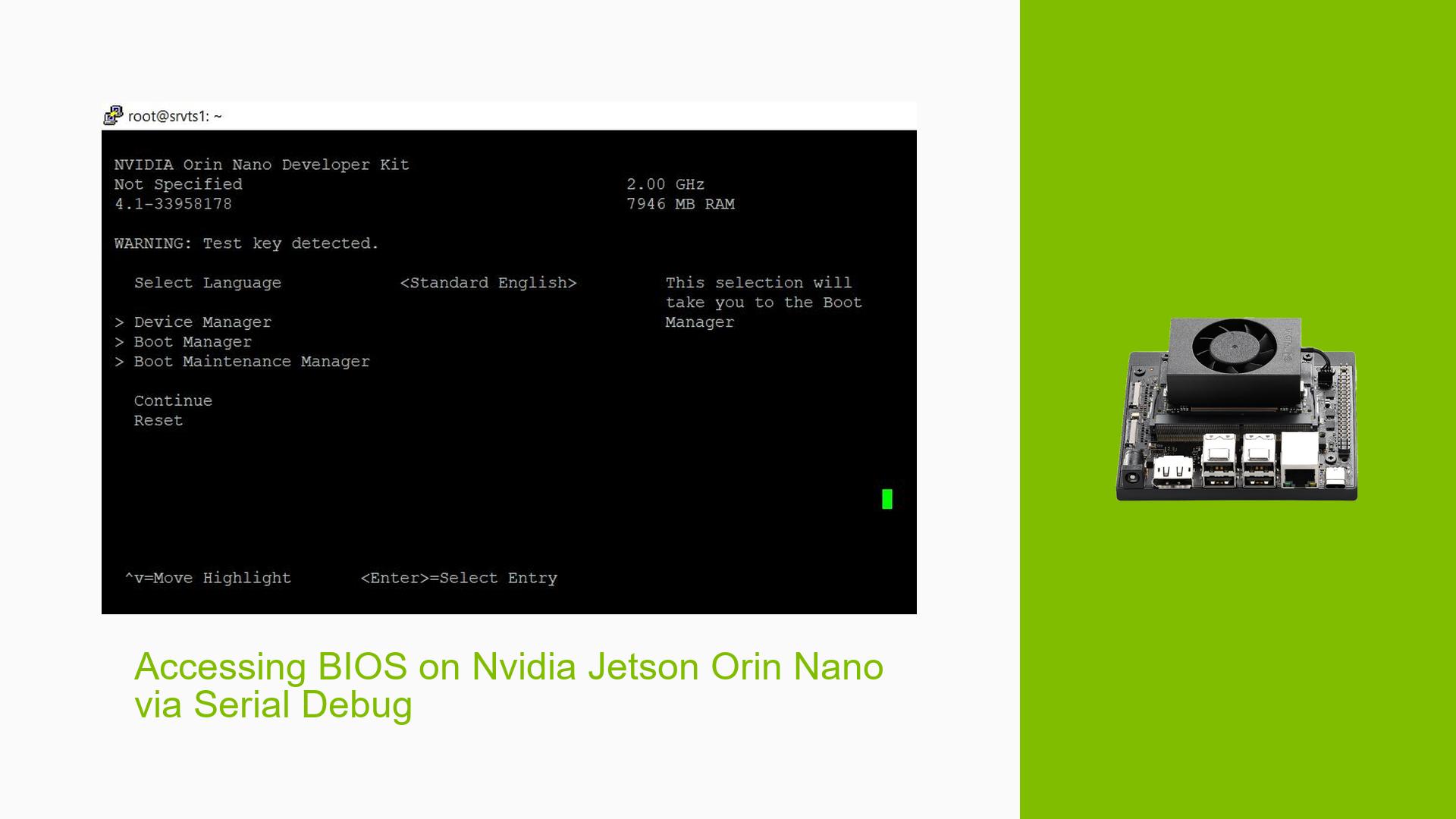Accessing BIOS on Nvidia Jetson Orin Nano via Serial Debug
Issue Overview
Users are experiencing difficulties in accessing the BIOS settings of the Nvidia Jetson Orin Nano Dev board when using only Ethernet and serial debug interfaces, without HDMI or DisplayPort (DP). The primary symptom reported is the inability to remotely view or modify BIOS settings through the available interfaces. This issue arises specifically during the boot process, where users expect to enter the BIOS setup.
The context of the problem indicates that users are relying on serial debug for configuration and diagnostics, which is crucial for remote management scenarios. The hardware specifications mentioned include the Nvidia Jetson Orin Nano Dev board, with a focus on its Ethernet and serial debug capabilities. The issue appears to be consistent, as multiple users have encountered the same challenge, impacting their ability to configure system settings effectively.
Possible Causes
-
Hardware Limitations: The absence of HDMI or DP may restrict access to BIOS settings, as these interfaces are typically used for visual output during boot.
-
Configuration Errors: Users may not be aware of the specific key commands required to access the BIOS through serial debug, leading to confusion during the boot process.
-
Driver Issues: If there are any underlying driver problems related to serial communication, this could hinder proper access to the BIOS.
-
User Errors: Misunderstanding of the boot sequence or failure to press the correct key at the right time could result in users missing the opportunity to enter BIOS.
Troubleshooting Steps, Solutions & Fixes
-
Accessing BIOS:
- To enter BIOS via serial debug, users should press the Esc key immediately when booting up the Orin Nano. This action should allow access to BIOS settings.
-
Verifying Serial Connection:
- Ensure that your serial connection is properly configured and functioning. Use a terminal emulator (such as PuTTY or minicom) to connect to the serial port.
- Check that you are using the correct baud rate (typically 115200 bps).
-
Testing with Different Interfaces:
- If possible, temporarily connect an HDMI or DP display to verify if accessing BIOS is successful through those means. This can help determine if the issue is strictly related to using serial debug.
-
Checking for Firmware Updates:
- Visit Nvidia’s official site for any firmware updates related to the Jetson Orin Nano that may address known issues with BIOS access.
- Follow instructions provided in documentation for updating firmware if necessary.
-
Reviewing Documentation:
- Consult Nvidia’s Jetson Orin Nano documentation for additional details on accessing BIOS and troubleshooting serial connections.
- Look for any specific notes regarding remote access capabilities and limitations.
-
Best Practices:
- Regularly check for updates on both software and hardware configurations.
- Keep a physical monitor available for initial setups or troubleshooting when possible.
- Document any changes made during troubleshooting for future reference.
-
Unresolved Aspects:
- Further investigation may be needed regarding potential firmware bugs that could affect remote access capabilities.
- Users should monitor forums for updates from Nvidia or other users who may find alternative solutions.
By following these steps, users should be able to successfully access and configure their Nvidia Jetson Orin Nano Dev board’s BIOS settings through serial debug.