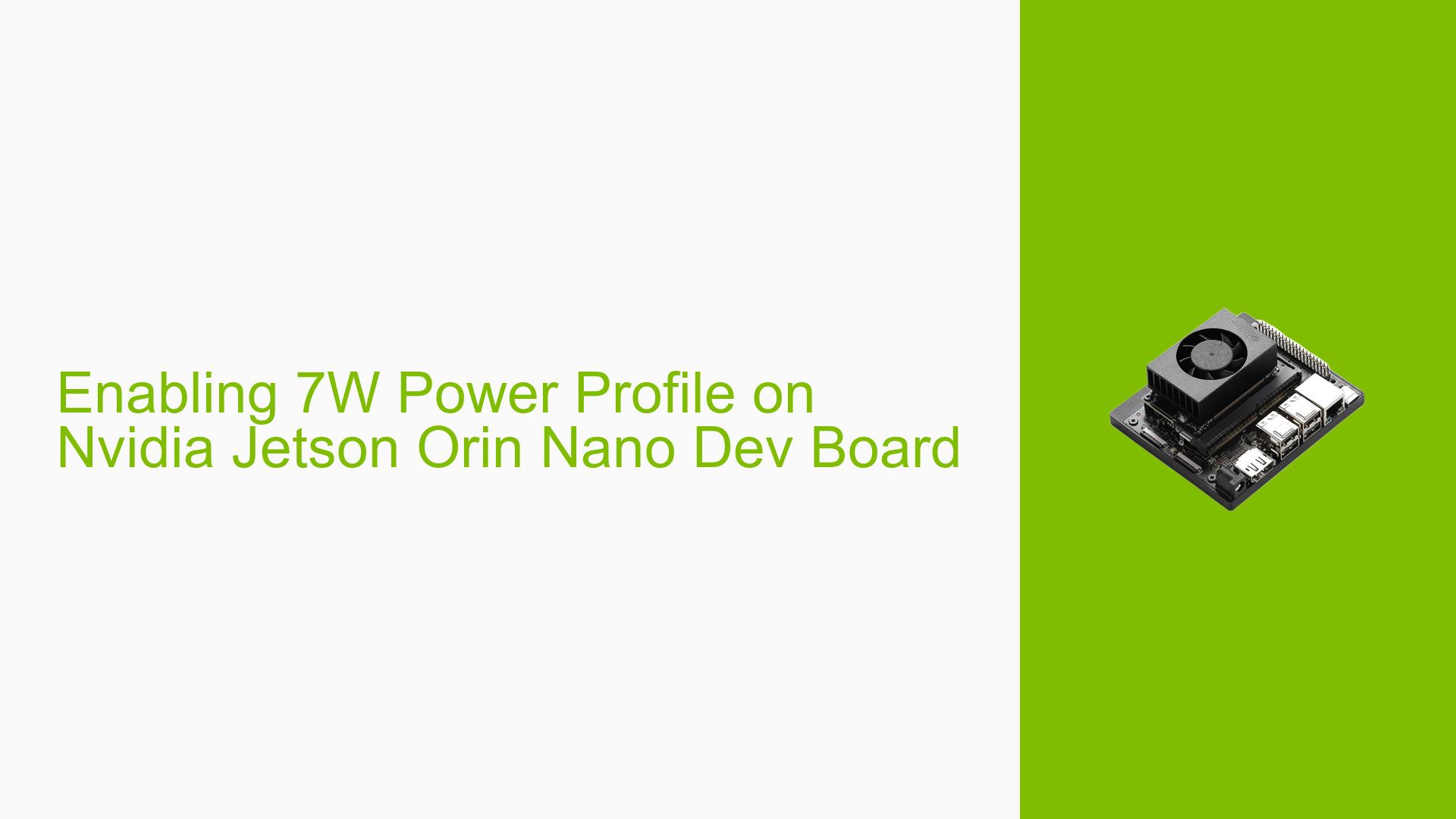Enabling 7W Power Profile on Nvidia Jetson Orin Nano Dev Board
Issue Overview
The discussion revolves around the inability of users to enable the 7W power profile on the Nvidia Jetson Orin Nano 8GB Dev Board. Users have reported that while they can access the 10W and higher power profiles using the nvpmodel tool, the 7W profile is not available in the configuration files, specifically in /etc/nvpmodel.conf.
Symptoms and Errors:
- Users are unable to find or activate the 7W power mode.
- The command
sudo nvpmodel -m 1only activates the 10W mode. - Configuration files do not list a 7W profile, leading to confusion and frustration.
Context of the Problem:
- The issue occurs after flashing the device with JetPack version R35.5.
- Users expect to find the 7W profile based on information from the datasheet and official documentation.
Hardware and Software Specifications:
- Device: Nvidia Jetson Orin Nano 8GB
- Software: JetPack version R35.5
- Relevant command-line tools:
nvpmodel
Frequency of Issue:
Multiple users have reported this issue consistently, indicating it may not be isolated to a single device or configuration.
Impact on User Experience:
The inability to access lower power modes limits the flexibility of power management for users who require lower power consumption for specific applications or when operating in constrained environments.
Possible Causes
-
Configuration Errors: The symlink for
nvpmodel.confmay point to an incorrect configuration file that does not define a 7W mode. -
Software Bugs: There may be bugs present in the L4T (Linux for Tegra) version R35.5 that prevent proper loading of power profiles.
-
Driver Issues: Incompatibilities or issues with drivers related to power management could hinder access to certain profiles.
-
User Errors: Incorrect flashing procedures or configurations by users may lead to improper setup.
-
Environmental Factors: Power supply inconsistencies might affect the ability to switch profiles effectively.
Troubleshooting Steps, Solutions & Fixes
-
Check Configuration File Symlink:
Run the following command to verify wherenvpmodel.confis pointing:$ ll /etc/nvpmodel.confEnsure it points to a valid configuration file that includes a section for the 7W mode.
-
Inspect Configuration File Contents:
Check if the correct configuration file contains a section defining the 7W profile:$ cat /etc/nvpmodel/nvpmodel_p3767_0003.confLook for a section like:
< POWER_MODEL ID=1 NAME=7W > -
Run Diagnostic Commands:
Confirm which module is being used:$ sudo i2cdump -y -f 0 0x50This will help ensure you are working with an Orin Nano and not another model.
-
Re-flash System:
If issues persist, re-flash the system using:$ sudo ./tools/kernel_flash/l4t_initrd_flash.sh --external-device nvme0n1p1 -c tools/kernel_flash/flash_l4t_external.xml -p "-c bootloader/t186ref/cfg/flash_t234_qspi.xml" --showlogs --network usb0 jetson-orin-nano-devkit internalThis can help reset any misconfigurations.
-
Verify JetPack Version Compatibility:
Ensure you are using compatible versions of JetPack and L4T by checking NVIDIA’s documentation for any updates regarding power profiles. -
Check for Custom Configurations:
If using custom device tree blobs (dtbs) or configurations, revert to default settings temporarily to see if this resolves the issue. -
Consult Documentation:
Refer to NVIDIA’s official documentation for any updates or patches related to power management: -
Community Support:
Engage with forums and community support channels for additional insights or shared experiences from other users facing similar issues. -
Best Practices for Future Prevention:
- Always ensure configurations are backed up before making changes.
- Regularly check for software updates from NVIDIA that might address known issues.
By following these steps, users should be able to diagnose and potentially resolve issues related to enabling the 7W power profile on their Nvidia Jetson Orin Nano Dev Board.