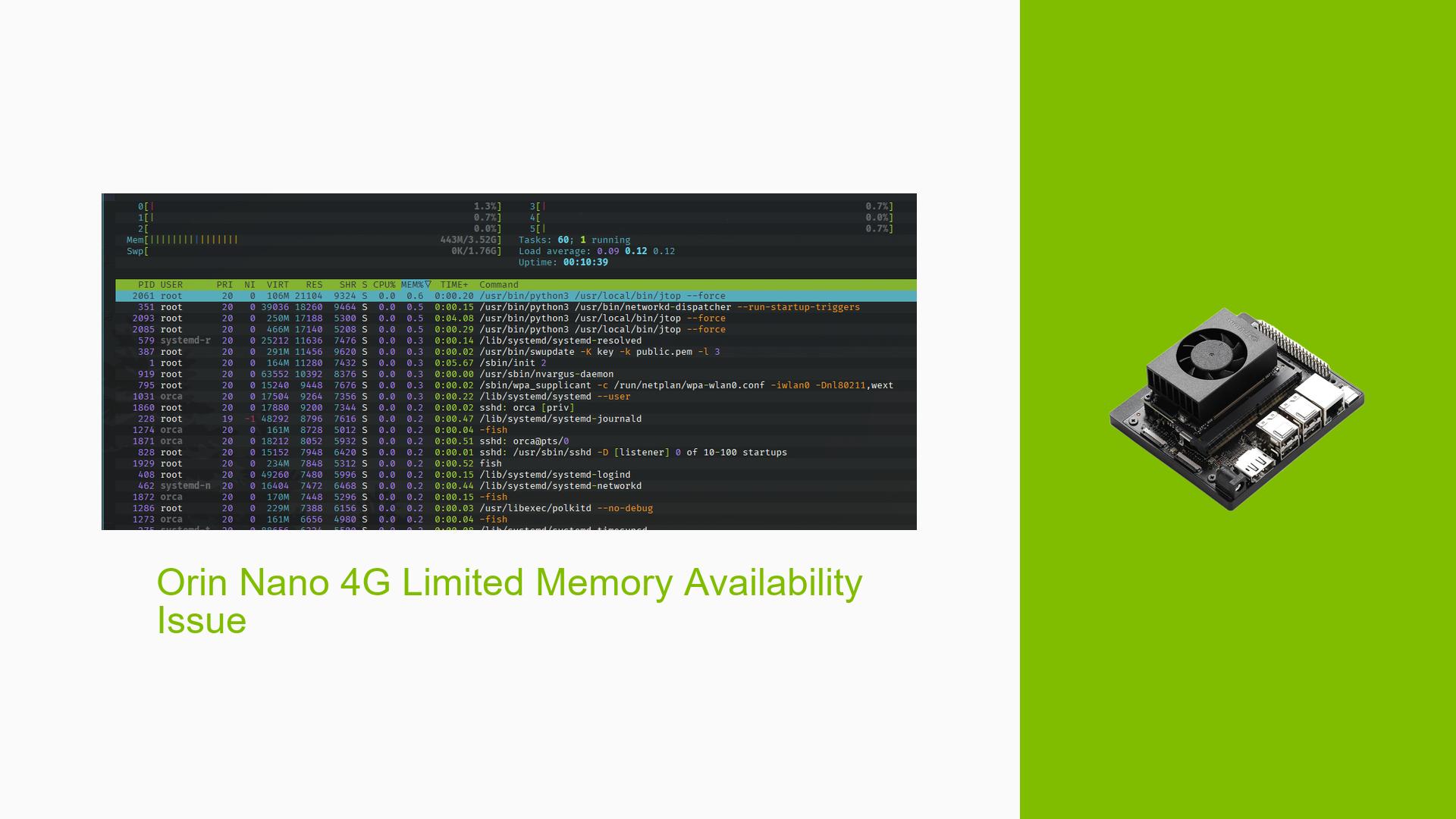Orin Nano 4G Limited Memory Availability Issue
Issue Overview
Users of the Nvidia Jetson Orin Nano 4G have reported that the available memory appears significantly lower than expected. Specifically, system monitoring tools like htop and free -h indicate that only about 3.1GB to 3.5GB of memory is accessible, despite the device being marketed with 4GB of RAM. This discrepancy raises concerns, especially since users have noted that there are no processes consuming substantial memory resources, leading to confusion about where the memory is being utilized.
The issue typically manifests during system setup or while running applications that require more memory than is available, severely impacting performance and user experience. The problem seems consistent across various setups, with multiple users confirming similar findings, suggesting a broader systemic issue rather than isolated incidents.
Possible Causes
-
Fixed System Memory Allocation: A portion of the memory is reserved for system use, which reduces the total available memory for applications. This is a common practice in embedded systems.
-
Different Jetpack Versions: The Orin Nano runs on Jetpack 5/6, which may have different memory management and allocation strategies compared to the Jetson Nano running on Jetpack 4. This could lead to variations in available memory.
-
Kernel Version Differences: Variations in kernel versions between different Jetson models may also contribute to discrepancies in memory reporting and usage.
-
Volatile Memory Issues: Some users have suggested that missing volatile memory in newer Jetpack versions could account for the reduced availability.
-
Hardware Limitations: The physical design and configuration of the Orin Nano may inherently limit accessible memory compared to older models.
Troubleshooting Steps, Solutions & Fixes
-
Check Memory Allocation:
- Use
htoporfree -hto monitor memory usage. - Confirm how much memory is reserved for system use by checking the kernel logs during boot.
- Use
-
Upgrade or Change Jetpack Version:
- If using an older version of Jetpack, consider upgrading to a stable release like Jetpack 5.1 or later.
- Use the command:
sudo apt-get update sudo apt-get install nvidia-jetpack
-
Disable Volatile Protection Register (VPR):
- For users running Jetpack 6, VPR might be disabled by default, but check if it can be configured through device tree settings.
- Look for
McVideoProtectSizeMbin:Linux_for_Tegra/bootloader - Ensure it is set to
0.
-
Reflash SD Card with Correct Image:
- Ensure that you are using the correct image for your board version and follow flashing instructions carefully.
- Use the SDK Manager for flashing:
sdkmanager --flash <image>
-
Monitor System Logs:
- Check system logs for any errors related to memory allocation or usage.
- Use
dmesg | grep -i memoryto filter relevant logs.
-
Consider Hardware Upgrade:
- If applications require more memory than available, consider upgrading to an Orin Nano model with more RAM (e.g., 8GB).
-
Community Support:
- Engage with community forums on Nvidia’s Developer site for shared experiences and solutions from other users facing similar issues.
-
Documentation Review:
- Review Nvidia’s official documentation regarding memory management on the Orin Nano for specific guidance related to your use case.
-
Best Practices:
- Regularly update your software and firmware.
- Monitor resource usage actively during development to identify potential bottlenecks early.
-
Unresolved Issues:
- Users should note any persistent issues or discrepancies in reported vs actual memory availability and consider reaching out for further support from Nvidia or community forums.
By following these troubleshooting steps and solutions, users can better manage their expectations regarding available memory on their Nvidia Jetson Orin Nano 4G devices and enhance their development experience.