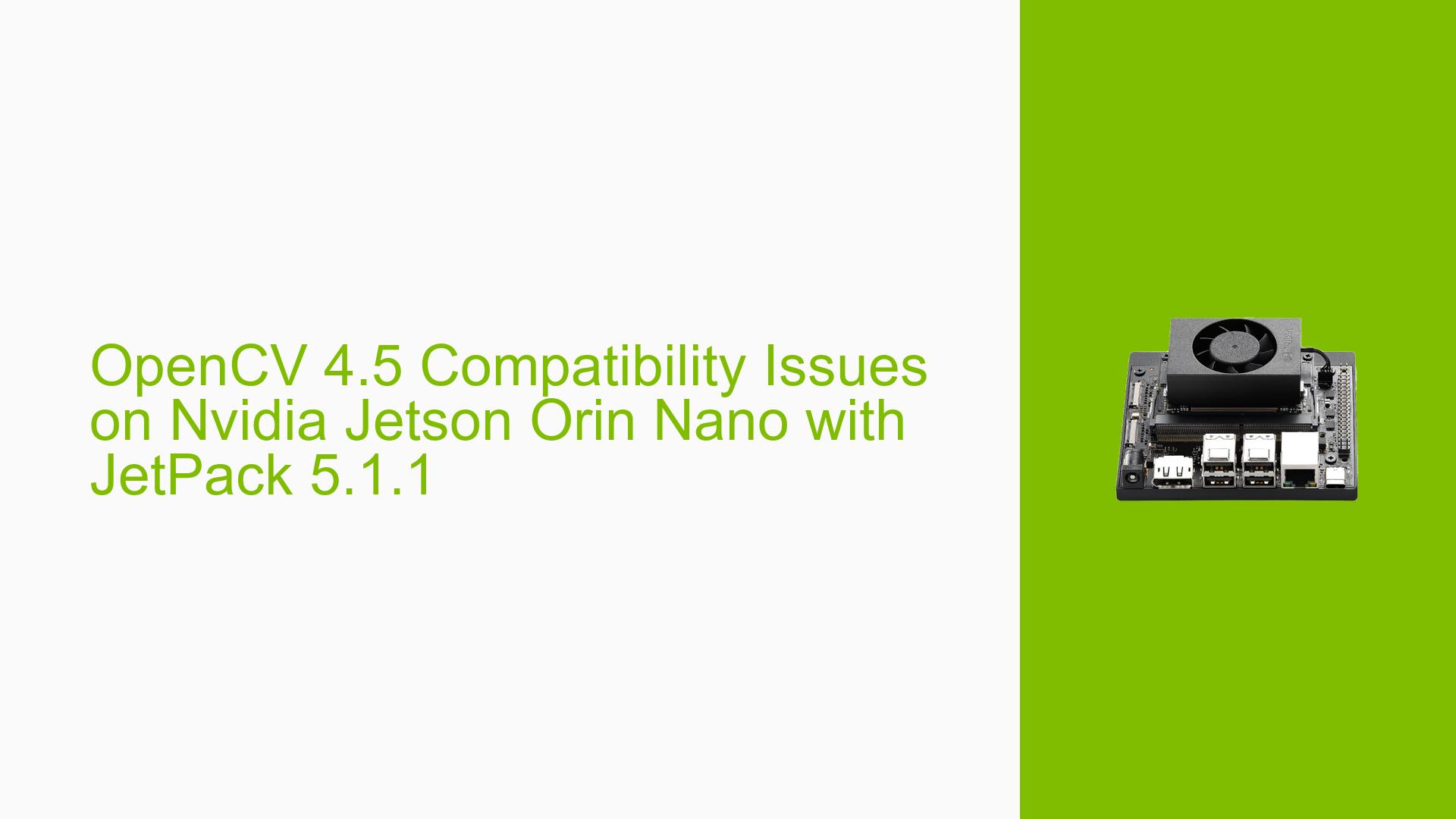OpenCV 4.5 Compatibility Issues on Nvidia Jetson Orin Nano with JetPack 5.1.1
Issue Overview
Users of the Nvidia Jetson Orin Nano development board running JetPack 5.1.1 are experiencing compatibility issues with OpenCV 4.5.4, which comes pre-installed with the system. The problem manifests when compiling ROS packages that depend on OpenCV, resulting in multiple warnings about conflicting library versions. These warnings, while not critical, lead to node crashes during normal operation of ROS functionalities.
The specific symptoms include:
- Compiler warnings about conflicting OpenCV library versions (e.g., libopencv_imgcodecs.so.4.5d conflicting with libopencv_imgcodecs.so.4.5)
- ROS nodes unexpectedly terminating during runtime
- Errors related to OpenCV functions, such as matrix operations
The issue appears to be consistent across different OpenCV-dependent applications and significantly impacts the usability of the system for computer vision tasks.
Possible Causes
-
Library Version Conflicts: The system has multiple versions of OpenCV libraries installed, causing conflicts during linking and runtime.
-
Incompatible OpenCV Build: The pre-installed OpenCV version may not be optimized for the Jetson Orin Nano’s hardware or the specific JetPack version.
-
ROS Integration Issues: The OpenCV version used by ROS packages might be incompatible with the system-wide OpenCV installation.
-
Compiler Incompatibility: The use of different GCC versions (e.g., GCC 11 instead of GCC 9) may lead to compilation errors and runtime issues.
-
System Customization: User modifications to the Ubuntu system or JetPack installation could introduce incompatibilities with the default OpenCV setup.
Troubleshooting Steps, Solutions & Fixes
-
Manually Build OpenCV:
- Use the provided script to build OpenCV 4.6.0 from source:
wget https://raw.githubusercontent.com/AastaNV/JEP/master/script/install_opencv4.6.0_Jetson.sh chmod +x install_opencv4.6.0_Jetson.sh ./install_opencv4.6.0_Jetson.sh - This script will prompt you to remove the existing OpenCV installation before proceeding.
- Use the provided script to build OpenCV 4.6.0 from source:
-
Ensure Correct GCC Version:
- Check your GCC version:
gcc --version - If not using GCC 9, consider switching to it as it’s known to work with JetPack 5:
sudo apt install gcc-9 g++-9 sudo update-alternatives --install /usr/bin/gcc gcc /usr/bin/gcc-9 60 --slave /usr/bin/g++ g++ /usr/bin/g++-9
- Check your GCC version:
-
Clean JetPack Installation:
- If possible, perform a clean installation of JetPack 5 or 6 to ensure a consistent environment.
- Backup your important data and configurations before reinstalling.
-
Resolve Library Conflicts:
- Identify conflicting libraries:
sudo ldconfig -v | grep opencv - Remove or rename conflicting library versions to force the system to use a single consistent version.
- Identify conflicting libraries:
-
Update ROS OpenCV Dependencies:
- Rebuild ROS packages that depend on OpenCV after installing the new OpenCV version:
cd ~/catkin_ws catkin_make clean catkin_make
- Rebuild ROS packages that depend on OpenCV after installing the new OpenCV version:
-
Check for System Updates:
- Ensure your system is up to date:
sudo apt update sudo apt upgrade
- Ensure your system is up to date:
-
Verify OpenCV Installation:
- After building OpenCV, verify the installation:
python3 >>> import cv2 >>> print(cv2.__version__) - Ensure the version matches the one you built (e.g., 4.6.0).
- After building OpenCV, verify the installation:
-
Monitor System Resources:
- Use tools like
htopto monitor system resources and ensure there are no memory or CPU constraints causing the crashes.
- Use tools like
-
Check OpenCV Logs:
- Enable OpenCV logging to get more detailed error information:
import cv2 cv2.setLogLevel(cv2.LOG_LEVEL_DEBUG)
- Enable OpenCV logging to get more detailed error information:
-
Consider JetPack 6.0:
- If issues persist, consider upgrading to JetPack 6.0, which may have improved compatibility and performance.
If the problem persists after trying these solutions, it may be necessary to seek further assistance from the Nvidia developer forums or consider reporting the issue to the OpenCV and ROS maintainers for potential bugfixes in future releases.