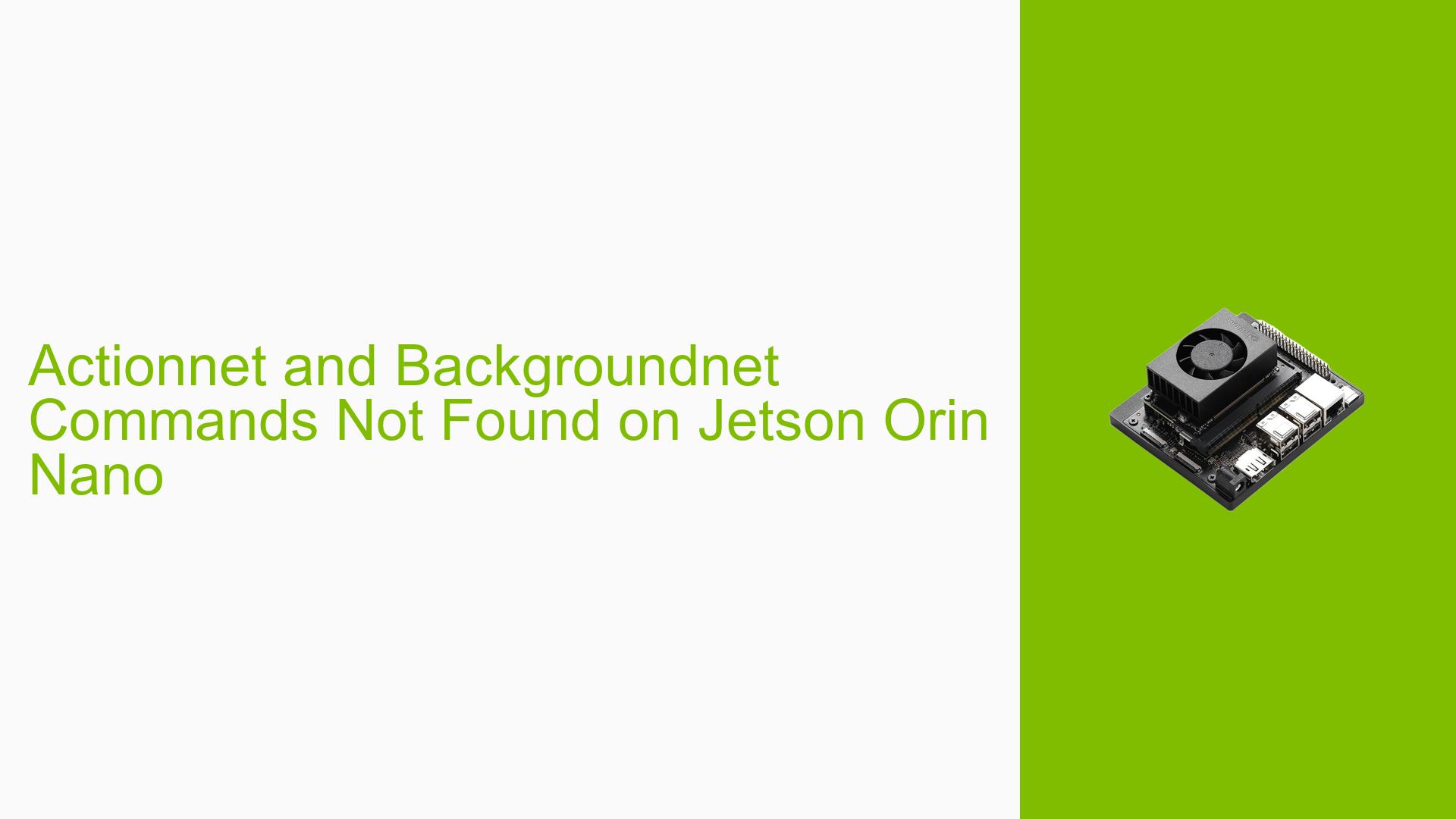Actionnet and Backgroundnet Commands Not Found on Jetson Orin Nano
Issue Overview
Users have reported issues with running specific models, namely actionnet and backgrounder, on the Jetson Orin Nano Developer Kit. The primary symptoms include the inability to locate these commands when attempting to execute them, despite being able to run other models successfully. This problem typically arises during the execution phase after setting up the environment. Users have noted that they can run models using commands like <model> <input source> rtp://<ip>:<port>, but encounter errors specifically with actionnet and backgrounder. The hardware in question is a Jetson Nano with 4GB of RAM, and the issue appears to be inconsistent, potentially depending on the software setup or version. The impact on user experience is significant as it prevents the execution of desired AI models, limiting functionality and usability.
Possible Causes
-
Outdated Software Repository: The models actionnet and backgrounder may have been added to the jetson-inference repository recently, necessitating an update.
- If users are running an older version of the repository, these commands will not be available.
-
Container Issues: If users are operating within a Docker container, they might need to pull the latest image to access new features.
- Using an outdated container could lead to missing commands.
-
Missing Dependencies: Users might not have all necessary files or dependencies installed for these specific models.
- Lack of required libraries or model files can prevent command recognition.
-
Configuration Errors: Incorrect setup or configuration of the development environment may lead to command not found errors.
- Misconfigurations in environment variables or paths can cause issues.
-
User Errors: Users may not be executing commands correctly or might be missing specific syntax required for these models.
- Familiarity with command line usage is essential for troubleshooting.
Troubleshooting Steps, Solutions & Fixes
-
Update Repository:
- Run the following commands to update your local repository:
cd ~/jetson-inference git pull - After updating, rebuild and reinstall the project:
mkdir build cd build cmake .. make sudo make install
- Run the following commands to update your local repository:
-
Update Docker Container:
- If using a Docker container, ensure you pull the latest image:
docker pull nvcr.io/nvidia/l4t-ml:r32.7.1-py3 - Replace
r32.7.1-py3with your specific version as needed.
- If using a Docker container, ensure you pull the latest image:
-
Check Dependencies:
- Verify if all required files for actionnet and backgrounder are present in your working directory.
- Refer to the Jetson Inference GitHub page for guidance on required files.
-
Run Commands Outside Container:
- To run actionnet and backgrounder outside of a container, ensure you have built them from source as mentioned in user replies:
cd ~/jetson-inference ./build.sh
- To run actionnet and backgrounder outside of a container, ensure you have built them from source as mentioned in user replies:
-
Consult Documentation:
- Review relevant documentation for any additional setup instructions or requirements that may have been overlooked.
-
Best Practices for Future Prevention:
- Regularly update your software repositories and Docker images to ensure access to the latest features and fixes.
- Maintain documentation of your setup process for easier troubleshooting in the future.
-
Unresolved Issues:
- If problems persist after following these steps, consider reaching out to community forums or NVIDIA support for further assistance.
- Be prepared to provide logs or error messages encountered during troubleshooting for more effective help.
By following these structured steps, users can effectively diagnose and resolve issues related to missing commands on their Jetson Orin Nano Developer Kit.