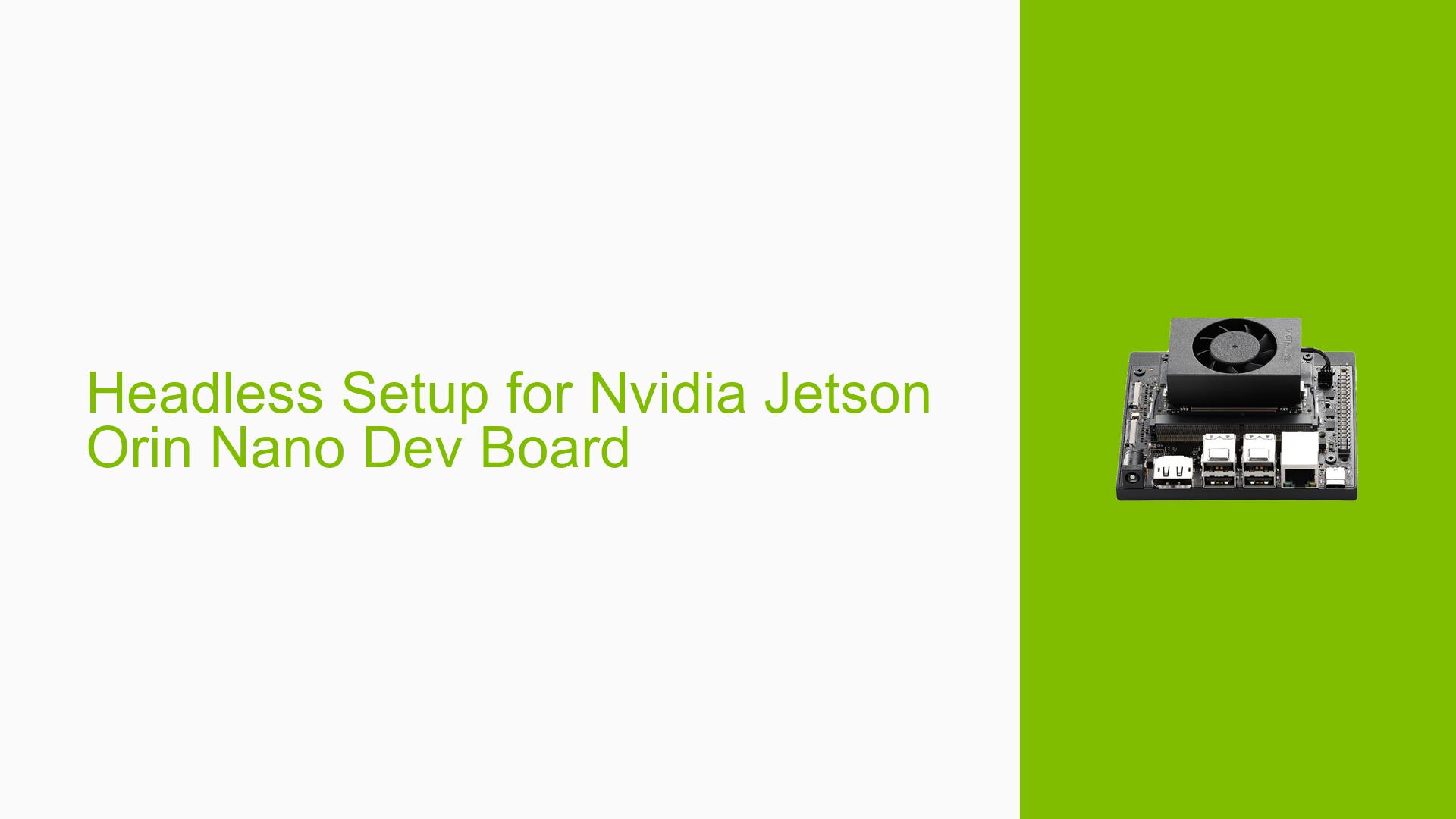Headless Setup for Nvidia Jetson Orin Nano Dev Board
Issue Overview
Users are seeking a method to set up the Nvidia Jetson Orin Nano Dev board in a headless configuration, using only SSH, Ethernet, and power connections. The main challenge is accessing the device remotely without connecting it to another PC via USB/USB-C or using a monitor. Specifically, users want to know if there’s a default user account that would allow initial SSH access for configuration purposes.
Possible Causes
-
Lack of pre-configured remote access: The Jetson Orin Nano may not have SSH enabled or a default user account set up out of the box.
-
Security measures: To prevent unauthorized access, the device might not have default credentials, requiring initial setup through a direct connection.
-
Incomplete documentation: Users may be unaware of the correct procedure for headless setup due to insufficient or unclear documentation.
-
Hardware limitations: The Jetson Orin Nano might require initial setup through a direct connection before allowing remote access.
Troubleshooting Steps, Solutions & Fixes
-
Check for default credentials:
Unfortunately, there is no mention of default credentials like "nvidia:nvidia" in the provided discussion. It’s likely that for security reasons, there are no default SSH credentials. -
Refer to official documentation:
The Jetson AGX Orin FAQ is mentioned as a potential resource for configuration information. Users should consult this document for official guidance on setup procedures. -
Use VNC for headless setup:
The FAQ specifically mentions a question about configuring VNC without a monitor connected. This suggests that VNC might be a viable option for headless setup. -
Initial setup with direct connection:
If headless setup is not possible out of the box, users may need to perform an initial setup using a direct connection (USB/USB-C or monitor) to enable SSH or VNC access. After this, remote access can be used for further configuration. -
Network configuration:
Ensure that the Jetson Orin Nano is properly connected to the network via Ethernet and that it has obtained a valid IP address. You can try to ping the device’s IP address to confirm network connectivity. -
Use NVIDIA SDK Manager:
If available, the NVIDIA SDK Manager might offer options for initial setup and configuration of the Jetson Orin Nano, potentially including options for enabling remote access. -
Community forums and support:
If the official documentation doesn’t provide a solution, users should consider posting their specific setup requirements on NVIDIA’s developer forums or seeking support through official channels. -
Custom OS image:
Advanced users might consider creating a custom OS image with SSH pre-enabled and a known user account. This would allow for headless setup but requires significant technical expertise and should be approached with caution. -
Serial console access:
If available, using a serial console connection might provide an alternative method for initial configuration without requiring a monitor or USB connection.
It is worth pointing out that the provided forum discussion does not offer a definitive solution to the headless setup issue. Users are directed to consult the Jetson AGX Orin FAQ for more information, suggesting that official documentation should be the primary resource for addressing this setup challenge.