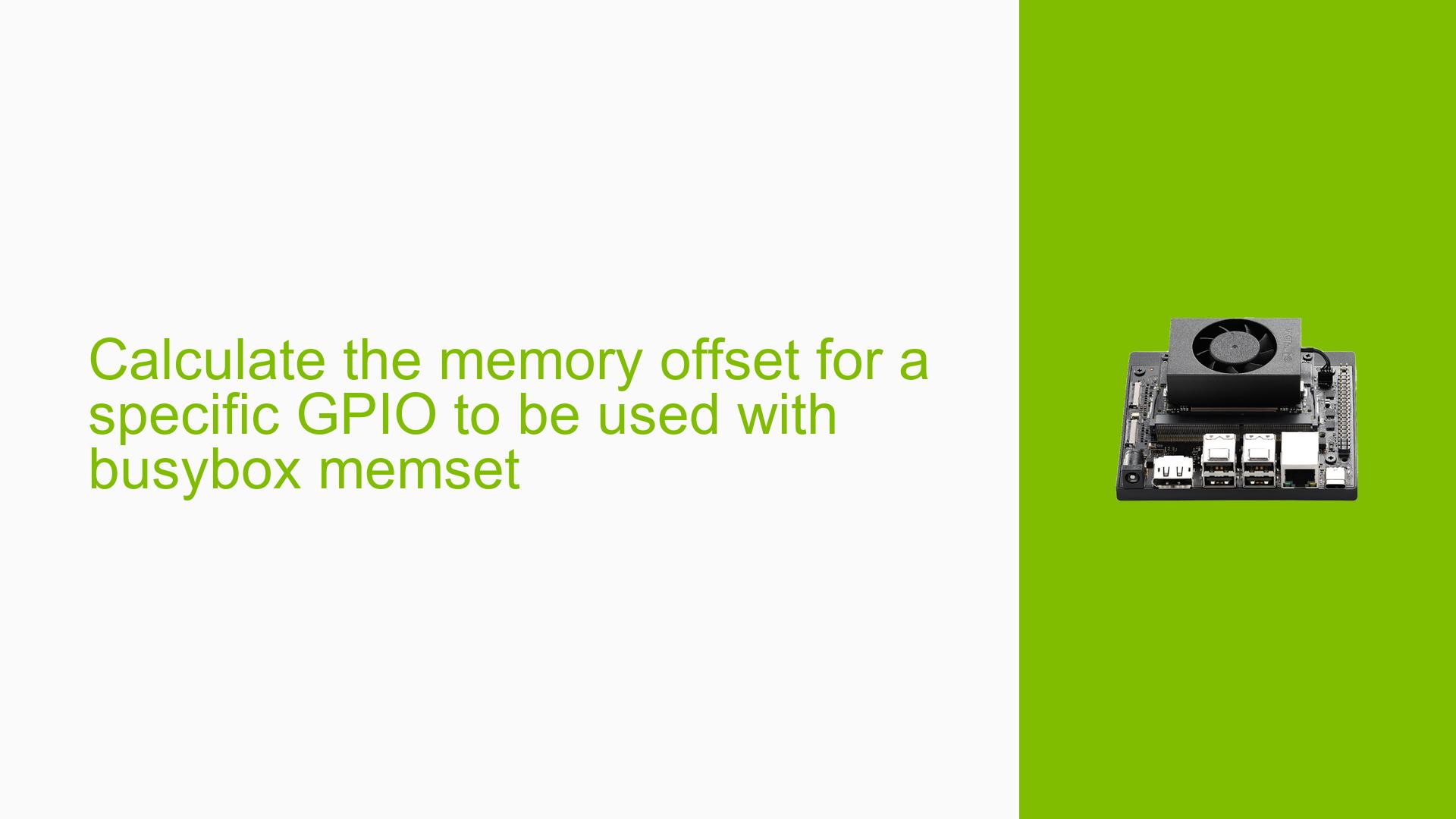Calculate the memory offset for a specific GPIO to be used with busybox memset
Issue Overview
Users are experiencing difficulties in determining the memory offset for a specific GPIO pin on the Nvidia Jetson Orin Nano Dev board, particularly when attempting to utilize it with the busybox memset command. The issue arises during the setup phase, where users are unable to locate the necessary pinmux configuration file that would typically provide this information.
The symptoms include:
- Inability to find a
pinmux.cfgfile that details GPIO memory addresses. - Reliance on an Excel tool that only outputs pin names and numbering, which does not suffice for their needs.
- Specific inquiries about finding the memory address for GPIO3 on the Jetson Orin Nano.
This issue appears to be consistent among users who are working with newer SDK versions, as it seems that earlier SDKs included more accessible documentation or configuration files. The inability to access this information significantly impacts users’ ability to configure GPIOs effectively, which could hinder their projects or applications relying on GPIO functionality.
Possible Causes
-
Missing Configuration Files: The absence of a
pinmux.cfgfile in newer SDKs may lead to confusion and difficulty in accessing GPIO memory addresses. -
Changes in SDK Documentation: Updates or changes in the SDK documentation may not have kept pace with user needs, leading to gaps in information about GPIO configurations.
-
Tool Limitations: The Excel tool used for pin configuration may not provide comprehensive details required for low-level programming tasks like calculating memory offsets.
-
User Misunderstanding: Users may not fully understand how to extract or calculate memory offsets from available documentation or tools.
Troubleshooting Steps, Solutions & Fixes
-
Consult Official Documentation:
- Refer to the Nvidia Jetson Developer Guide for guidance on pinmux and GPIO configurations. Specifically, check the section on adapting and bringing up Jetson modules:
https://docs.nvidia.com/jetson/archives/r35.4.1/DeveloperGuide/text/HR/JetsonModuleAdaptationAndBringUp/JetsonOrinNxNanoSeries.html#changing-the-pinmux
- Refer to the Nvidia Jetson Developer Guide for guidance on pinmux and GPIO configurations. Specifically, check the section on adapting and bringing up Jetson modules:
-
Use Alternative Tools:
- If the Excel tool is insufficient, consider using other tools or scripts provided by Nvidia or the community that might offer more detailed outputs regarding GPIO configurations.
-
Gather System Information:
- Use terminal commands to gather relevant system information that might assist in locating GPIO addresses:
cat /proc/interrupts dmesg | grep gpio
- Use terminal commands to gather relevant system information that might assist in locating GPIO addresses:
-
Isolate the Issue:
- Test with different SDK versions if available, as older versions may have more comprehensive documentation or configuration files.
-
Community Engagement:
- Engage with forums and community discussions related to Jetson boards. Other users may have encountered similar issues and found workarounds or solutions.
-
Contact Support:
- If all else fails, consider reaching out to Nvidia support for assistance regarding missing documentation or configuration files related to GPIOs.
-
Best Practices:
- Regularly check for updates in both hardware and software documentation from Nvidia.
- Maintain a backup of older SDK versions if they contain useful information that newer versions lack.
By following these steps, users can potentially resolve their issues related to calculating memory offsets for GPIOs on the Nvidia Jetson Orin Nano Dev board.