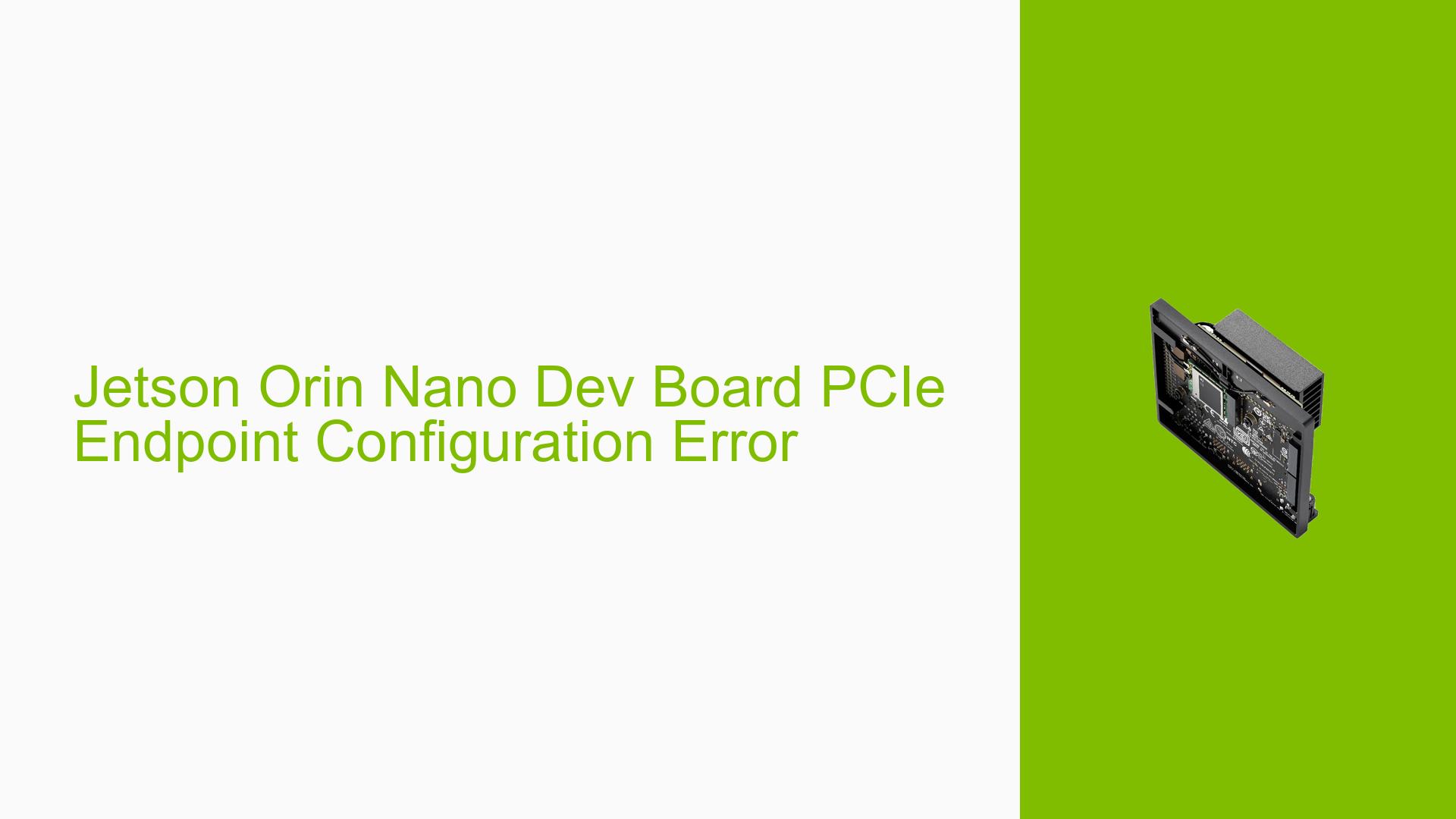Jetson Orin Nano Dev Board PCIe Endpoint Configuration Error
Issue Overview
The user is experiencing an error when attempting to configure a Jetson Orin Nano as a PCIe endpoint. Specifically, when executing the command cat /sys/kernel/debug/14160000.pcie-ep_epf_dma_test/edmalib_test, the system reports an error stating "RP DMA address is null". This issue occurs during the setup process of the PCIe endpoint configuration.
The problem arises in a setup where an RK3588 device is being used as the Root Complex (RC) and the Jetson Orin Nano is intended to function as the PCIe endpoint. While the PCIe device is visible on the RK3588 side using the lspci command, the Jetson Orin Nano encounters the aforementioned error when attempting to perform DMA-related operations.
Possible Causes
-
Driver Incompatibility: The RK3588 (RC) may be missing necessary drivers to fully support the Jetson Orin Nano as a PCIe endpoint.
-
Incomplete Endpoint Configuration: The Jetson Orin Nano’s PCIe endpoint mode may not be properly initialized or configured.
-
DMA Address Allocation Failure: The system might be failing to allocate or communicate the DMA address between the Root Complex (RK3588) and the Endpoint (Jetson Orin Nano).
-
Kernel Debug Configuration: The debug filesystem might not be properly mounted or configured, leading to inaccessible or incorrect information in the
/sys/kernel/debug/directory. -
Hardware Issues: There could be physical connection problems or hardware incompatibilities between the RK3588 and the Jetson Orin Nano.
Troubleshooting Steps, Solutions & Fixes
-
Verify PCIe Endpoint Mode on Jetson:
- Check if the PCIe endpoint mode is properly enabled on the Jetson Orin Nano:
cat /sys/kernel/config/pci_ep/controllers/14160000.pcie-ep/start - If this returns ‘1’, the endpoint mode is active. If not, you may need to enable it.
- Check if the PCIe endpoint mode is properly enabled on the Jetson Orin Nano:
-
Check Driver Compatibility:
- Investigate whether the RK3588 (RC) requires specific drivers to support the Jetson Orin Nano as a PCIe endpoint.
- Consult the RK3588 documentation for any PCIe endpoint-specific drivers or configurations.
-
Verify DMA Configuration:
- Ensure that DMA is properly configured on both the RK3588 and Jetson Orin Nano sides.
- Check for any error messages related to DMA in the system logs:
dmesg | grep -i dma
-
Examine PCIe Link Status:
- On the RK3588 side, use the following command to check PCIe link status:
lspci -vvv - Look for the link status, speed, and width to ensure proper connection.
- On the RK3588 side, use the following command to check PCIe link status:
-
Debug Filesystem Check:
- Verify that the debug filesystem is properly mounted:
mount | grep debugfs - If not mounted, mount it manually:
mount -t debugfs none /sys/kernel/debug
- Verify that the debug filesystem is properly mounted:
-
Kernel Module Inspection:
- Check if the necessary PCIe and DMA-related kernel modules are loaded:
lsmod | grep -E "pci|dma" - Load any missing modules using
modprobe.
- Check if the necessary PCIe and DMA-related kernel modules are loaded:
-
Firmware and BIOS Updates:
- Ensure both the RK3588 and Jetson Orin Nano have the latest firmware and BIOS updates installed.
-
Hardware Inspection:
- Physically inspect the PCIe connection between the RK3588 and Jetson Orin Nano.
- Try using different PCIe slots or cables if available.
-
Jetson Orin Nano Specific Checks:
- Review the Jetson Orin Nano documentation for any specific steps required to enable PCIe endpoint functionality.
- Check for any known issues or errata related to PCIe endpoint mode on the Jetson Orin Nano.
-
Kernel Parameter Adjustment:
- Consider adding or modifying kernel boot parameters related to PCIe and DMA on both devices.
- This may involve editing the bootloader configuration (e.g.,
/boot/extlinux/extlinux.confon the Jetson).
-
Alternative DMA Test Methods:
- If the
edmalib_testcontinues to fail, try other DMA testing methods or tools to isolate whether the issue is specific to this test or a broader DMA problem.
- If the
-
Consult NVIDIA Developer Forums:
- If the issue persists, consider posting a detailed description of your setup and the steps you’ve taken on the NVIDIA Developer Forums for Jetson-specific assistance.
Remember to document each step and its outcome as you proceed through these troubleshooting steps. If you find a solution, please share it in the forum to help others who might encounter similar issues.