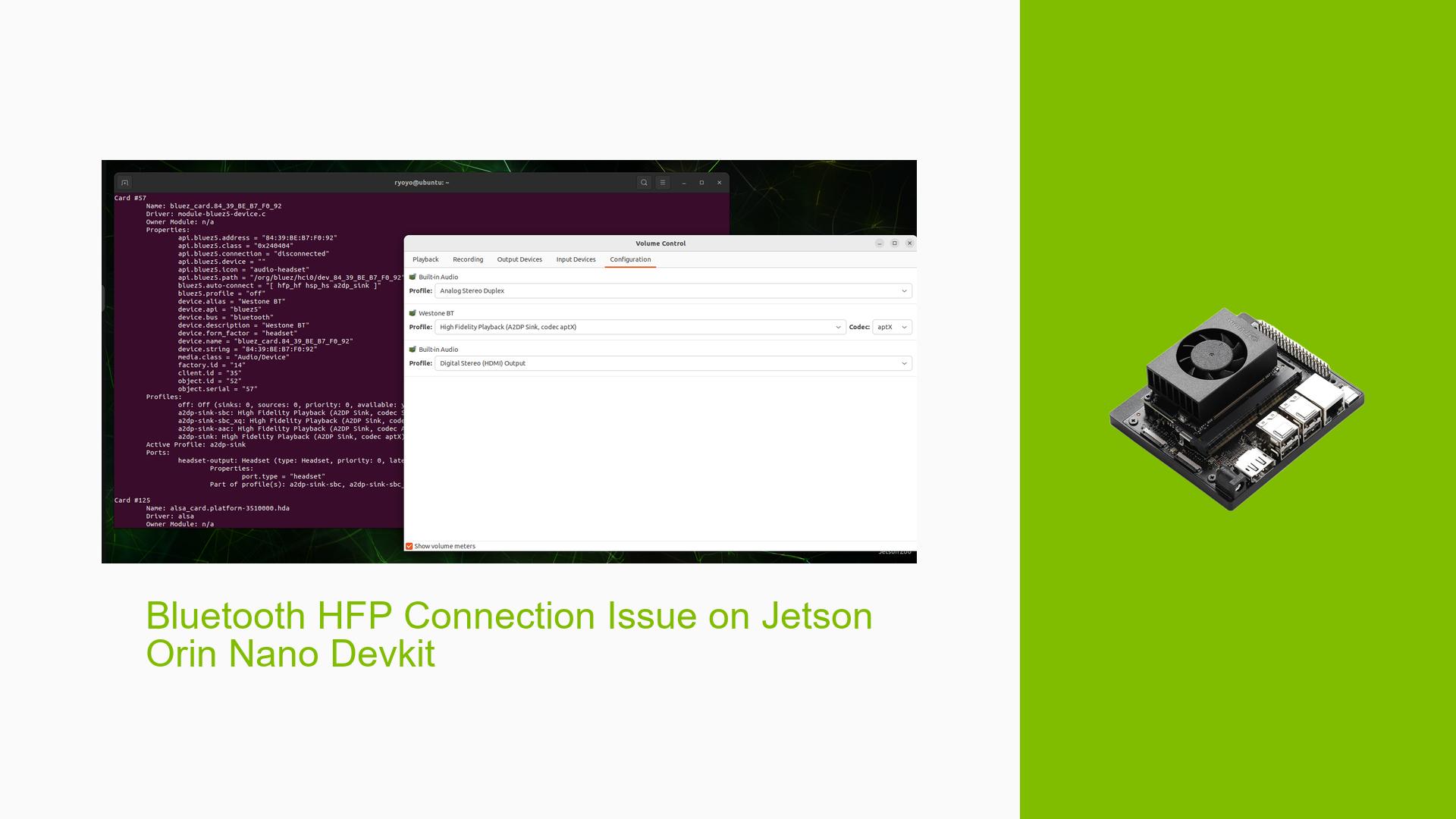Bluetooth HFP Connection Issue on Jetson Orin Nano Devkit
Issue Overview
Users of the Nvidia Jetson Orin Nano Devkit with JetPack 6.0GA are experiencing difficulties connecting to Bluetooth devices via the Hands-Free Profile (HFP). The issue persists regardless of whether PulseAudio or PipeWire is used for audio management. This problem specifically affects HFP connections, while other Bluetooth profiles appear to function normally. The inability to establish HFP connections significantly impacts the usability of Bluetooth audio devices, particularly for applications requiring two-way audio communication.
Possible Causes
-
Kernel Configuration: The JetPack 6.0GA release may have certain kernel configurations disabled that are necessary for HFP functionality. This is likely due to the kernel being aligned with upstream versions, potentially omitting some Jetson-specific configurations.
-
Software Compatibility: There might be compatibility issues between the current JetPack version and the Bluetooth stack required for HFP support.
-
Driver Issues: The Bluetooth drivers in the current JetPack version may not fully support all the necessary protocols for HFP.
-
Audio Subsystem Configuration: Despite applying recommended configurations, there could be additional settings required specifically for HFP that are not covered in the general Bluetooth audio setup.
Troubleshooting Steps, Solutions & Fixes
-
Apply Bluetooth Audio Configurations:
Ensure that the Bluetooth audio configurations have been applied as per NVIDIA’s documentation:sudo systemctl enable bluetooth sudo systemctl start bluetooth sudo apt-get install -y bluez-tools pulseaudio-module-bluetoothReboot the system after applying these changes.
-
Try an Older JetPack Version:
As suggested by an NVIDIA representative, attempt to use JetPack 51.3 instead of 6.0GA. This older version may have the necessary kernel configurations enabled for HFP functionality.To install JetPack 51.3:
- Visit the NVIDIA Developer website
- Download the appropriate JetPack 51.3 package for Jetson Orin Nano
- Follow the installation instructions provided in the documentation
-
Kernel Configuration Adjustment:
For advanced users comfortable with kernel compilation:- Access the kernel menuconfig
- Look for Bluetooth and audio-related options, particularly those related to HFP
- Enable any disabled options that might be necessary for HFP support
- Recompile and install the modified kernel
Note: The exact menu options required for HFP support in the Jetson Orin Nano Devkit were not specified in the discussion and may require further investigation.
-
Check Bluetooth Compatibility:
Ensure that the Bluetooth device you’re trying to connect supports HFP. Test with multiple HFP-capable devices to rule out device-specific issues. -
Verify Bluetooth Service Status:
Check if the Bluetooth service is running correctly:sudo systemctl status bluetoothIf the service is not active, start it:
sudo systemctl start bluetooth -
Investigate Logs:
Examine system logs for any Bluetooth-related errors:journalctl -u bluetoothLook for any error messages or warnings that might provide clues about the HFP connection issues.
-
Community Support:
If the issue persists, consider reaching out to the NVIDIA Jetson community forums or opening a support ticket with NVIDIA. Provide detailed information about your setup, the steps you’ve taken, and any error messages encountered. -
Future Updates:
Keep an eye on future JetPack releases and their release notes. NVIDIA may address this issue in upcoming versions, potentially re-enabling necessary kernel configurations for HFP support.