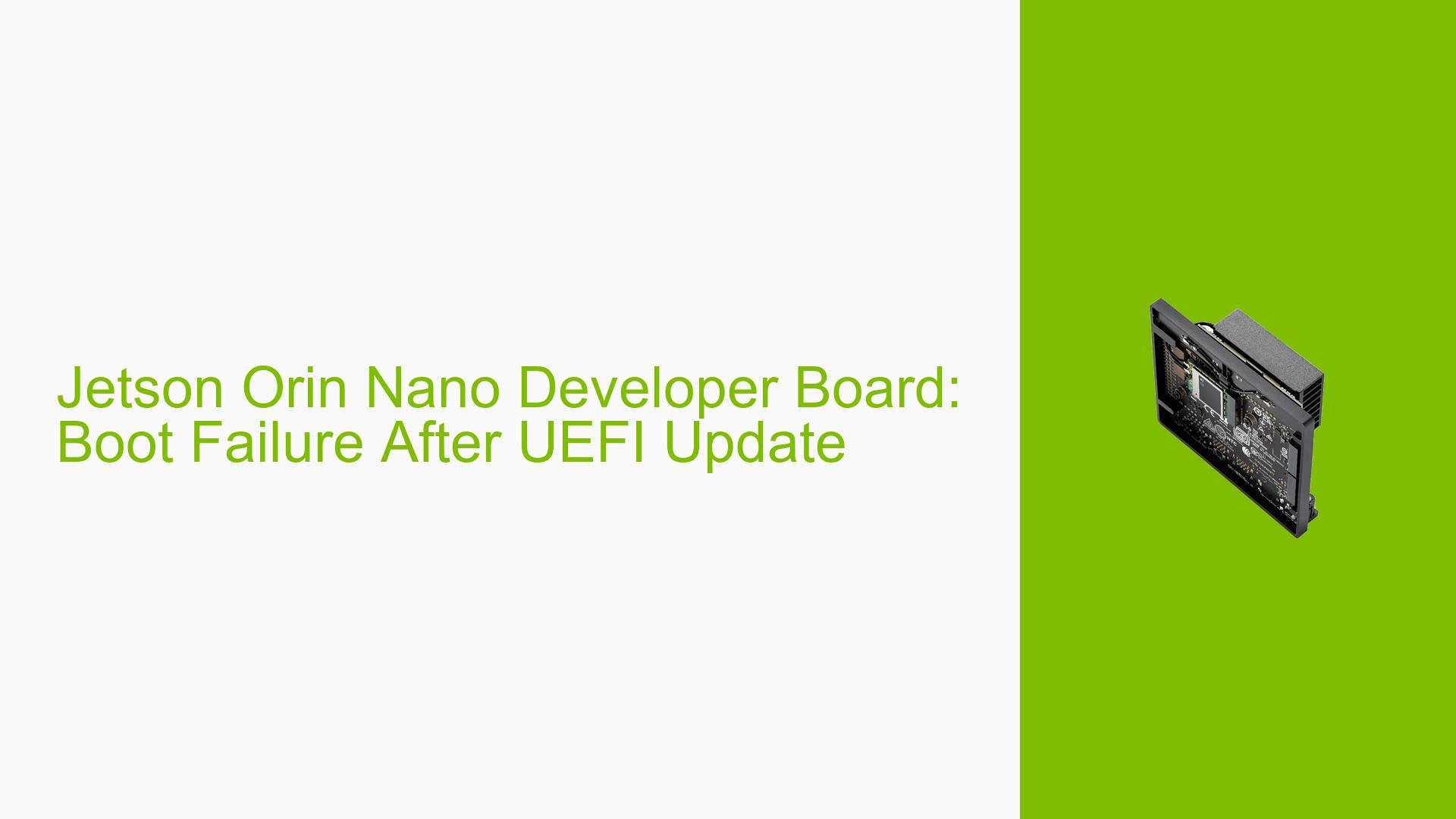Jetson Orin Nano Developer Board: Boot Failure After UEFI Update
Issue Overview
Users are experiencing boot failures with the Jetson Orin Nano Developer Board after updating the UEFI firmware. The issue occurs specifically when building and flashing a custom UEFI binary from the latest source code. The board fails to boot up, displaying error messages related to RAS Uncorrectable Error in CCPMU and ARI request timeout. This problem affects systems running JetPack 6.0 Developer Preview (DP) with L4T R36.2.
Possible Causes
-
Incompatible UEFI source code: The latest pull from the main branch of the UEFI source repository may contain changes that are incompatible with the current JetPack version.
-
JetPack version mismatch: Using JetPack 6.0 DP (R36.2) instead of the more stable R36.3 release could lead to compatibility issues.
-
Incomplete build cleanup: Residual object files from previous builds may interfere with the new build process, potentially causing issues.
-
SDK Manager version: Outdated SDK Manager versions may not properly update the system to the latest compatible versions.
Troubleshooting Steps, Solutions & Fixes
-
Use the correct UEFI source version:
Instead of pulling from the main branch, clone the specific R36.3.0 branch using the following command:edk2_docker edkrepo clone nvidia-uefi-r36.3.0 NVIDIA-Platforms r36.3.0 -
Update to JetPack 6.0 GA (R36.3.0):
- Ensure your host PC is running Ubuntu 20.04 (x86-64).
- Put the Jetson Orin Nano into force recovery state.
- Connect the device to your host PC via the TypeC port.
- Use SDK Manager to install JetPack 6.0 GA (R36.3.0) for the devkit.
-
Clean build process:
- Remove the Build and images folders before attempting a new build.
- If using the edk2-nvidia repository, try running:
edk2-nvidia/Platform/NVIDIA/Server/build.sh clean - For a more thorough cleanup, manually delete all .obj files in the project directory.
-
Revert to known working UEFI binary:
If custom builds continue to fail, temporarily use the original ‘uefi_jetson.bin’ file provided with the NVIDIA SDK manager:sudo ./flash.sh -k A_cpu-bootloader -c bootloader/generic/cfg/flash_t234_qspi.xml jetson-orin-nano-devkit nvme0n1p1 -
Update SDK Manager:
Ensure you are using the latest version of SDK Manager (2.1.0.11682 or newer) to have access to the most recent JetPack versions and updates. -
Monitor boot process:
Use a debug UART connection to monitor the boot process and identify specific failure points. This can provide valuable information for further troubleshooting. -
Check for hardware issues:
If problems persist after trying software solutions, consider the possibility of hardware issues. Test with different storage devices or power supplies to rule out hardware-related problems. -
Consult NVIDIA Developer Forums:
If the issue remains unresolved, create a detailed post on the NVIDIA Developer Forums, including:- Exact hardware configuration
- JetPack and L4T versions
- UEFI build process details
- Complete error logs from both the build process and boot attempts
By following these steps and using the correct versions of software and source code, most users should be able to resolve the boot failure issue on their Jetson Orin Nano Developer Board.