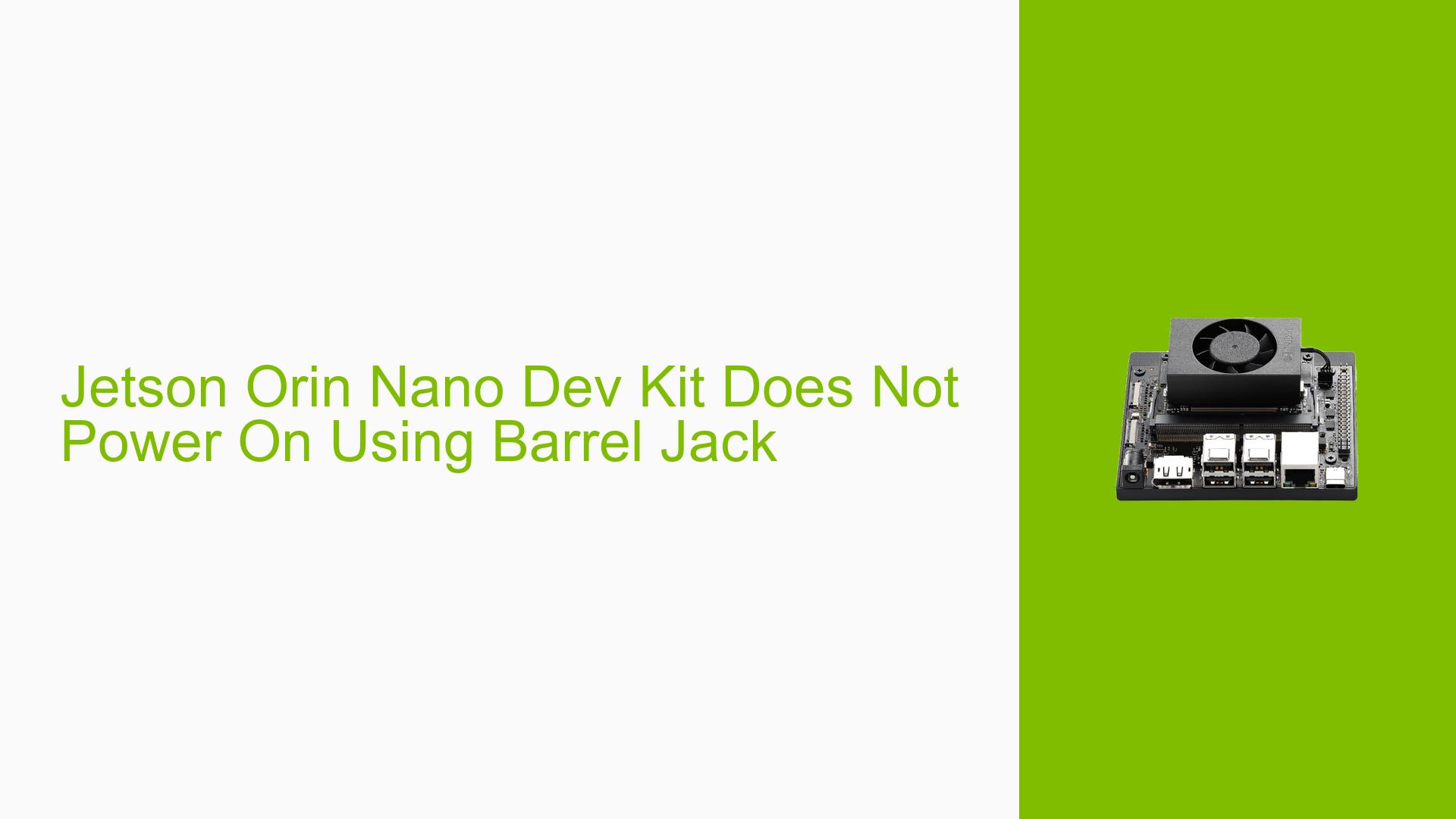Jetson Orin Nano Dev Kit Does Not Power On Using Barrel Jack
Issue Overview
Users are reporting issues with the Nvidia Jetson Orin Nano Dev Kit, specifically that the device does not power on when using the barrel jack. The symptoms and context of the problem include:
-
Symptoms: The device shows no signs of power—there are no LED lights illuminated, the fan does not operate, and there is no display signal (DP signal). Attempts to power the device yield no response.
-
Context: The issue occurred after a few days of normal operation. Users have tried various troubleshooting steps to diagnose the problem, including using different power outlets and chargers.
-
Hardware/Software Specifications:
- Device: Nvidia Jetson Orin Nano Dev Kit
- Power Source: Barrel jack with multiple NVIDIA chargers tested.
- Connection Attempts: USB-C connection to a PC for detection via
lsusb.
-
Frequency: This appears to be a consistent issue for users experiencing power-related problems with their Jetson Orin devices.
-
Impact on User Experience: The inability to power on the device can severely disrupt development workflows and project timelines, leaving users unable to utilize their hardware.
Possible Causes
Several factors may contribute to the failure to power on:
-
Power Supply Issues: The chargers or power sources being used may be faulty, even if they appear to work with other devices.
-
Barrel Jack Connection Problems: There could be an issue with the barrel jack connection itself, such as a loose connection or internal damage.
-
Board Failure: Although the user reported that the board appears healthy, there could be internal failures or damage that are not visible externally.
-
Firmware or Software Issues: If there were any recent updates or changes made to the software or firmware, these could potentially cause boot issues.
-
Environmental Factors: High temperatures or other environmental conditions could lead to hardware malfunctions.
Troubleshooting Steps, Solutions & Fixes
To resolve issues related to powering on the Nvidia Jetson Orin Nano Dev Kit, follow these troubleshooting steps:
-
Check Power Supply:
- Use a multimeter to check the output voltage of the chargers being used. Ensure they are providing the correct voltage as specified for the Jetson Orin Nano.
-
Inspect Barrel Jack Connection:
- Examine the barrel jack for any signs of damage or debris that may be obstructing a proper connection.
- Ensure that the barrel jack is firmly connected and that there is no wobble when plugged in.
-
Try Different Power Sources:
- Test with different wall outlets and ensure that they are functioning properly. Consider using a different charger that meets the specifications required by the Jetson Orin Nano.
-
Capture Serial Console Logs:
- If possible, connect a serial console cable to capture logs during boot attempts. This can provide insights into what happens when power is applied.
- Follow instructions from resources like "Jetson Nano & NX Style – Serial Debug Console – JetsonHacks" for setup.
- If possible, connect a serial console cable to capture logs during boot attempts. This can provide insights into what happens when power is applied.
-
Attempt Recovery Mode:
- If not already done, try using a jumper cable to force the device into recovery mode while powering it on. This may help in diagnosing whether the device can enter recovery mode.
-
Remove Peripherals:
- Disconnect all peripherals (e.g., USB devices, HDMI cables) and try powering on with only essential connections (power supply) to rule out conflicts caused by external devices.
-
Inspect for Physical Damage:
- Check for any visible signs of damage on the board itself, especially around power connectors and components associated with power delivery.
-
Consult Documentation and Community Resources:
- Refer to Nvidia’s official documentation for troubleshooting hardware issues related to powering on devices.
- Engage with community forums for additional insights from users who may have faced similar issues.
-
Unresolved Aspects:
- Users may need further assistance if none of these steps resolve their issue. Additional diagnostics may be necessary from Nvidia support or community experts who specialize in hardware troubleshooting.
By following these steps, users should be able to diagnose and potentially resolve issues related to powering on their Nvidia Jetson Orin Nano Dev Kit when using a barrel jack.