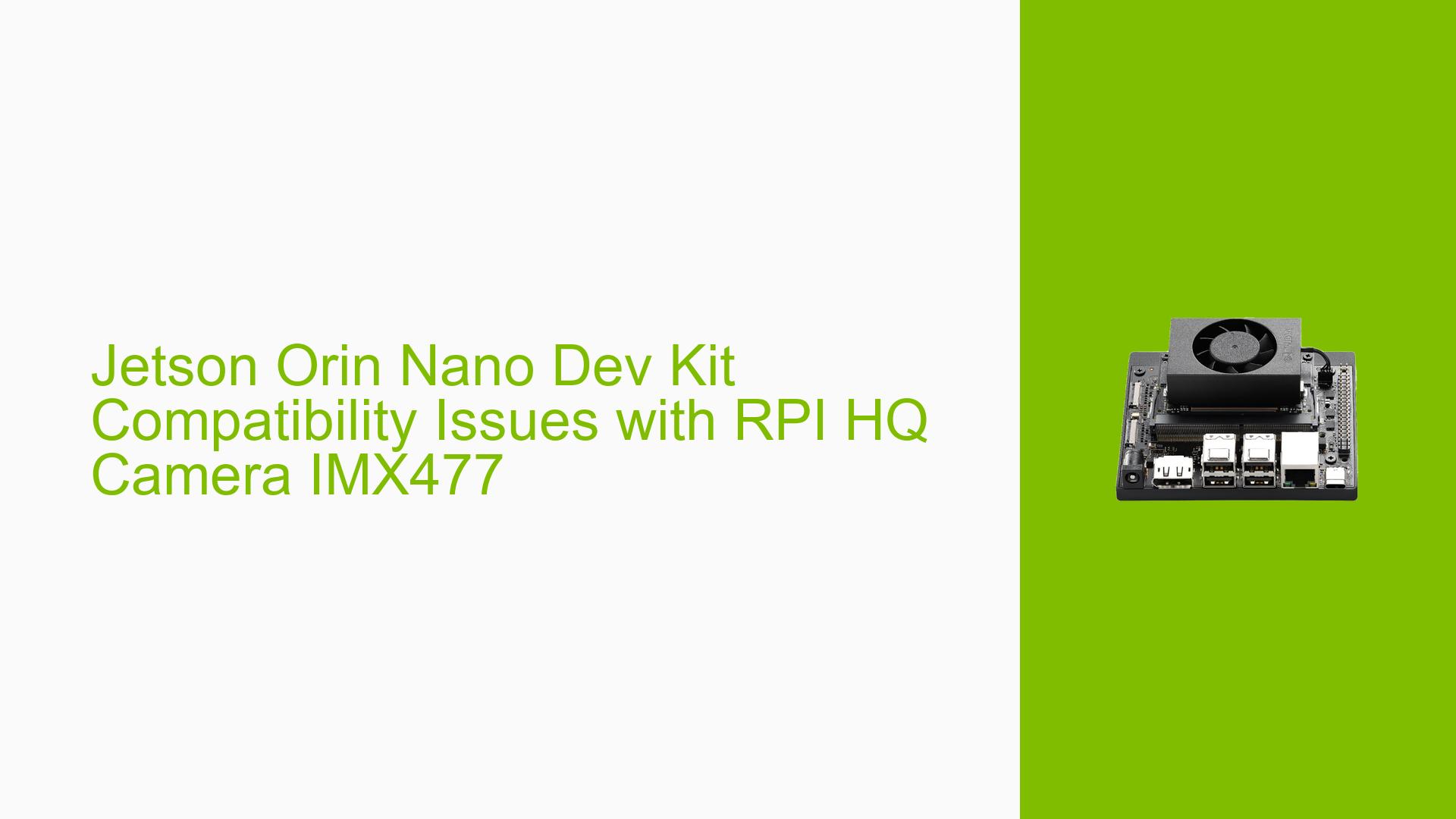Jetson Orin Nano Dev Kit Compatibility Issues with RPI HQ Camera IMX477
Issue Overview
Users are experiencing difficulties in getting the RPI HQ camera (IMX477) to work with the Jetson Orin Nano Dev Kit. The primary symptoms include:
- The camera is not recognized by the Jetson Orin Nano, even after following suggested modifications, such as removing resistor R8.
- Commands like
sudo /opt/nvidia/jetson-io/jetson-io.pyto change the CSI settings yield no success. - Users report errors when trying to access the camera through applications like Cheese and OpenCV, indicating that no device is found or that there are internal data stream errors.
- Some users have successfully detected the camera using specific commands but still face issues with video streaming in common applications.
The problem seems to occur during setup and operation of video capture applications, affecting overall user experience and functionality. The frequency of these issues appears to be consistent among multiple users, indicating a potential compatibility or configuration problem.
Possible Causes
- Hardware Incompatibilities: The Jetson Orin Nano may not fully support the IMX477 camera without specific configurations or updates.
- Configuration Errors: Incorrect settings in the
jetson-io.pytool or improper connections could lead to recognition issues. - Driver Issues: Outdated or incompatible drivers may prevent proper communication between the camera and the Jetson board.
- Software Bugs: There may be unresolved bugs in the software stack that affect camera detection and streaming capabilities.
- Environmental Factors: Power supply issues or overheating could potentially impact performance.
- User Errors: Misconfigurations during installation or setup processes could lead to these issues.
Troubleshooting Steps, Solutions & Fixes
-
Check Kernel Messages:
- Run
sudo dmesg | grep -i imx477to see if the camera is being detected at the kernel level. Look for messages indicating successful binding of the camera driver.
- Run
-
Verify Device Recognition:
- Use
v4l2-ctl --list-devicesto confirm that the camera appears in the device list.
- Use
-
Test Camera with GStreamer:
- Execute the command:
gst-launch-1.0 nvarguscamerasrc ! 'video/x-raw(memory:NVMM),width=1280,height=720,framerate=21/1' ! nvvidconv ! 'video/x-raw,width=960,height=616' ! nvegltransform ! nveglglessink -e - This command should initiate streaming from the camera if it is functioning correctly.
- Execute the command:
-
Adjust OpenCV Code:
- Modify your OpenCV video capture code to use GStreamer as follows:
cap = cv.VideoCapture("nvarguscamerasrc sensor-id=0 ! video/x-raw(memory:NVMM), width=(int)3840, height=(int)2160, framerate=(fraction)30/1 ! nvvidconv flip-method=2 ! video/x-raw(memory:NVMM), width=(int)1920, height=(int)1080, format=(string)I420 ! nvvidconv ! video/x-raw, format=(string)BGRx ! videoconvert ! appsink drop=1") - This approach may resolve issues related to Bayer sensor compatibility with standard V4L2 interfaces.
- Modify your OpenCV video capture code to use GStreamer as follows:
-
Reconfigure CSI Settings:
- Run
sudo /opt/nvidia/jetson-io/jetson-io.pyagain to ensure that CSI settings are correctly configured for your setup.
- Run
-
Driver Updates:
- Ensure that you have the latest drivers installed for both the Jetson board and the camera module.
-
Power Supply Check:
- Verify that your power supply is adequate and stable, as insufficient power can lead to erratic behavior.
-
Consult Documentation:
- Refer to NVIDIA’s official documentation for any specific requirements or updates related to using IMX477 with Jetson Orin Nano.
-
Community Support:
- Engage with community forums for additional insights or similar experiences that might provide alternative solutions.
-
Future Prevention:
- Document any successful configurations and share them within community forums to assist other users facing similar challenges.
By following these troubleshooting steps, users can systematically identify and resolve issues related to using the RPI HQ camera with the Jetson Orin Nano Dev Kit. Further investigation may be necessary if problems persist despite following these guidelines.