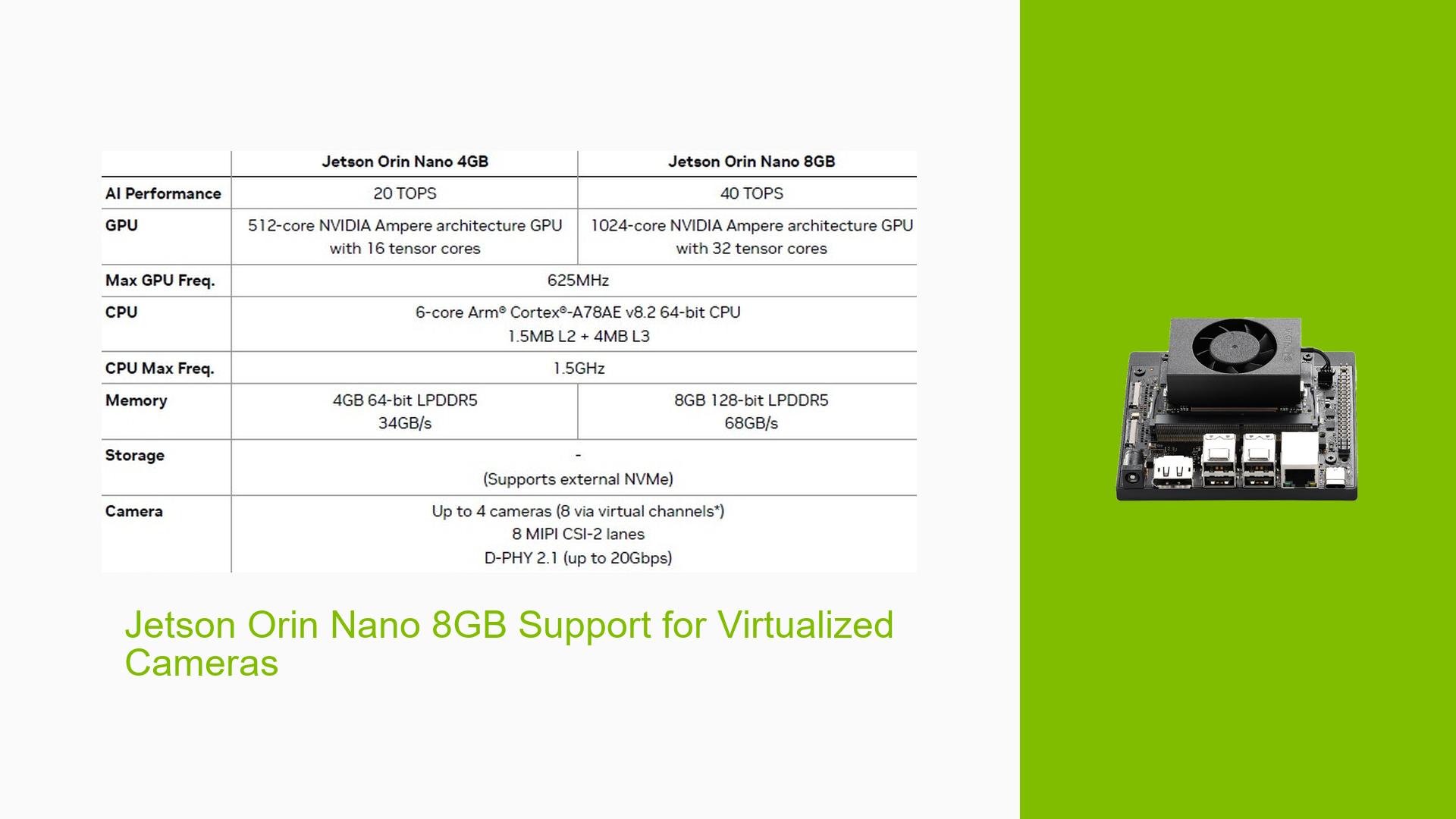Jetson Orin Nano 8GB Support for Virtualized Cameras
Issue Overview
The discussion centers around the capabilities of the Nvidia Jetson Orin Nano 8GB development board in supporting multiple camera inputs for image processing projects. Users are experiencing uncertainty regarding the number of cameras that can be connected and the performance implications of using different interfaces.
Specific Symptoms:
- Users are questioning whether they can connect 2-3 additional cameras via USB 3.2 or other interfaces like CYUSB306X.
- There is confusion about programming differences between cameras connected via USB versus MIPI connectors.
- Concerns are raised about the feasibility of supporting 7-8 cameras, each with 8 megapixels at 50 frames per second.
Context:
- The issue arises during the setup phase of a project requiring multiple camera inputs for image processing.
- Users reference various solutions, including the Jetson Virtual Channel with GMSL Camera Framework, but express concerns about complexity and cost.
Hardware/Software Specifications:
- Nvidia Jetson Orin Nano 8GB development board.
- Potential use of USB 3.2 and PCIe interfaces for camera connections.
Frequency and Impact:
- The issue appears to be common among users exploring multi-camera setups, impacting project feasibility and performance expectations.
Possible Causes
-
Hardware Incompatibilities or Defects: The limitations on camera support may stem from the board’s design constraints or inherent hardware limitations.
-
Software Bugs or Conflicts: Issues may arise from driver compatibility or software bugs affecting camera recognition and performance.
-
Configuration Errors: Incorrect configurations in software settings could lead to suboptimal performance or connectivity issues.
-
Driver Issues: Outdated or incompatible drivers may hinder the performance of connected cameras.
-
Environmental Factors: Power supply limitations or thermal issues could affect camera performance, especially under load.
-
User Errors or Misconfigurations: Users may not be aware of the correct setup procedures for connecting multiple cameras.
Troubleshooting Steps, Solutions & Fixes
-
Verify Camera Compatibility:
- Check the official Nvidia documentation for supported camera models and configurations. Refer to the camera design guide available in the download center.
-
Assess Connection Interfaces:
- Determine if using USB 3.2 is viable for your setup. Note that while technically possible, it may lead to increased CPU load and latency.
-
Consider PCIe Cameras:
- For optimal performance, consider using PCIe cameras which can write raw sensor data directly into memory without CPU intervention. This requires a PCIe switch to accommodate multiple cameras.
-
Test Different Configurations:
- Experiment with different camera configurations (USB vs. PCIe) to assess performance differences.
- Use low resolutions and frame rates initially to gauge system capacity before scaling up.
-
Utilize V4L API:
- Ensure you are using the Video for Linux (V4L) API, which supports both USB and MIPI-connected cameras effectively.
-
Monitor System Resources:
- Use system monitoring tools to observe CPU load and memory usage when connecting multiple cameras, adjusting configurations as necessary.
-
Update Drivers and Firmware:
- Regularly check for updates to drivers and firmware that may enhance compatibility and performance with connected devices.
-
Consult Community Resources:
- Engage with forums and community discussions for shared experiences and solutions from other users who have successfully implemented multi-camera setups.
-
Document Unresolved Issues:
- Keep track of any unresolved aspects such as specific camera models that do not perform as expected or limitations encountered during testing.
By following these steps, users can better navigate the complexities of setting up multiple camera inputs on the Jetson Orin Nano 8GB development board, ensuring a smoother development process for their image processing projects.