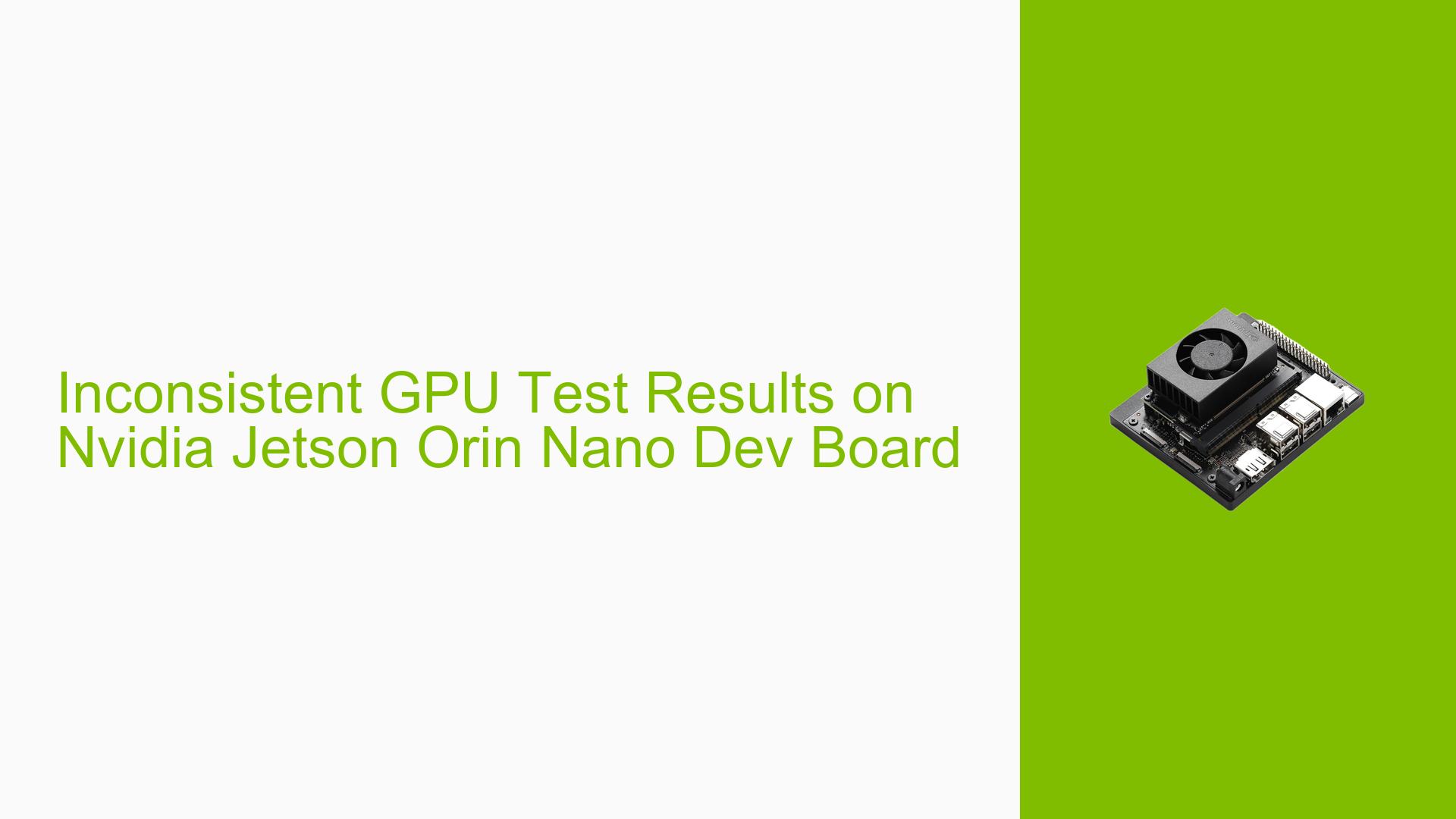Inconsistent GPU Test Results on Nvidia Jetson Orin Nano Dev Board
Issue Overview
Users evaluating the Nvidia Jetson Orin Nano Dev Board have reported inconsistent GPU test results that do not align with their expectations or official benchmarks. The issue typically arises during performance testing of the GPU after users have installed the official Linux operating system and maximized the power settings of the Jetson module.
Symptoms:
- Discrepancies between user-generated test results and those published in official Jetson benchmarks.
- Users experiencing latency issues in their tests, leading to unreliable performance metrics.
Context:
- The problem occurs primarily during benchmarking tests, specifically when users run custom test code designed to evaluate GPU performance.
- Users have indicated that their tests are bottlenecked by memory I/O operations rather than the GPU’s computational capabilities.
Hardware/Software Specifications:
- Nvidia Jetson Orin Nano Dev Board
- Official Linux operating system for Jetson modules
- Custom test code provided by users
Frequency:
- Reports of this issue appear to be consistent among multiple users, indicating a common challenge faced during GPU evaluations.
Impact:
- The inconsistency in results can significantly affect users’ ability to assess the performance of their hardware accurately, potentially leading to misguided decisions regarding application development or hardware utilization.
Possible Causes
-
Hardware Incompatibilities or Defects: Variations in hardware configurations may lead to inconsistent performance metrics.
-
Software Bugs or Conflicts: Issues within the operating system or test software may introduce errors affecting performance evaluations.
-
Configuration Errors: Incorrectly set parameters in the testing code, such as power settings or loop structures, may lead to inaccurate results.
-
Driver Issues: Outdated or incompatible drivers could hinder optimal GPU performance.
-
Environmental Factors: External conditions, such as temperature fluctuations or power supply inconsistencies, might impact hardware performance.
-
User Errors or Misconfigurations: Improper setup of benchmarking tests or misunderstanding of how to interpret results can lead to perceived inconsistencies.
Troubleshooting Steps, Solutions & Fixes
-
Review Testing Code:
- Ensure that your test code is optimized. Consider adding a warm-up loop to eliminate initialization latency:
void TestComputation(double* data, int grid_size, int block_size) { for (int i = 0; i < 1000000; i++) { TestComputation_cu<<<grid_size, block_size>>>(data); } cudaDeviceSynchronize(); }
- Ensure that your test code is optimized. Consider adding a warm-up loop to eliminate initialization latency:
-
Use Official Benchmarks:
- For more reliable comparisons, utilize the official Jetson benchmark available on GitHub:
-
Monitor Power Usage:
- Use tools like
nvpmodelortegrastatsto monitor CPU/GPU power consumption during tests. This can help identify if power settings are affecting performance.
- Use tools like
-
Profile Applications:
- Use Nsight Compute for profiling applications to gain insights into performance bottlenecks and ensure that your tests are measuring what you intend.
-
Check Driver Versions:
- Ensure that you have the latest drivers installed for your Jetson module. Check NVIDIA’s official website for updates.
-
Test Different Configurations:
- Experiment with different configurations and parameters in your testing code to isolate the issue. This includes varying grid sizes and block sizes in CUDA calls.
-
Consult Documentation:
- Refer to NVIDIA’s official documentation for guidance on best practices in benchmarking and evaluating GPU performance.
-
Best Practices:
- Always run benchmarks under controlled conditions (e.g., stable temperature and power supply).
- Document your testing conditions and configurations for future reference and comparison.
-
Unresolved Aspects:
- Users still seek clarity on standardized methods for evaluating GPU computing power across different platforms, indicating a need for further investigation into benchmarking standards.
By following these troubleshooting steps and best practices, users can improve their evaluation processes and achieve more consistent results when testing GPU performance on the Nvidia Jetson Orin Nano Dev Board.