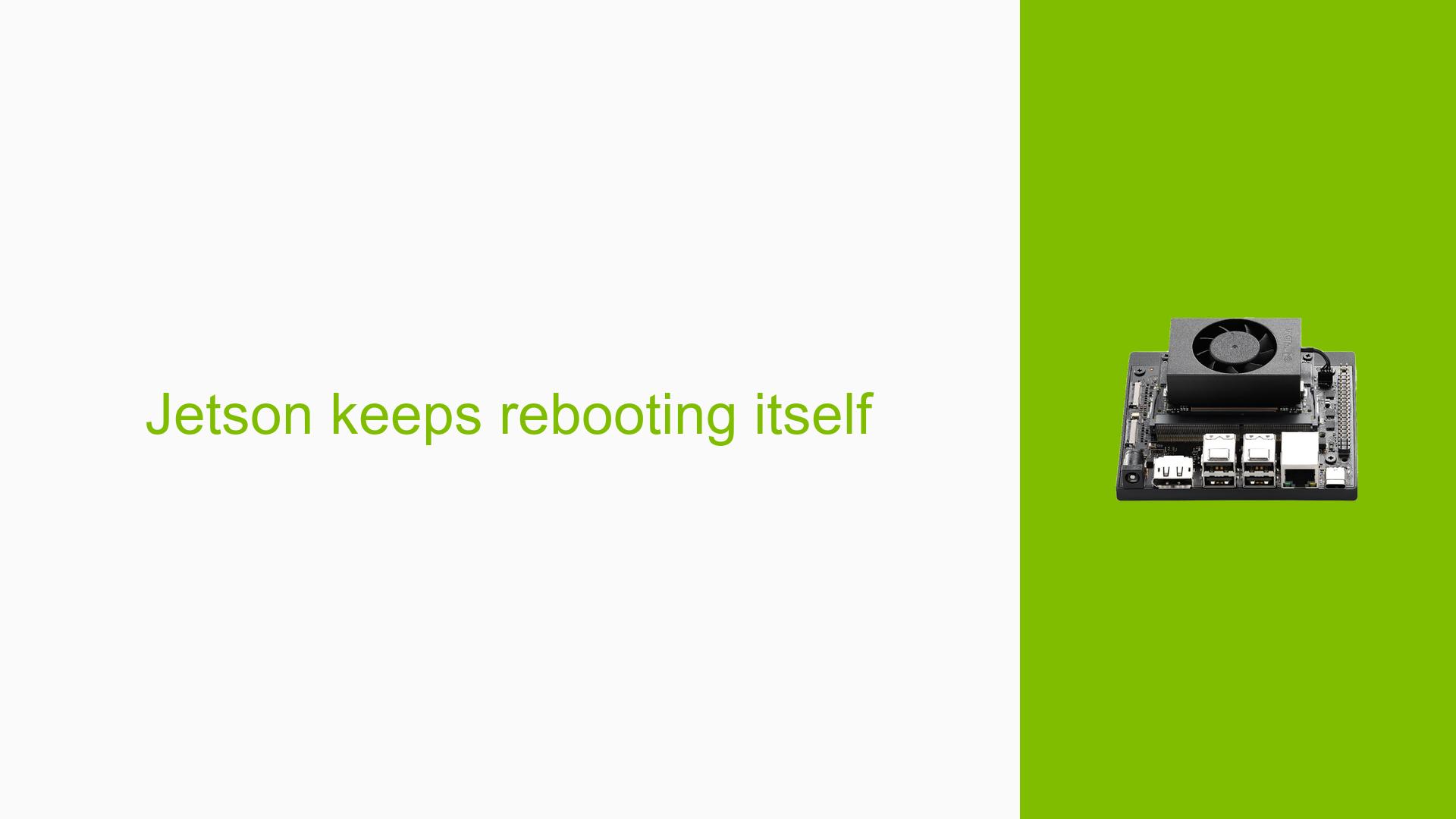Jetson keeps rebooting itself
Issue Overview
Users are experiencing a recurring issue with the Nvidia Jetson Orin Nano Dev board where the system fails to boot properly, resulting in continuous reboots. The problem manifests specifically when attempting to boot from an SSD, after having previously resolved similar issues by switching from an SD card to an SSD.
The symptoms include:
-
Missing Kernel Module: The logs indicate a critical error stating "modprobe: FATAL: Module r8168 not found in directory /lib/modules/5.10.192-tegra," suggesting that the Realtek Ethernet driver is not loading due to a missing kernel module.
-
Mounting Issues: The system fails to locate and mount necessary devices, reporting errors such as:
- "Device /dev/mmcblk?p1 does not exist"
- "OTA work directory /mnt/ota_work is not found on /dev/nvme0n1p1"
These errors indicate potential problems with both internal storage and the SSD.
- Recovery Mode Activation: Due to these mounting and module issues, the device defaults to recovery mode instead of booting normally.
The issue appears to be consistent, occurring every time the device attempts to reboot after initial setup or configuration changes.
Possible Causes
Several potential causes for this issue have been identified:
-
Hardware Incompatibilities or Defects: Using a custom board instead of a standard devkit may introduce compatibility issues that affect boot processes.
-
Software Bugs or Conflicts: The specific version of Jetpack (5.1.2) in use may contain bugs or conflicts that lead to improper handling of boot processes or missing modules.
-
Configuration Errors: Incorrect settings in the UEFI menu or misconfigured boot options could cause the system to attempt recovery rather than booting normally.
-
Driver Issues: The absence of the required r8168 module suggests that there may be issues with driver installations or updates that prevent proper hardware recognition.
-
Environmental Factors: Power supply inconsistencies or overheating could also contribute to unstable boot behavior.
-
User Errors or Misconfigurations: Improperly setting up the boot device or failing to correctly configure the UEFI settings can lead to these issues.
Troubleshooting Steps, Solutions & Fixes
To address the rebooting issue with the Nvidia Jetson Orin Nano Dev board, follow these troubleshooting steps and potential solutions:
-
Check Boot Device Configuration:
- Access UEFI settings by pressing ESC during startup.
- Navigate to Device Manager → NVIDIA Configuration → L4T Configuration.
- Verify that OS chain A status is set to "Normal." If it shows "Unbootable," change it back to "Normal," save changes, and reboot.
-
Inspect Kernel Modules:
- Use the command
lsmodin recovery mode to check loaded kernel modules. - If
r8168is not listed, attempt to install it using:sudo apt-get install r8168-dkms
- Use the command
-
Verify Storage Devices:
- Check if the SSD and any other storage devices are recognized using:
lsblk - Ensure that
/dev/nvme0n1p1and other relevant devices appear in the output.
- Check if the SSD and any other storage devices are recognized using:
-
Review Boot Logs:
- Analyze boot logs for errors leading up to recovery mode entry:
dmesg | less - Look for any additional errors that might provide insight into what fails during boot.
- Analyze boot logs for errors leading up to recovery mode entry:
-
Switch Boot Methods:
- If using SSD, consider testing with another storage medium (like an SD card) temporarily to determine if the issue persists across devices.
-
Update Jetpack Version:
- Ensure you are running the latest version of Jetpack compatible with your hardware. Update if necessary:
sudo apt-get update sudo apt-get upgrade
- Ensure you are running the latest version of Jetpack compatible with your hardware. Update if necessary:
-
Reinstall Jetpack:
- As a last resort, consider reinstalling Jetpack entirely to ensure all components are correctly set up.
-
Monitor Environmental Conditions:
- Ensure that your power supply is stable and that the device operates within recommended temperature ranges.
-
Preventive Best Practices:
- Regularly check for firmware updates.
- Maintain backups of configurations before making significant changes.
- Document any changes made during troubleshooting for future reference.
By following these steps, users can systematically diagnose and potentially resolve the rebooting issue experienced with their Nvidia Jetson Orin Nano Dev board. If problems persist after these troubleshooting efforts, further investigation into specific hardware configurations or contacting Nvidia support may be necessary.