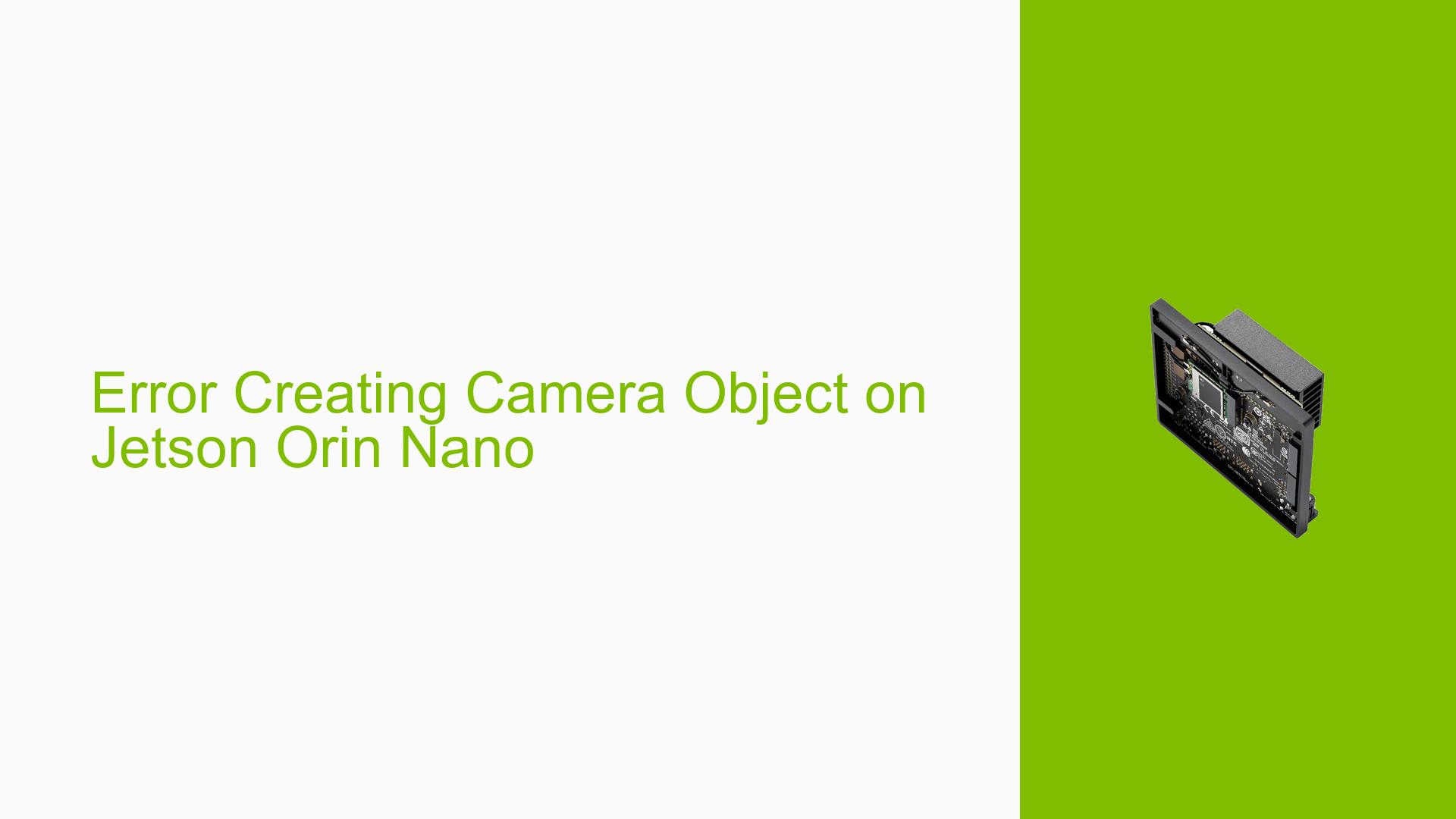Error Creating Camera Object on Jetson Orin Nano
Issue Overview
Users of the Jetson Orin Nano are encountering difficulties when attempting to run the Hello Camera example from the Jetson AI Fundamentals course. Specifically, the issue arises when trying to import the USBCamera module from the jetcam library. The error message indicates a problem with the GLIBC version, suggesting a compatibility issue between the software and the system libraries.
Possible Causes
-
Incompatible Software Versions: The example code may be designed for an older version of JetPack (JetPack 4) and the original Jetson Nano, while users are running it on JetPack 5 and the newer Jetson Orin Nano.
-
Missing or Incompatible Libraries: The error message suggests that the required GLIBC version (2.29) is not found, which could be due to outdated system libraries.
-
Incorrect Container Usage: Attempting to run a container intended for JetPack 4 on a system with JetPack 5 could lead to compatibility issues.
-
USB Camera Configuration: The USB camera may not be properly configured or recognized by the Jetson Orin Nano system.
Troubleshooting Steps, Solutions & Fixes
-
Verify USB Camera Functionality:
Before proceeding with the AI Fundamentals course, ensure that your USB camera is properly recognized and functional on the Jetson Orin Nano. Refer to the Jetson AGX Orin FAQ for steps to launch a USB camera. -
Use JetPack 5 Compatible Container:
Instead of using the dlinano container, which is intended for JetPack 4, consider using a container built for JetPack 5 that includes similar components like JupyterLab. The l4t-ml container is recommended. -
Copy Notebooks to Compatible Environment:
If you want to use the original course materials:- Copy the notebooks from the dlinano container or from a fork of the repository.
- Run these notebooks in a JetPack 5 compatible container.
-
Switch to Hello AI World Course:
Given that the original DLI course was designed for the older Jetson Nano, it’s recommended to proceed with the Hello AI World portion of the AI Fundamentals course instead. This section is supported on JetPack 5 and Orin devices.To get started with Hello AI World:
- Visit the GitHub repository: jetson-inference
- Follow the guide for deploying deep-learning inference networks and deep vision primitives with TensorRT on NVIDIA Jetson.
-
Update System Libraries:
If you encounter GLIBC version issues, consider updating your system libraries. However, be cautious as this may affect other applications:sudo apt update sudo apt upgrade -
Check Python and OpenCV Versions:
Ensure you have compatible versions of Python and OpenCV installed:python3 --version python3 -c "import cv2; print(cv2.__version__)"If OpenCV is not installed or outdated, install it using:
sudo apt install python3-opencv -
Rebuild jetcam for Your System:
If the pre-built jetcam package is incompatible, try building it from source:git clone https://github.com/NVIDIA-AI-IOT/jetcam cd jetcam sudo python3 setup.py install
Remember to always check the official NVIDIA documentation and forums for the most up-to-date information and solutions specific to your Jetson Orin Nano model and JetPack version.