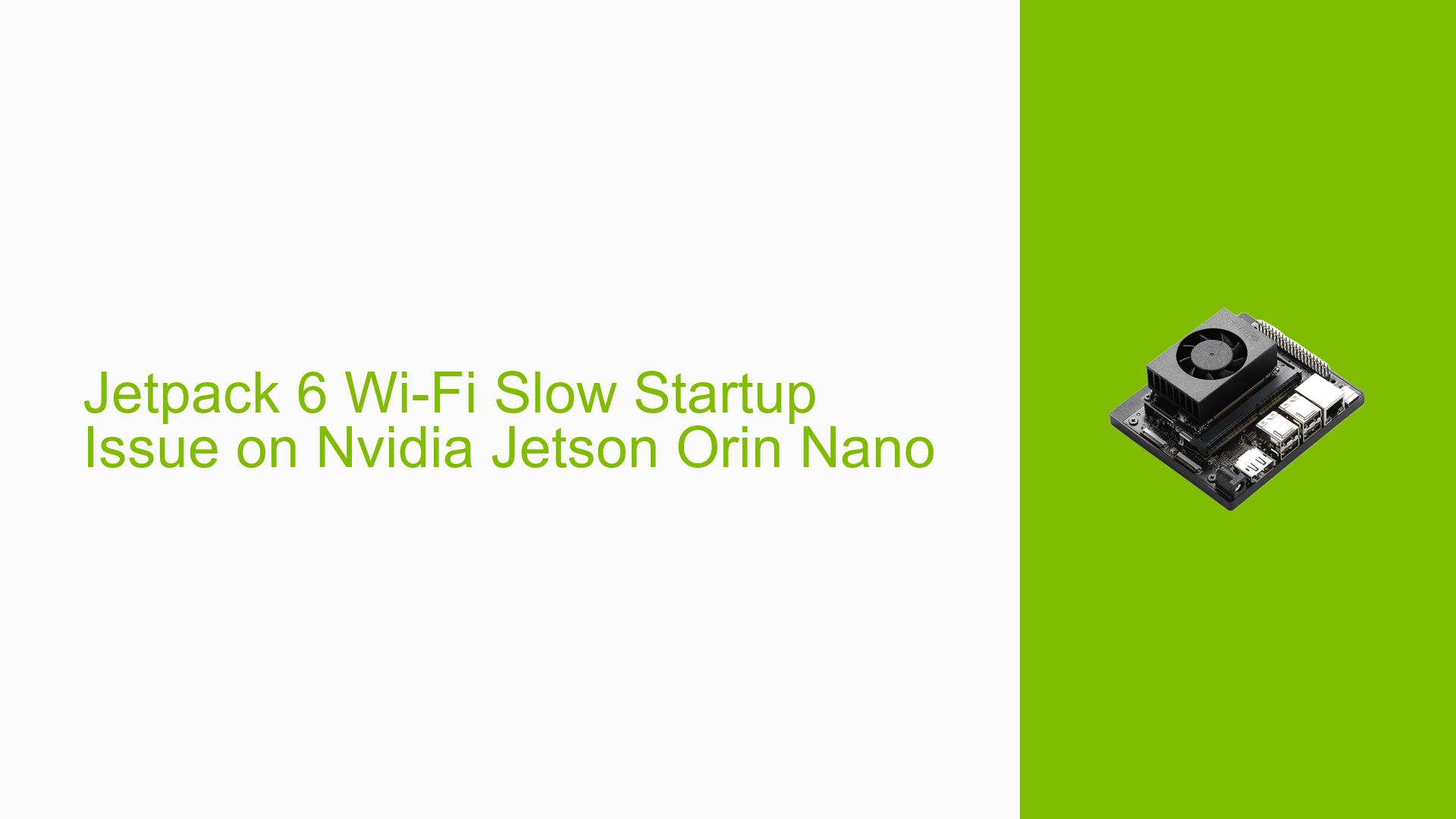Jetpack 6 Wi-Fi Slow Startup Issue on Nvidia Jetson Orin Nano
Issue Overview
Users are experiencing a significant delay in the startup of the wireless interface on the Nvidia Jetson Orin Nano Dev board when using the AX210 Wi-Fi card with the backport-iwlwifi-dkms module. The main symptoms include:
- A delay of approximately 73 seconds after boot before the wireless interface becomes active.
- Error messages appearing in the console, including:
- "api flags index 2 larger than supported by driver"
- "thermal thermal_zone9: failed to read out thermal zone (-61)"
- Multiple instances of "failed to evaluate _DSM (0x1001)" from ACPI.
This issue occurs during the boot process and impacts users’ ability to connect to Wi-Fi immediately after startup. Users have reported that this behavior was not present previously, indicating a regression in functionality. The problem has been consistently observed across multiple reboots and reflashes of the system.
Possible Causes
Several potential causes may lead to the observed issue:
-
Driver Issues: The backport-iwlwifi-dkms module may not be fully compatible with Jetpack 6 or the specific kernel version being used, leading to delays in initializing the wireless interface.
-
Configuration Errors: Incorrect configurations in system files, such as
/etc/modprobe.d/iwlwifi.conf, may hinder proper driver functionality. -
Software Bugs: Recent updates or changes in Jetpack 6 may introduce bugs affecting Wi-Fi initialization.
-
Hardware Incompatibilities: The AX210 Wi-Fi card may have compatibility issues with the current setup or kernel version.
-
Environmental Factors: Power supply issues or overheating could potentially affect hardware performance during boot.
-
User Errors: Misconfigurations during installation or updates may contribute to the problem.
Troubleshooting Steps, Solutions & Fixes
To address the slow startup issue with Wi-Fi on the Jetson Orin Nano, follow these comprehensive troubleshooting steps:
-
Check System Logs:
- Run the command to gather logs related to Wi-Fi:
sudo dmesg | grep wifi
- Run the command to gather logs related to Wi-Fi:
-
Reflash the System:
- If you haven’t already, try reflashing the system to see if it resolves the issue. This can help determine if it is a software-related problem.
-
Install Backport Drivers from Source:
- If using backport-iwlwifi-dkms from a package manager does not resolve the issue, consider installing it from source:
wget https://backports.wiki.kernel.org/index.php/Releases/backports-5.15.81-1.tar.xz tar Jxfv backports-5.15.81-1.tar.xz cd backports-5.15.81-1 make defconfig-iwlwifi make -j8 sudo make install - After installation, add configuration options:
echo "options iwlwifi 11n_disable=1" | sudo tee /etc/modprobe.d/iwlwifi.conf
- If using backport-iwlwifi-dkms from a package manager does not resolve the issue, consider installing it from source:
-
Update Initramfs:
- Ensure that iwlwifi is included in initramfs:
echo "iwlwifi" | sudo tee -a /etc/initramfs-tools/modules sudo update-initramfs -u
- Ensure that iwlwifi is included in initramfs:
-
Kernel Configuration (Advanced):
- If comfortable with building kernels, consider adding specific configurations to your kernel’s defconfig:
CONFIG_WLAN=y CONFIG_WLAN_VENDOR_INTEL=y CONFIG_IWLWIFI=m CONFIG_IWLWIFI_LEDS=y CONFIG_IWLDVM=m CONFIG_IWLMVM=m CONFIG_IWLWIFI_OPMODE_MODULAR=y
- If comfortable with building kernels, consider adding specific configurations to your kernel’s defconfig:
-
Testing Different Hardware:
- If possible, test with different Wi-Fi cards (e.g., Intel 8265NGW) to determine if hardware compatibility is an issue.
-
Monitor Temperature and Power Supply:
- Ensure that your device is operating within recommended temperature ranges and that the power supply is stable.
-
Review Documentation and Updates:
- Regularly check for updates related to Jetpack and driver releases that may address this issue.
-
Community Feedback:
- Engage with community forums for additional insights or updates on similar issues experienced by other users.
By following these steps, users can systematically troubleshoot and potentially resolve the slow startup issue with Wi-Fi on their Nvidia Jetson Orin Nano Dev board. If problems persist after trying these solutions, further investigation into specific error messages or hardware compatibility may be necessary.