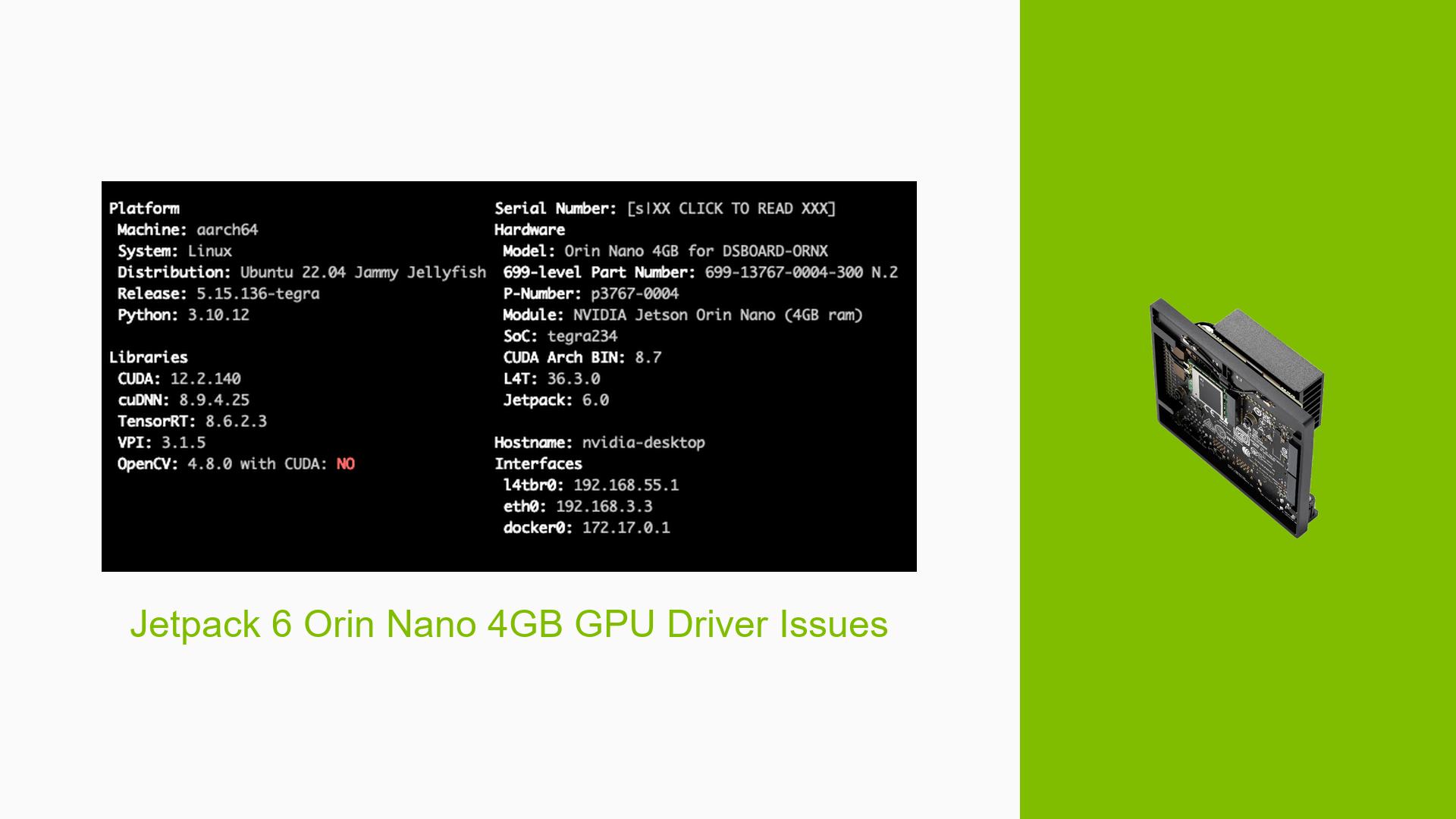Jetpack 6 Orin Nano 4GB GPU Driver Issues
Issue Overview
Users are experiencing significant issues with the Nvidia Jetson Orin Nano 4GB module while attempting to use JetPack 6. The primary symptoms include:
-
CUDA Driver Errors: After following the flashing and SDK installation instructions from the Forecr website, users report that any interaction with the GPU results in errors that crash the display. Although the device remains accessible via SSH, it becomes unusable for GPU tasks.
-
Specific Error Messages: Users have encountered errors such as:
NVrmMemInitNvmap failed with Permission denied356: Memory Manager Not supportedNvRmMemInit failed error type: 196626
-
Context of the Issue: The problems occur post-installation, specifically when running CUDA-related applications or utilities like
nvidia-smianddeviceQuery. -
Hardware and Software Specifications: The affected hardware includes the Jetson Orin Nano 4GB module connected to a custom carrier board (DSBOARD-ORNX). Users are operating with JetPack 6 and have confirmed that JetPack 5 functions correctly.
-
Frequency of the Issue: The issue appears to be consistent across multiple attempts at installation and debugging, leading to a complete failure in utilizing the GPU.
-
Impact on User Experience: The inability to interact with the GPU significantly hampers users’ ability to utilize the board for intended applications, rendering it effectively unusable for CUDA tasks.
Possible Causes
Several potential causes for these issues have been identified:
-
Hardware Incompatibilities: The custom carrier board may not be fully compatible with JetPack 6 or may have specific configuration requirements that are unmet.
-
Software Bugs or Conflicts: There may be bugs within JetPack 6 that affect compatibility with certain hardware configurations, particularly concerning CUDA drivers.
-
Configuration Errors: Incorrect settings during installation or flashing could lead to misconfigured drivers or permissions issues.
-
Driver Issues: The CUDA driver may not have been installed correctly or may be incompatible with the current version of JetPack being used.
-
Environmental Factors: Power supply issues or overheating could potentially lead to unstable operation, although this is less frequently cited in user reports.
-
User Errors or Misconfigurations: Users may inadvertently overlook steps during installation, particularly concerning selecting the correct module in the NVIDIA SDK Manager.
Troubleshooting Steps, Solutions & Fixes
To address these issues, users can follow these comprehensive troubleshooting steps and potential solutions:
-
Verify Module Selection:
- Open the NVIDIA SDK Manager.
- Ensure that you have selected "Jetson Orin Nano modules" for your installation.
-
Reflash with Correct BSP Files:
- Download the latest BSP files specific to JetPack 6 (
orin_nano_JP6_0_bsp.tar.xz). - Reflash your device using these files as per the installation guide.
- Download the latest BSP files specific to JetPack 6 (
-
Check Device Tree Configuration:
- If using a custom carrier board, verify that the device tree is configured correctly. This can often resolve compatibility issues.
-
Run Diagnostic Commands:
- Use terminal commands to gather system information:
nvidia-smi deviceQuery - Monitor any error messages returned by these commands for further clues.
- Use terminal commands to gather system information:
-
Testing with Different Hardware:
- If available, test using an official Orin Nano Developer Kit to determine if the issue persists across different hardware setups.
-
Remove Overlay Patch:
- Some users found success by removing specific patches from their BSP package. This can be done by editing configuration files before flashing.
-
Check Permissions:
- Ensure that user permissions are set correctly for accessing GPU resources. Running commands with
sudomay help isolate permission-related issues.
- Ensure that user permissions are set correctly for accessing GPU resources. Running commands with
-
Contact Support:
- If problems persist after attempting these steps, reach out to NVIDIA support or your carrier board vendor for further assistance.
-
Documentation and Updates:
- Regularly check for updates on NVIDIA’s official documentation regarding JetPack installations and known issues related to CUDA drivers.
-
Best Practices for Future Installations:
- Always ensure that you are using compatible versions of hardware and software.
- Keep backups of working configurations before making changes.
- Document any changes made during troubleshooting for future reference.
By following these steps, users can systematically diagnose and potentially resolve GPU driver issues on their Nvidia Jetson Orin Nano Dev boards.