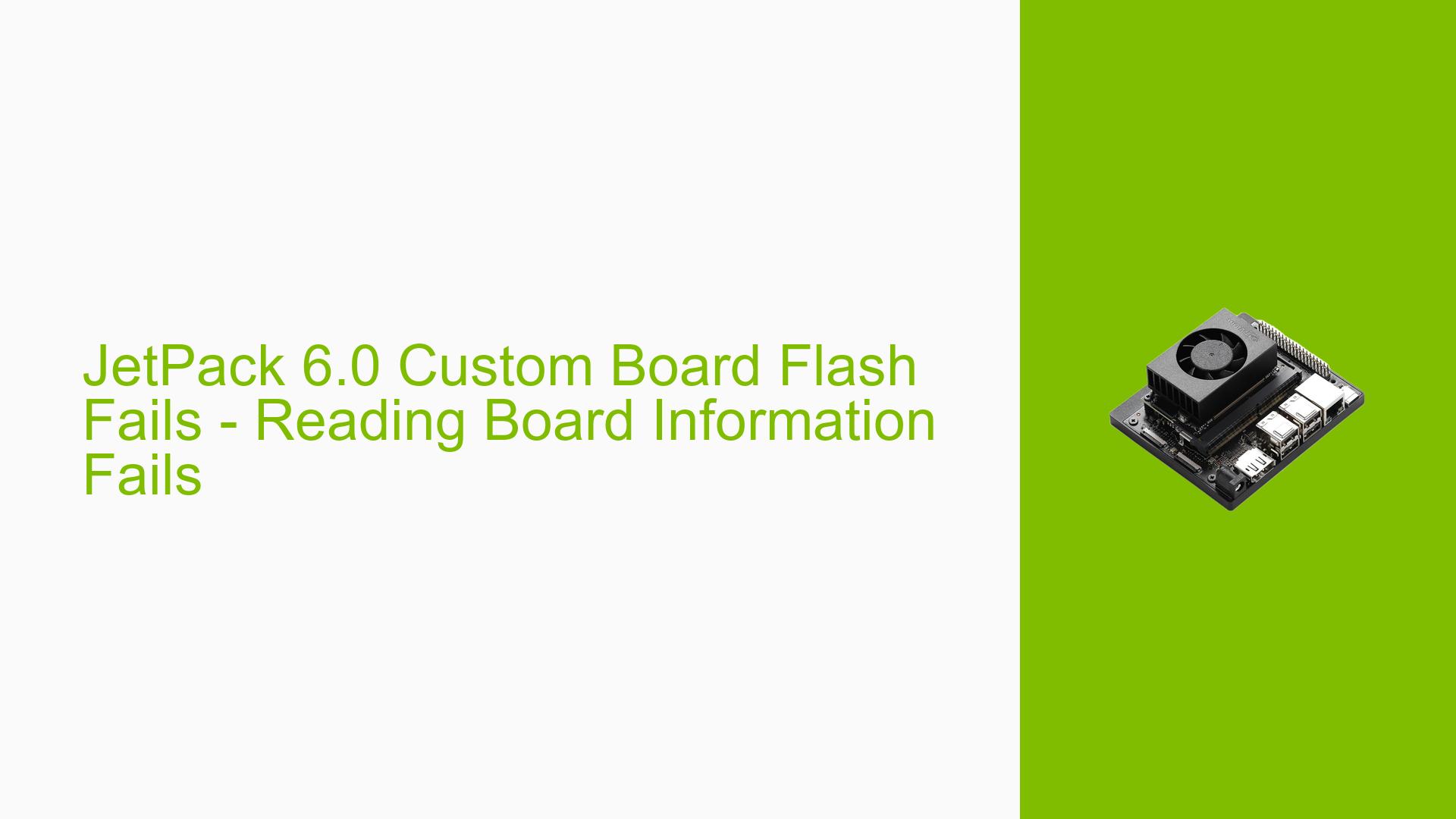JetPack 6.0 Custom Board Flash Fails – Reading Board Information Fails
Issue Overview
Users are experiencing a failure when attempting to flash the Nvidia Jetson Orin Nano Dev board with JetPack 6.0, receiving an error message stating "reading board information failed." This issue occurs during the flashing process using both Ubuntu 20 and 22, and seems to be specific to custom boards designed similarly to the official dev board. While flashing with JetPack 5.1.3 is successful, the transition to JetPack 6.0 consistently fails. The problem has been reported as persistent, with users unable to reflash units that were previously flashed on different computers. The impact is significant, as it prevents users from upgrading their systems or utilizing new features available in JetPack 6.0.
Possible Causes
- Hardware Incompatibilities or Defects: Custom boards may not fully replicate the specifications of the official dev board, leading to incompatibility issues during the flashing process.
- Software Bugs or Conflicts: JetPack 6.0 may contain bugs that affect compatibility with certain hardware configurations.
- Configuration Errors: Incorrect settings during the flashing process could lead to failure in reading board information.
- Driver Issues: Outdated or incompatible drivers may prevent proper communication between the host computer and the Jetson board.
- Environmental Factors: Issues such as power supply instability or overheating might disrupt the flashing process.
- User Errors or Misconfigurations: Mistakes in following the flashing procedures can lead to errors.
Troubleshooting Steps, Solutions & Fixes
-
Check Hardware Specifications:
- Ensure that your custom board meets all required specifications outlined in Nvidia’s documentation for Jetson Orin Nano.
-
Format SSD:
- Users have successfully resolved similar issues by formatting their SSDs to ext4 before flashing:
sudo parted /dev/sdX mklabel gpt mkpart primary ext4 0% 100% quit sudo mkfs.ext4 /dev/sdX1 - Replace
/dev/sdXwith your actual SSD identifier.
- Users have successfully resolved similar issues by formatting their SSDs to ext4 before flashing:
-
Use SDK Manager:
- Always use the Nvidia SDK Manager for flashing, ensuring that you are using a compatible version of Ubuntu (preferably Ubuntu 20) for best results.
- If issues persist, export logs from SDK Manager for further analysis:
- Click on "EXPORT LOGS" in the SDK Manager GUI.
-
Recovery Mode:
- Make sure your board is in recovery mode before attempting to flash:
- Connect pins 9 and 10 and power on the device.
- Make sure your board is in recovery mode before attempting to flash:
-
Skip EEPROM Check:
- Attempt flashing with the following command to bypass EEPROM checks:
sudo SKIP_EEPROM_CHECK=1 BOARDID=3767 BOARDSKU=0005 ./flash.sh jetson-orin-nano-devkit external - Note: This method has been reported to hang; ensure you have followed all prior steps correctly.
- Attempt flashing with the following command to bypass EEPROM checks:
-
Check Power Supply:
- Ensure that your power supply is stable and meets the requirements of the Jetson Orin Nano.
-
Testing Different Configurations:
- If possible, test with different hardware configurations or revert to a known working setup using JetPack 5.1.3.
-
Documentation Review:
- Consult the NVIDIA Jetson Linux Developer Guide for any additional troubleshooting tips or updates regarding JetPack versions.
-
Community Support:
- Engage with forums and community discussions for insights from other users who may have faced similar issues.
-
Future Prevention:
- Regularly update your system and maintain backups of configurations to prevent similar issues during future upgrades.
By following these steps, users should be able to diagnose and potentially resolve issues related to flashing their custom Jetson Orin Nano boards with JetPack 6.0 effectively.