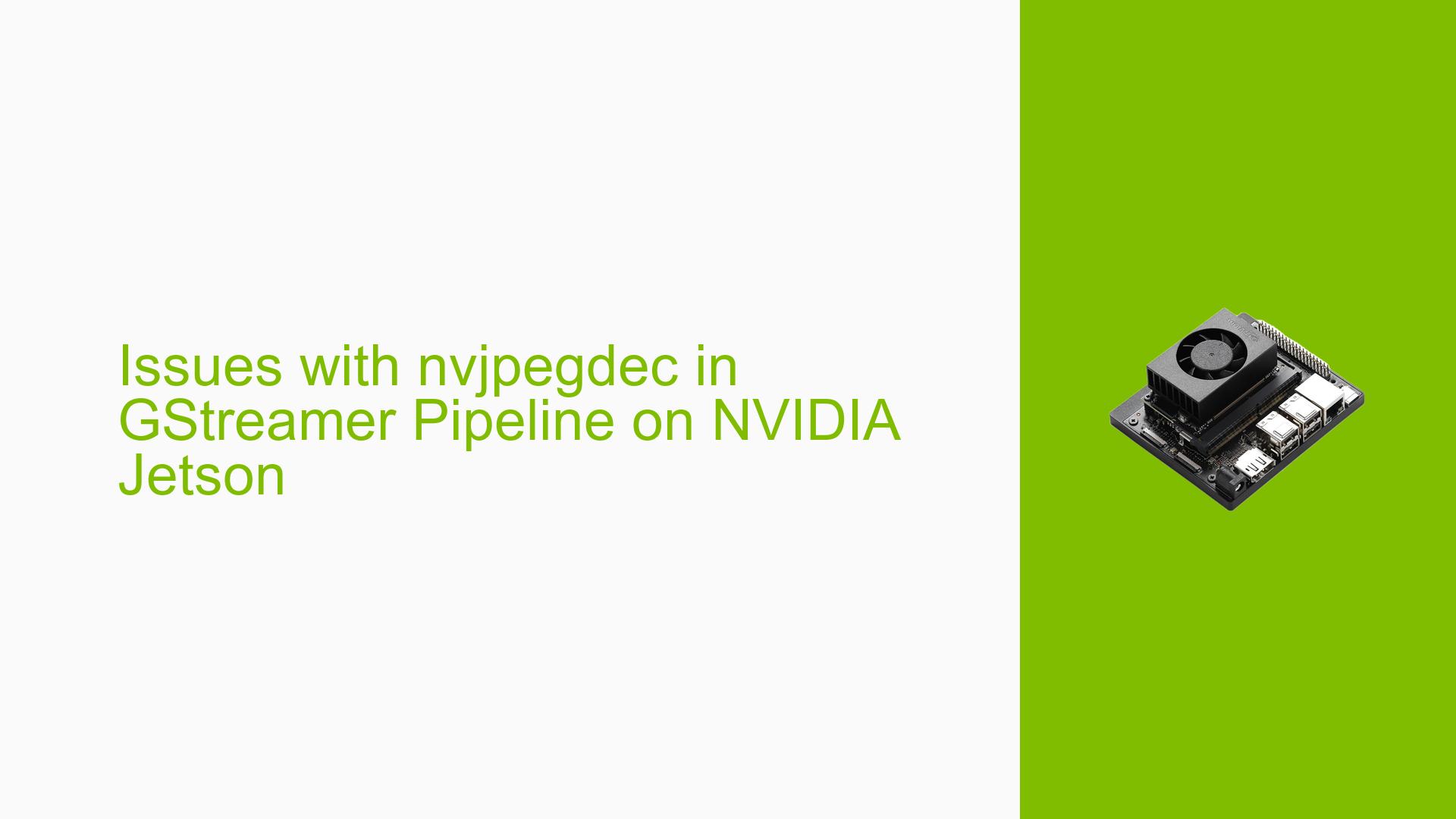Issues with nvjpegdec in GStreamer Pipeline on NVIDIA Jetson
Issue Overview
Users are encountering a “not-negotiated” error when attempting to use the nvjpegdec element in GStreamer pipelines on the NVIDIA Jetson Orin Nano Developer Kit. The issue arises specifically when trying to display a live video feed from a USB camera operating at 120 FPS with a resolution of 1280×800 in MJPEG format. While the jpegdec element works without issues, switching to nvjpegdec results in failure.
Symptoms:
- Error message:
ERROR: from element /GstPipeline:pipeline0/GstV4l2Src:v4l2src0: Internal data stream error. - The pipeline that works:
gst-launch-1.0 v4l2src device=/dev/video0 ! 'image/jpeg,width=1280,height=800,framerate=120/1' ! jpegdec ! videoconvert ! autovideosink - The non-working pipeline:
gst-launch-1.0 v4l2src device=/dev/video0 ! 'image/jpeg,width=1280,height=800,framerate=120/1' ! nvjpegdec ! videoconvert ! autovideosink
Context:
- Device: NVIDIA Jetson Orin Nano Developer Kit (8 GB)
- Operating System: Ubuntu 20.04.6 LTS (Focal Fossa)
- GStreamer Version: 1.16.3
- Camera Details: USB Arducam Camera (MJPEG format)
The issue appears consistently when using nvjpegdec, impacting the user experience by preventing hardware-accelerated decoding.
Possible Causes
-
Unsupported JPEG Format:
nvjpegdecsupports only JPEGs in YUV420 format. If the source camera outputs JPEGs in YUV422 (e.g., UYVY, YUYV), this could lead to negotiation failures.
-
Software Bugs or Conflicts:
- There may be bugs within the GStreamer version or specific plugins that interfere with
nvjpegdec.
- There may be bugs within the GStreamer version or specific plugins that interfere with
-
Configuration Errors:
- Incorrect configuration settings in the GStreamer pipeline could result in negotiation issues.
-
Driver Issues:
- Outdated or incompatible drivers may affect the functionality of
nvjpegdec.
- Outdated or incompatible drivers may affect the functionality of
-
Environmental Factors:
- Power supply inconsistencies or thermal issues could potentially disrupt operations.
-
User Misconfigurations:
- Users may not be setting up their pipelines correctly, leading to errors during execution.
Troubleshooting Steps, Solutions & Fixes
Step-by-Step Troubleshooting
-
Verify Camera Output Format:
- Check if the camera outputs JPEGs in YUV420 format.
- Use software decoder (
jpegdec) if YUV422 is confirmed.
-
Test Different Pipelines:
- Experiment with simpler pipelines to isolate the problem:
gst-launch-1.0 v4l2src device=/dev/video0 ! 'image/jpeg,width=1280,height=800,framerate=120/1' ! nvjpegdec ! fakesink
- Experiment with simpler pipelines to isolate the problem:
-
Check GStreamer Debugging:
- Enable GStreamer debugging to get more detailed error messages:
GST_DEBUG=3 gst-launch-1.0 ...
- Enable GStreamer debugging to get more detailed error messages:
-
Update Drivers and GStreamer:
- Ensure that all drivers and GStreamer are up-to-date.
- Check for compatibility with the Jetson Orin Nano.
-
Use NVIDIA Multimedia API:
- Consider using the NVIDIA multimedia API for more robust handling of video streams:
/usr/src/jetson_multimedia_api/samples/12_v4l2_camera_cuda/
- Consider using the NVIDIA multimedia API for more robust handling of video streams:
Recommended Fixes
- If using YUV422 format, switch back to
jpegdecfor software decoding. - For persistent issues, consider rolling back to a stable version of GStreamer if applicable.
Best Practices for Future Prevention
- Regularly update software and drivers.
- Document camera specifications and ensure compatibility before setup.
- Test configurations in controlled environments before deployment.
Additional Resources
For further assistance, consult the following documentation:
Unresolved Aspects
Users may need to investigate further if the problem persists after following these steps, especially regarding potential hardware limitations or deeper software conflicts within their specific environments.