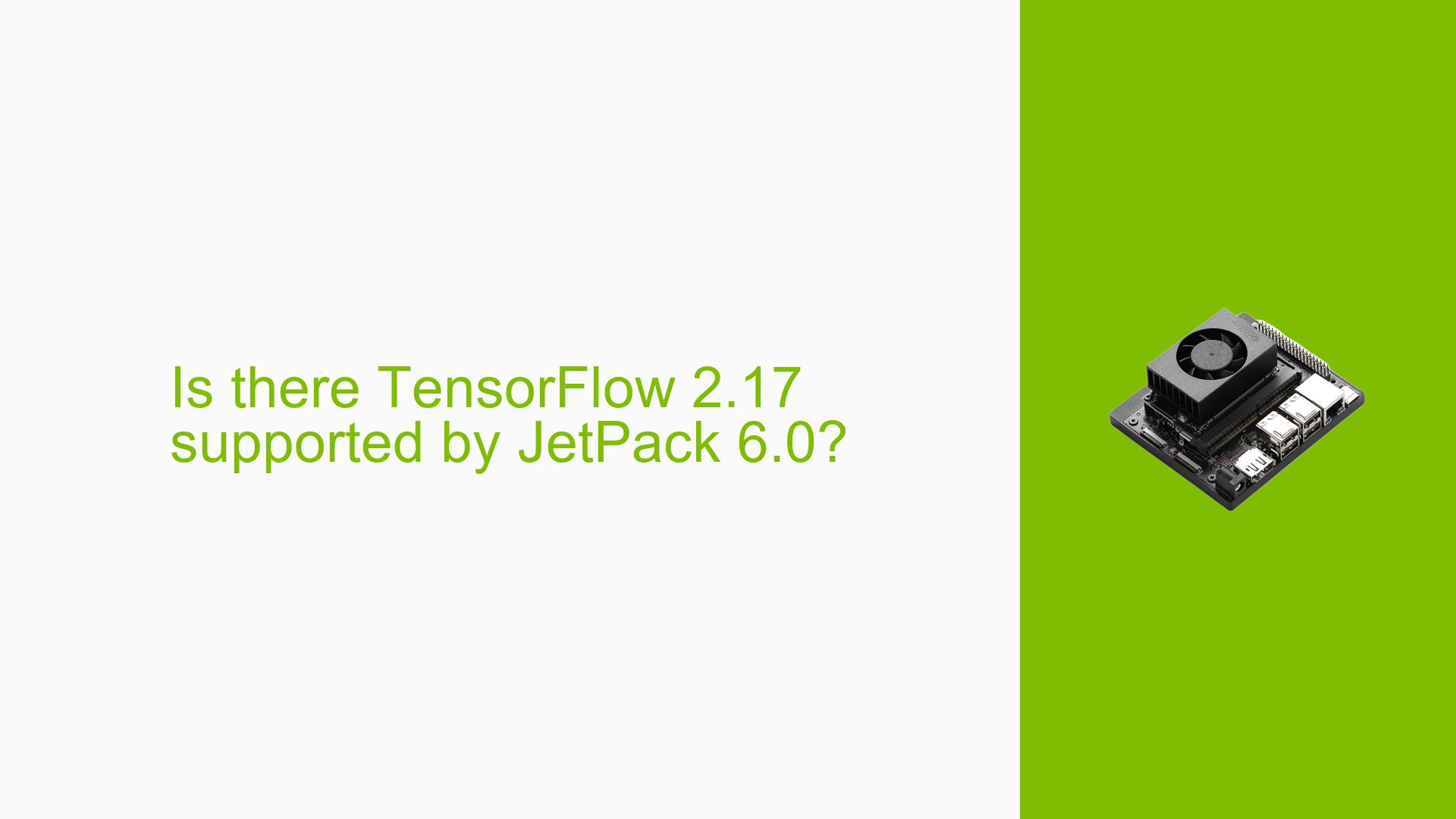Is there TensorFlow 2.17 supported by JetPack 6.0?
Issue Overview
Users are experiencing difficulties with TensorFlow version compatibility on the Nvidia Jetson Orin Nano Developer Kit, specifically regarding the support of TensorFlow 2.17 with JetPack 6.0. Symptoms include:
- Incompatibility: Users are unable to find an official binary for TensorFlow 2.17, as the latest available version in the TensorFlow container is 2.16.1.
- Long Build Times: Building TensorFlow from source is reported to take approximately six hours, leading to concerns about potential build failures due to lack of detailed instructions or scripts.
- Debugging Needs: Users express a need for a debug version for testing purposes, indicating that the absence of official support is impacting their development efforts.
The issue arises during the setup phase when users attempt to integrate TensorFlow with their Jetson Orin platform, particularly when they expect to utilize the latest version of TensorFlow.
Possible Causes
Several factors may contribute to the issues surrounding TensorFlow 2.17 and JetPack 6.0:
- Software Bugs or Conflicts: The absence of an official binary for TensorFlow 2.17 suggests that there may be unresolved bugs or compatibility issues within JetPack 6.0.
- Configuration Errors: Users may encounter errors during the manual build process due to incomplete instructions or misconfigurations in their development environment.
- Driver Issues: Compatibility between the Jetson Orin hardware and the required software stack may not be fully established, leading to conflicts during installation or execution.
- User Errors: Inexperienced users may misinterpret build instructions or overlook necessary dependencies, which can lead to failed builds.
Troubleshooting Steps, Solutions & Fixes
To address the issues related to TensorFlow 2.17 on the Jetson Orin Nano, users can follow these troubleshooting steps and solutions:
-
Check Current Version:
- Verify the currently installed version of TensorFlow using:
python -c "import tensorflow as tf; print(tf.__version__)"
- Verify the currently installed version of TensorFlow using:
-
Build TensorFlow from Source:
- If building from source is necessary, follow these steps:
- Ensure all dependencies are installed:
sudo apt-get install python3-dev python3-pip - Clone the TensorFlow repository:
git clone https://github.com/tensorflow/tensorflow.git cd tensorflow git checkout v2.17 - Build TensorFlow using Bazel (ensure Bazel is installed):
bazel build --config=opt //tensorflow/tools/pip_package:build_pip_package - Create a wheel file:
./bazel-bin/tensorflow/tools/pip_package/build_pip_package /tmp/tensorflow_pkg - Install the built package:
pip install /tmp/tensorflow_pkg/tensorflow-*.whl
- Ensure all dependencies are installed:
- If building from source is necessary, follow these steps:
-
Use Docker Containers:
- Consider using Nvidia’s pre-built Docker containers for TensorFlow, which can simplify installation and dependency management:
docker pull nvcr.io/nvidia/tensorflow:24.07-tf2-py3-igpu
- Consider using Nvidia’s pre-built Docker containers for TensorFlow, which can simplify installation and dependency management:
-
Monitor Build Process:
- Keep track of logs during the build process to identify any errors that occur:
./bazel-bin/tensorflow/tools/pip_package/build_pip_package /tmp/tensorflow_pkg > build_log.txt 2>&1
- Keep track of logs during the build process to identify any errors that occur:
-
Seek Community Support:
- Engage with community forums for additional troubleshooting tips and shared experiences from other users who have attempted similar builds.
-
Stay Updated on Releases:
- Regularly check Nvidia’s official channels for announcements regarding new releases or updates that might include support for TensorFlow 2.17.
-
Best Practices:
- Always back up your work before attempting major installations or builds.
- Document your steps and any errors encountered for future reference.
By following these steps, users should be able to navigate the challenges associated with installing and running TensorFlow on their Nvidia Jetson Orin Nano Developer Kit effectively. Further investigation may be needed if issues persist after these troubleshooting efforts, particularly regarding updates from Nvidia on official support timelines for TensorFlow 2.17 with JetPack 6.0.