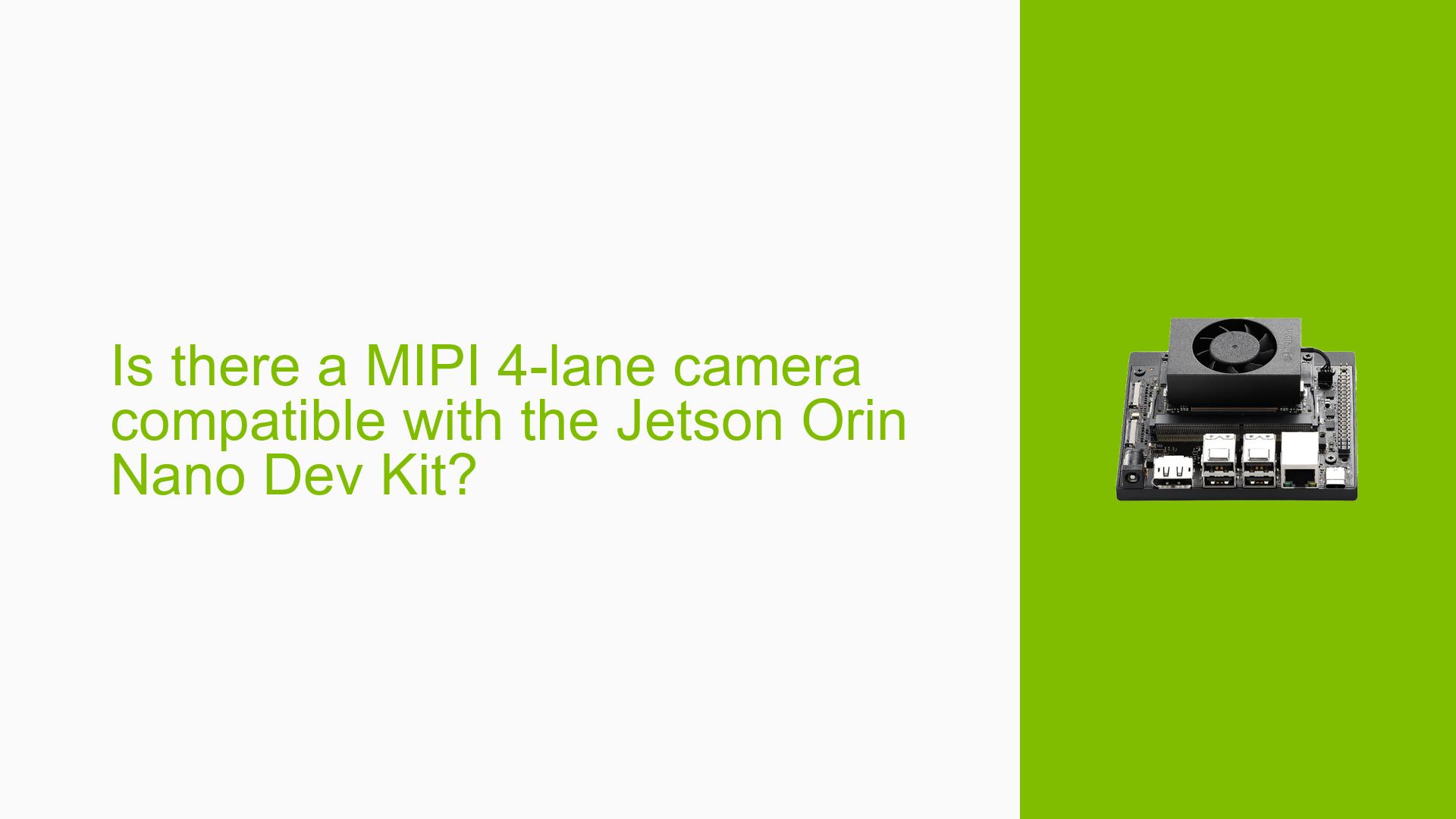Is there a MIPI 4-lane camera compatible with the Jetson Orin Nano Dev Kit?
Issue Overview
Users are experiencing difficulties in identifying a compatible MIPI 4-lane camera for the Jetson Orin Nano Dev Kit Carrier Board. The primary symptoms include confusion regarding camera compatibility, particularly with the IMX477 and IMX219 sensors. Users have noted that while the IMX219 is detected by default, enabling the IMX477 requires additional configuration. The issue arises during attempts to connect cameras to the CSI-B (CAM1) slot, which reportedly does not support 4-lane configurations. Users are seeking clarity on specifications and compatibility, as documentation lacks detailed information on lane support. This problem is consistent among multiple users and significantly impacts their ability to utilize the Jetson Orin Nano for projects requiring high-resolution imaging.
Possible Causes
-
Hardware Incompatibilities
- The Jetson Orin Nano may not support MIPI 4-lane configurations on certain camera interfaces, particularly CSI-B (CAM1).
-
Software Bugs or Conflicts
- Drivers for the IMX477 may not be fully functional or require specific configurations to operate correctly.
-
Configuration Errors
- Users may not have configured the CSI connector properly to enable the IMX477 sensor.
-
Driver Issues
- The absence of appropriate drivers or outdated versions could lead to detection failures or operational issues with connected cameras.
-
Environmental Factors
- Power supply inconsistencies or thermal conditions could affect device performance and camera connectivity.
-
User Errors or Misconfigurations
- Incorrect wiring or settings in the Jetson IO configuration may lead to improper camera detection.
Troubleshooting Steps, Solutions & Fixes
-
Diagnosing the Problem
- Verify if the correct camera is being used by checking compatibility with Jetson documentation.
- Use terminal commands to check for detected devices:
v4l2-ctl --list-devices
-
Configuring CSI Connector
- Ensure that the CSI connector is correctly configured for the IMX477:
- Refer to the developer guide on configuring CSI connectors.
- Use Jetson IO to load device tree overlays that support IMX477.
- Ensure that the CSI connector is correctly configured for the IMX477:
-
Testing with Different Cameras
- If possible, test with an IMX219 camera, which is known to work by default, to confirm that the system is functioning correctly.
-
Driver Installation and Updates
- Check if the latest drivers are installed for both cameras:
sudo apt-get update sudo apt-get install nvidia-l4t-jetson-orin-nano-qspi-updater
- Check if the latest drivers are installed for both cameras:
-
Reviewing Documentation
- Consult available datasheets and schematics for both Raspberry Pi and Jetson products to understand compatibility:
- Reference: hq-camera-schematics.pdf
- Consult available datasheets and schematics for both Raspberry Pi and Jetson products to understand compatibility:
-
Environmental Checks
- Ensure that power supply specifications meet device requirements and monitor thermal conditions during operation.
-
Best Practices for Future Use
- Always refer to official NVIDIA documentation before purchasing hardware.
- Engage with community forums for shared experiences and solutions from other users.
-
Recommended Approach
- Multiple users have reported success by ensuring proper configuration of the CSI connector through Jetson IO and using compatible cameras like IMX219 as a fallback.
-
Unresolved Aspects
- Further investigation may be needed into whether software updates will improve compatibility with MIPI 4-lane cameras in future releases of JetPack or driver updates.
By following these steps and recommendations, users can effectively troubleshoot issues related to MIPI camera compatibility with the Jetson Orin Nano Dev Kit Carrier Board.