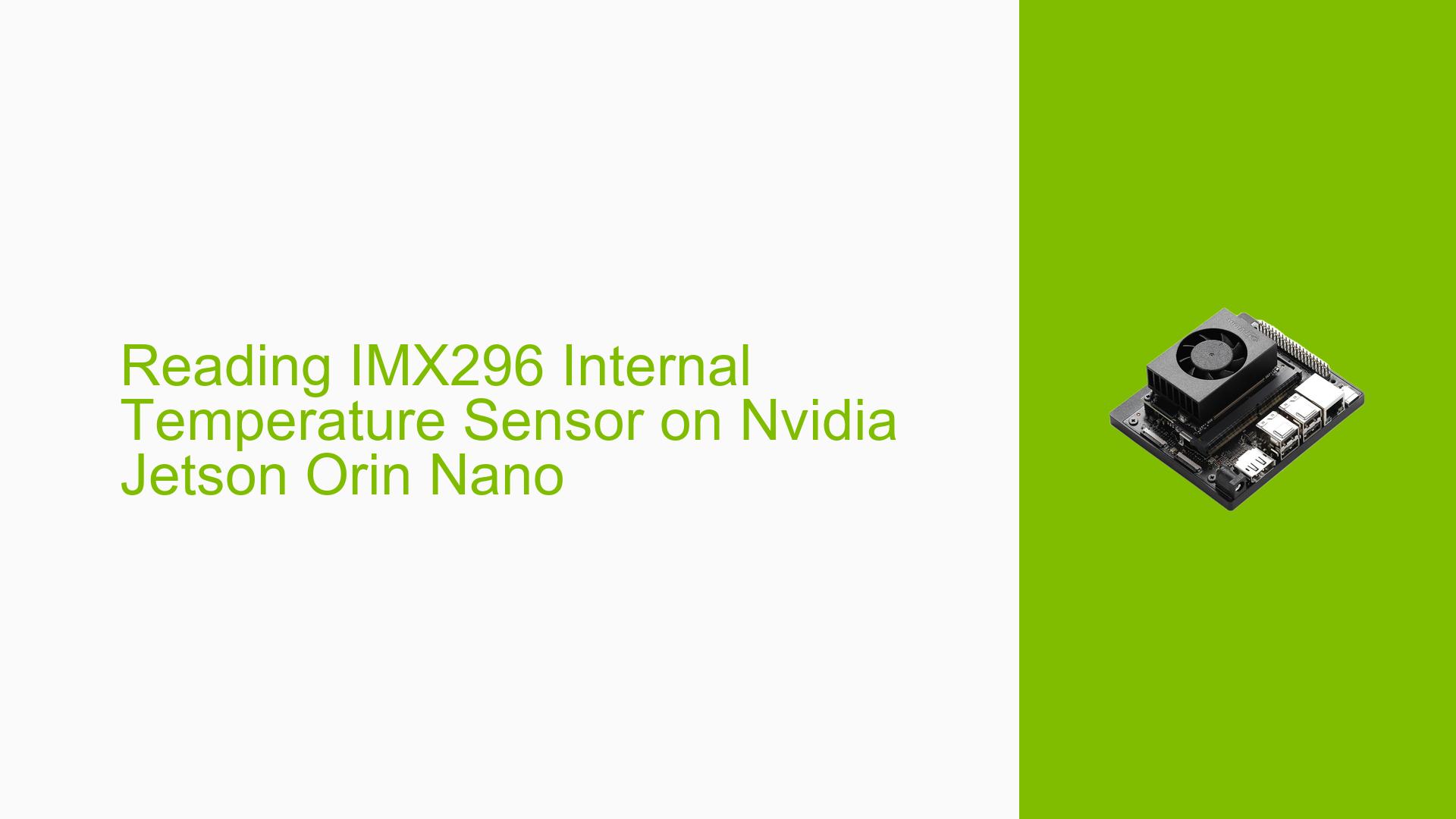Reading IMX296 Internal Temperature Sensor on Nvidia Jetson Orin Nano
Issue Overview
Users are experiencing difficulties in reading the internal temperature sensor of the IMX296 camera module using I2C on the Nvidia Jetson Orin Nano Dev board. The issue arises specifically when attempting to retrieve temperature data from the sensor, with users reporting that the readings appear incorrect or inconsistent.
Symptoms and Errors:
- Users report receiving temperature readings that exceed 200°C, which is not plausible for typical operational conditions.
- The readings are derived from two registers: 301E (8-bit LSB) and 301F (2-bit MSB).
Context:
- The problem occurs during attempts to read the temperature sensor after setting up a custom board with JetPack 5.1.1.
- The specific I2C slave address for the IMX296 is noted as 0x36, and it is connected to bus number 2.
Impact:
This issue significantly affects user experience, as accurate temperature readings are crucial for monitoring operational conditions and ensuring device safety. Inaccurate readings can lead to improper system behavior or damage.
Possible Causes
-
Hardware Incompatibilities or Defects: If the sensor or connections are faulty, this could lead to incorrect readings.
-
Software Bugs or Conflicts: Issues within the JetPack version or I2C driver may cause miscommunication with the sensor.
-
Configuration Errors: Incorrect settings in I2C communication parameters (e.g., bus number or slave address) could prevent proper data retrieval.
-
Driver Issues: The need for driver modifications or updates might be necessary to ensure compatibility with the IMX296.
-
Environmental Factors: Extreme temperatures or unstable power supply could affect sensor performance.
-
User Errors or Misconfigurations: Misunderstanding of the data format or incorrect calculations based on register values might lead to erroneous interpretations of the data.
Troubleshooting Steps, Solutions & Fixes
-
Verify I2C Connection:
- Ensure that the IMX296 is correctly wired to the Jetson Orin Nano.
- Confirm that the slave address (0x36) and bus number (2) are correctly configured.
-
Check Driver Installation:
- Ensure that you have installed all necessary drivers for I2C communication.
- Use terminal commands to check if the I2C bus is recognized:
i2cdetect -y 2
-
Read Temperature Registers:
- Use the following command to read from registers 301E and 301F:
i2cget -y 2 0x36 0x301E w i2cget -y 2 0x36 0x301F w
- Use the following command to read from registers 301E and 301F:
-
Calculate Temperature:
- Utilize the formula provided:
$$ \text{Temperature [°C]} = 246.312 – 0.304 \times \text{TMOUT} $$ - Ensure TMOUT is calculated correctly from the combined register values.
- Utilize the formula provided:
-
Consult Vendor Documentation:
- If issues persist, refer to vendor documentation for any specific requirements regarding I2C communication with the IMX296.
-
Testing with Different Configurations:
- Try using a different I2C bus if available, or test with another IMX296 module if possible.
- Experiment with different JetPack versions or configurations.
-
Update Firmware/Drivers:
- Check for any available updates for JetPack or specific drivers related to I2C and apply them as needed.
-
Best Practices:
- Regularly monitor temperature readings under controlled conditions to identify patterns in erroneous data.
- Maintain a stable power supply and avoid extreme environmental conditions during testing.
Unresolved Aspects
Further investigation may be required if users continue to experience issues despite following these troubleshooting steps. Consulting with vendor support may provide additional insights into potential hardware-specific problems or software bugs that have not been addressed in existing documentation.