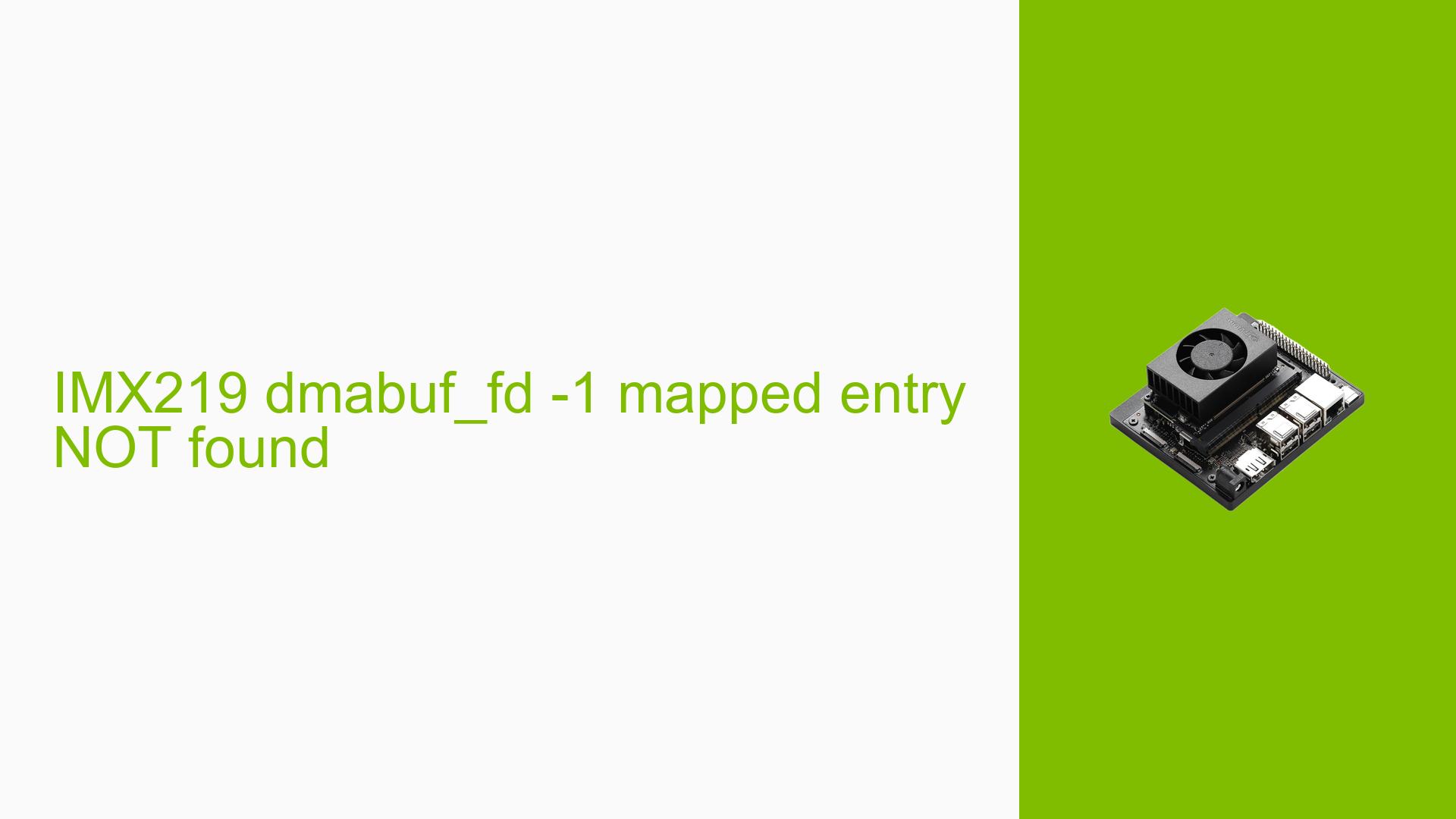IMX219 dmabuf_fd -1 mapped entry NOT found
Issue Overview
Users are experiencing issues with the Nvidia Jetson Orin Nano Dev board, specifically when attempting to stream video from CSI cameras. The symptoms include:
- No output from the command
v4l2-ctl --device /dev/video0 --stream-mmap. - The command
v4l2-ctl --stream-mmap --stream-count=100 --set-ctrl bypass_mode=0 -d /dev/video1 --verbosereturns success for several operations, but ultimately fails to produce valid frames, showing repeated errors likeerror, ts-monotonic, ts-src-eof. - The application
nvgstcapture-1.0reports an error stating "Encoder null, cannot set bitrate!" and generates a series of messages indicating issues with the camera setup. - Kernel messages (dmesg) indicate problems with the capture channel, including "VI channel not found for stream" and timeouts.
The issue occurs during the setup and operation of the camera streaming functionality, particularly under Jetpack version 5.1.2. Users report that this problem significantly impacts their ability to utilize the camera features of the board effectively.
Possible Causes
Several potential causes may lead to these issues:
-
Hardware Incompatibilities or Defects: If the camera module (IMX219) is not compatible or has defects, it may not function correctly.
-
Software Bugs or Conflicts: Issues within Jetpack or related software components could lead to failures in handling video streams.
-
Configuration Errors: Incorrect settings in the device tree or camera configuration may prevent proper initialization and operation.
-
Driver Issues: Problems with the driver implementation for the camera could result in failure to communicate with the hardware.
-
Environmental Factors: Insufficient power supply or overheating could affect performance and stability.
-
User Errors or Misconfigurations: Incorrect command usage or settings may lead to unexpected behavior.
Each of these causes could contribute to the observed failures in capturing video frames and initializing streams.
Troubleshooting Steps, Solutions & Fixes
To address the issue, follow these comprehensive troubleshooting steps:
-
Verify Hardware Connections:
- Ensure that all physical connections between the Jetson Orin Nano and the IMX219 camera are secure.
- Check for any visible damage on connectors or cables.
-
Check Device Tree Configuration:
- Review and confirm that the device tree is correctly configured for your specific camera model.
- Refer to Nvidia’s documentation for guidance on proper device tree settings.
-
Update Drivers and Software:
- Ensure you are using the latest version of Jetpack and relevant drivers.
- Consider reinstalling or updating drivers related to camera functionality.
-
Run Diagnostic Commands:
- Execute commands to gather information about device capabilities:
v4l2-ctl --device /dev/video1 --all - Check for any discrepancies in supported formats or settings.
- Execute commands to gather information about device capabilities:
-
Test with Different Configurations:
- Try different resolutions and frame rates using
nvgstcapture-1.0to see if specific settings trigger successful captures. - Use alternative CSI cameras if available to rule out hardware issues.
- Try different resolutions and frame rates using
-
Monitor Kernel Messages:
- Continuously monitor dmesg output while attempting to stream video:
dmesg -w - Look for new error messages that may provide further insight into the issue.
- Continuously monitor dmesg output while attempting to stream video:
-
Debugging Driver Implementation:
- As suggested in user replies, refer to Debugging Tips 11 in Nvidia’s documentation for examining driver implementations.
- Investigate any custom modifications made to drivers that could affect functionality.
-
Power Supply Check:
- Ensure that your power supply meets the requirements for both the Jetson Orin Nano and connected peripherals.
-
Consult Community Forums:
- Engage with other users who have experienced similar issues on forums for additional insights or solutions that worked for them.
-
Documentation Review:
- Review Nvidia’s official documentation for any updates regarding known issues with Jetpack 5.1.2 and potential fixes related to camera streaming.
By following these steps, users can systematically diagnose and potentially resolve issues related to streaming from CSI cameras on the Nvidia Jetson Orin Nano Dev board. If problems persist after trying these solutions, further investigation into specific hardware components or software configurations may be necessary.