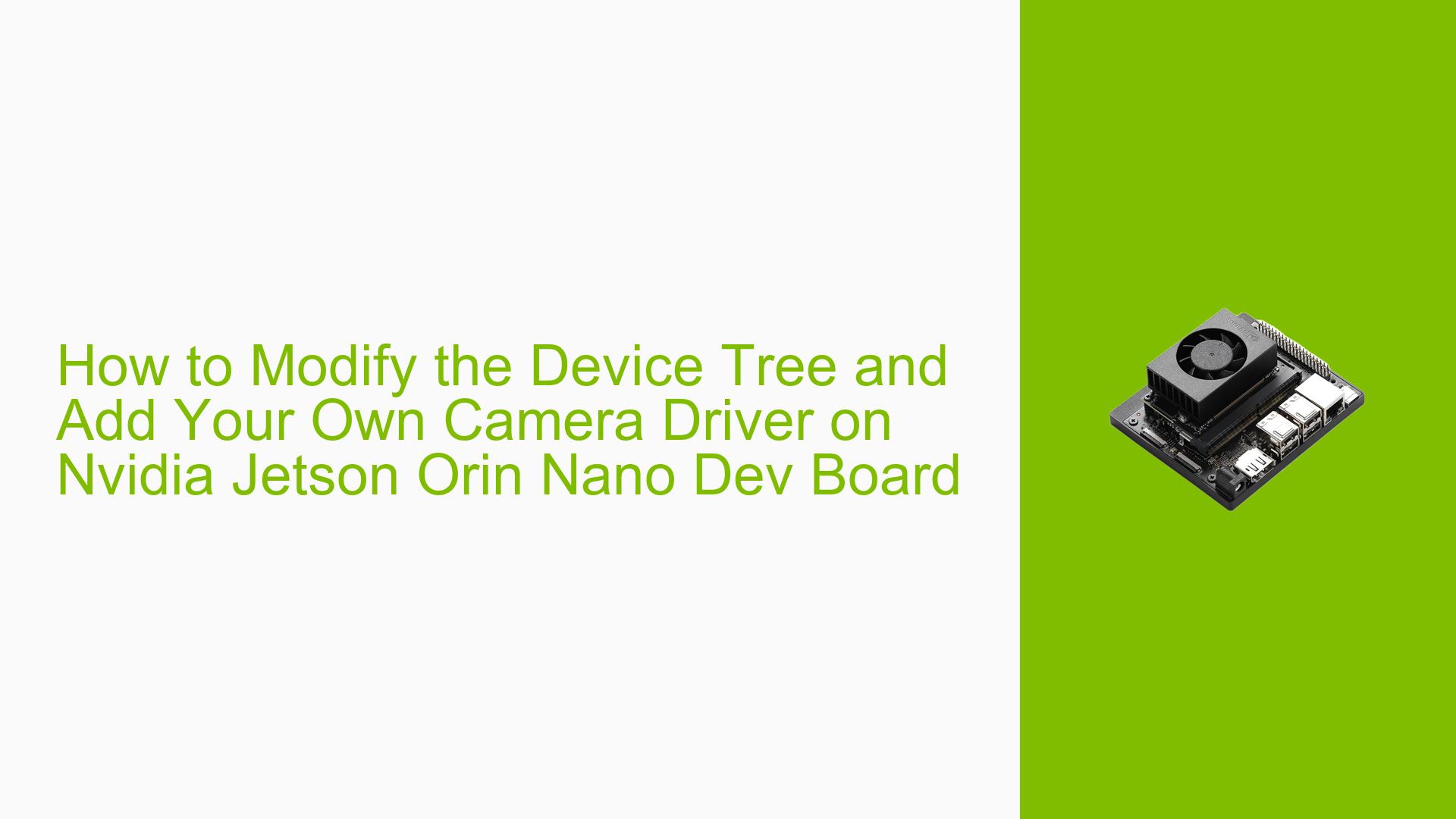How to Modify the Device Tree and Add Your Own Camera Driver on Nvidia Jetson Orin Nano Dev Board
Issue Overview
Users are experiencing difficulties in modifying the device tree to integrate a Sony IMX415 camera with the Nvidia Jetson Orin Nano Dev board, specifically under the Jetson version 36.3. The main symptoms include:
- Inability to successfully add the IMX415 camera driver.
- Uncertainty about which files need modification and how to compile them.
- Confusion regarding the process of identifying and modifying the correct device tree source files (.dtsi).
The issue typically arises during the setup process when users attempt to configure their hardware for specific applications involving camera integration. Users have reported varying levels of familiarity with the Jetpack compilation process, which impacts their ability to follow through with the modifications.
The impact of this issue on user experience is significant, as it prevents users from utilizing their desired camera hardware, thus limiting the functionality of their projects.
Possible Causes
Several potential reasons could lead to the observed problems:
-
Hardware Incompatibilities: The IMX415 camera may not be natively supported, requiring custom driver integration.
-
Software Bugs or Conflicts: Issues within the Jetpack or kernel that may affect driver compatibility.
-
Configuration Errors: Incorrect modifications or omissions in device tree files can lead to failures in recognizing new hardware.
-
Driver Issues: The absence of necessary driver files or incorrect paths can prevent successful integration.
-
Environmental Factors: Power supply issues or overheating could affect board performance during setup.
-
User Errors or Misconfigurations: Lack of familiarity with device tree modifications may lead to incorrect steps being taken.
Troubleshooting Steps, Solutions & Fixes
To address these issues, follow these comprehensive troubleshooting steps:
-
Gather Required Files:
- Ensure you have access to the IMX415 camera driver source files (.c and .h) and device tree source files (.dtsi).
-
Modify Device Tree:
- Navigate to
/kernel/nvidia/drivers/media/i2c/and add your camera driver source files. - Place your .dtsi files into
hardware/nvidia/platform/t23x/p3768/kernel-dts/cvb.
- Navigate to
-
Update Configuration Files:
- Edit the
tegra_conffile to include your camera driver for compilation. - Identify the base .dtsi file for your configuration (e.g.,
tegra234-p3767-0003-p3768-0000-a0.dts) by running:dmesg | grep dts
- Edit the
-
Modify Base Device Tree File:
- Locate and edit
tegra234-p3767-0003-p3768-0000-a0.dtsto include your custom camera .dtsi file:#include "YOUR_CAMERA.dtsi" - Remove any default camera includes that are not needed.
- Locate and edit
-
Compile Device Tree Blob (DTB):
- Compile the modified DTB along with kernel and modules using appropriate commands (specific commands depend on your setup).
-
Deploy Changes:
- Flash or move the compiled DTB and kernel files onto the Jetson Orin Nano board.
-
Testing:
- Test the camera integration by running relevant applications or commands that utilize the camera.
-
Refer to Documentation:
- For additional guidance, consult NVIDIA’s documentation on device tree modifications and camera development:
NVIDIA Camera Development Guide.
- For additional guidance, consult NVIDIA’s documentation on device tree modifications and camera development:
-
Best Practices:
- Regularly back up your configurations before making changes.
- Keep your Jetpack version up-to-date to minimize compatibility issues.
- Engage with community forums for shared experiences and solutions.
By following these steps, users can effectively troubleshoot and resolve issues related to adding custom camera drivers on their Nvidia Jetson Orin Nano Dev board.