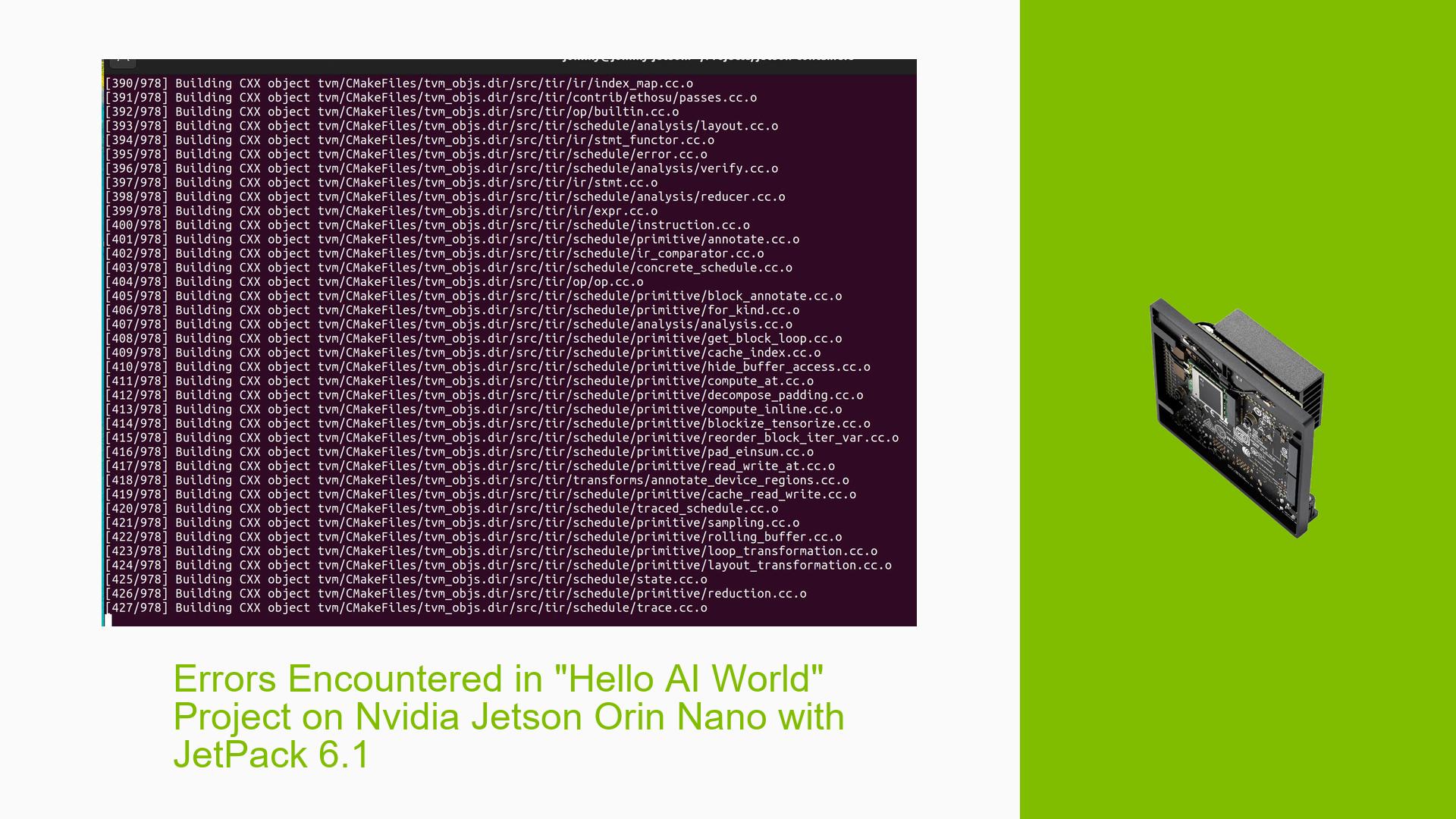Errors Encountered in “Hello AI World” Project on Nvidia Jetson Orin Nano with JetPack 6.1
Issue Overview
Users are experiencing multiple errors while attempting to run the "Hello AI World" project on the Nvidia Jetson Orin Nano Dev Kit after installing JetPack 6.1. The specific symptoms include:
- ImportError during the PyTorch installation, indicating a missing shared object file:
libcudnn.so.8. - A compilation error when running
make, which results in a fatal error due to a missing header file:NvCaffeParser.h.
These issues occur during the setup process of the project, specifically when installing PyTorch and building the project from source. The users have reported that these errors did not occur with JetPack 6.0, highlighting a regression in functionality with the newer version.
The hardware specifications include:
- Device: Nvidia Jetson Orin Nano Dev Kit
- JetPack Version: 6.1
- Python Version: 3.10.12
- GCC Version: 11.4.0
The frequency of these issues appears to be consistent among multiple users, suggesting a broader compatibility or configuration issue with JetPack 6.1.
The impact on user experience is significant, as these errors prevent successful installation and execution of essential AI projects, thereby limiting the functionality of the development kit.
Possible Causes
Several potential causes for the observed issues have been identified:
-
Hardware Incompatibilities: The Jetson Orin Nano may have compatibility issues with libraries or dependencies in JetPack 6.1.
-
Software Bugs or Conflicts: There could be bugs introduced in JetPack 6.1 that affect library installations and compilations.
-
Configuration Errors: Incorrect environment settings or missing paths may lead to failures in locating necessary files and libraries.
-
Driver Issues: Outdated or incompatible drivers for CUDA or cuDNN could result in missing shared objects.
-
Environmental Factors: Inadequate power supply or temperature issues may affect hardware performance and stability.
-
User Errors or Misconfigurations: Users might not have followed the correct installation procedures, leading to errors during setup.
Troubleshooting Steps, Solutions & Fixes
To address the issues encountered, users can follow these comprehensive troubleshooting steps:
-
Verify Installation Requirements:
- Ensure that all dependencies for JetPack 6.1 are installed correctly.
- Check if the required versions of CUDA and cuDNN are compatible with PyTorch and other libraries being used.
-
Install Missing Libraries:
- For the
libcudnn.so.8error:sudo apt-get install libcudnn8 - Ensure that all necessary packages are installed:
sudo apt-get install libcudnn8-dev
- For the
-
Check Environment Variables:
- Verify that environment variables such as
LD_LIBRARY_PATHinclude paths to CUDA and cuDNN libraries. - Example command to set environment variables:
export LD_LIBRARY_PATH=/usr/local/cuda/lib64:$LD_LIBRARY_PATH
- Verify that environment variables such as
-
Rebuild Project from Source:
- Start from scratch by clearing previous builds:
cd ~/jetson-inference/ rm -rf build/ mkdir build && cd build - Re-run the
cmakeandmakecommands:cmake .. make
- Start from scratch by clearing previous builds:
-
Use Pre-built Wheels for PyTorch:
- If building from source fails, consider using pre-built wheels for PyTorch:
pip install torch==2.4.0 torchvision torchaudio --extra-index-url https://jetson.webredirect.org/jp6/cu126
- If building from source fails, consider using pre-built wheels for PyTorch:
-
Update JetPack and Libraries:
- Check for updates to JetPack or relevant libraries that may resolve existing bugs.
- Monitor forums for announcements regarding fixes or new releases.
-
Check Compatibility with Other Libraries:
- Ensure compatibility with TensorFlow and other libraries being used in conjunction with PyTorch.
- Consider using versions recommended by community members (e.g., TensorFlow v2.18).
-
Consult Documentation and Community Forums:
- Refer to Nvidia documentation for any additional setup requirements.
- Engage with community forums for shared experiences and solutions from other users encountering similar issues.
-
Monitor System Logs for Errors:
- Capture logs during installation attempts to identify specific failure points:
dmesg | grep error
- Capture logs during installation attempts to identify specific failure points:
-
Consider Reverting to Previous Versions:
- If persistent issues arise, consider reverting back to JetPack 6.0 until a stable solution is available for 6.1.
By following these steps, users should be able to diagnose and potentially resolve the issues encountered while working on the "Hello AI World" project on their Nvidia Jetson Orin Nano Dev Kit with JetPack 6.1.