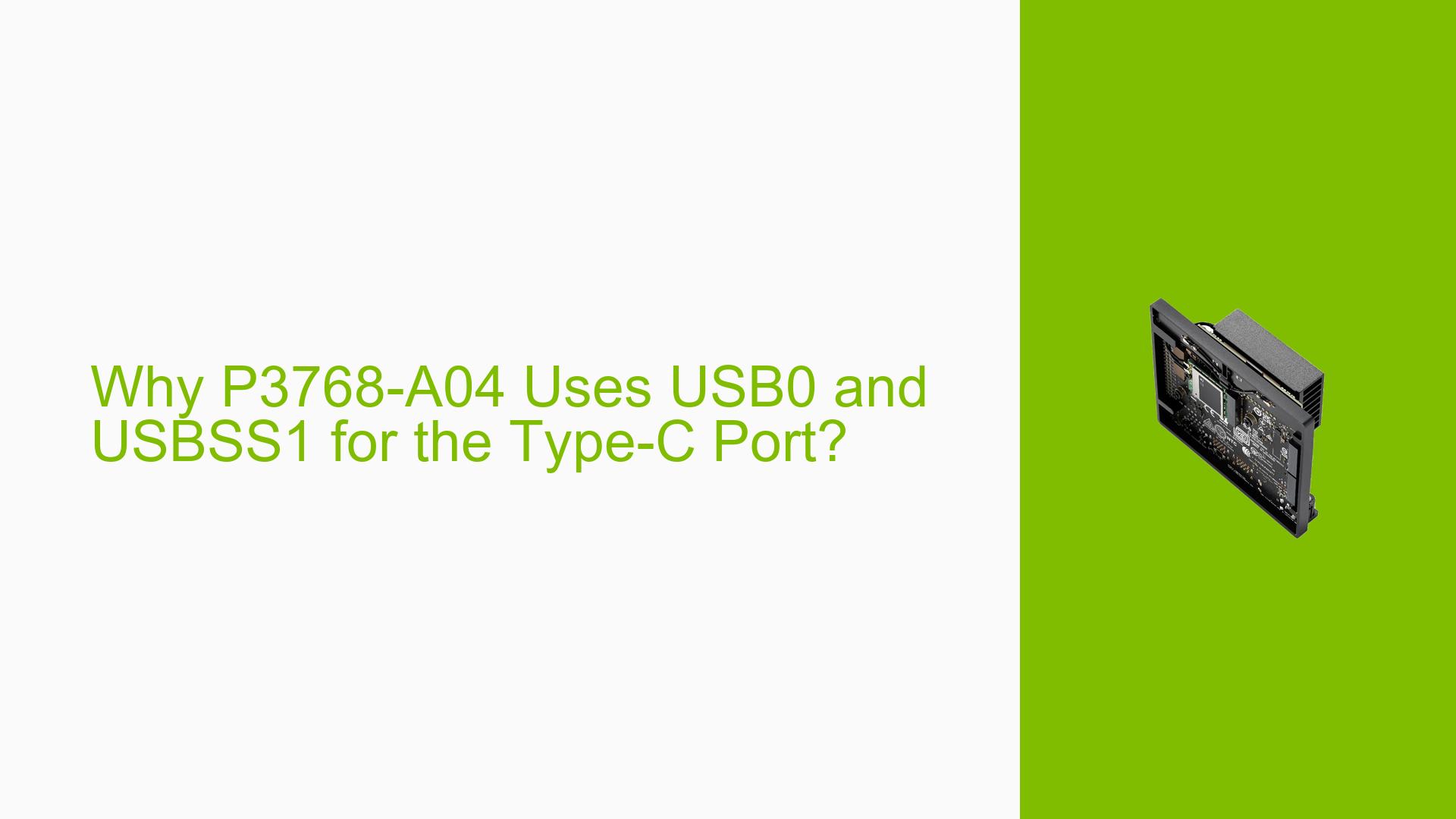Why P3768-A04 Uses USB0 and USBSS1 for the Type-C Port?
Issue Overview
The discussion revolves around the design choices of the Nvidia Jetson Orin Nano Dev board, specifically the P3768-A04 model, regarding its USB port configuration. Users are experiencing confusion about why the Type-C port utilizes USB0 and USBSS1 instead of a more straightforward combination like USB0 with USBSS0.
Symptoms and Context:
- Users are uncertain about the interleaved design of USB ports and their implications for custom board designs.
- The issue arises during discussions of hardware design and port allocation, particularly when users consider creating custom configurations.
Relevant Specifications:
- The board features multiple USB ports: USB0 to USB2 for USB2.0 and USBSS0 to USBSS2 for USB3.2.
- The current configuration connects USB1 + USBSS0 to a USB hub, while USB2 is allocated to M2E.BT.
Frequency and Impact:
- This confusion appears to be common among users interested in customizing their hardware setups.
- The impact includes potential misconfigurations in custom board designs, leading to functionality issues or inefficient use of available ports.
Possible Causes
-
Design Choices: The interleaved design may be intended to demonstrate flexibility in port combinations rather than adhering to a straightforward connection scheme.
-
Hardware Limitations: There may be inherent limitations in how ports can be combined based on the board’s architecture.
-
User Misunderstanding: Users may not fully grasp the implications of using different combinations of USB ports, leading to confusion about their capabilities.
Troubleshooting Steps, Solutions & Fixes
Step-by-Step Diagnosis
-
Review Documentation:
- Consult the official Nvidia documentation for the Jetson Orin Nano Dev board to understand the intended use of each port.
-
Check Port Configurations:
- Use commands to list current port configurations:
lsusb - Verify which ports are currently active and how they are allocated.
- Use commands to list current port configurations:
-
Isolation Testing:
- Test different combinations of ports by physically connecting devices to see which configurations work as expected.
Specific Commands
- To gather information on connected devices:
dmesg | grep usb
Potential Fixes
- Custom Board Design:
- If designing a custom board with 3 USB3.2 ports, consider using combinations like USBx + USBSSx while reallocating ME.BT to PCIE1_RX0/TX0.
- Ensure that any changes comply with Nvidia’s specifications for port allocation.
Best Practices
-
Documentation Review:
- Regularly review Nvidia’s updates and community discussions for insights into best practices in hardware design.
-
Community Engagement:
- Engage with online forums or user groups focused on Nvidia Jetson products for shared experiences and solutions.
Recommended Approach
Users have reported success when combining any one of the USB2.0 ports with any one of the USBSS ports, suggesting this as a reliable method for configuring custom setups.
Unresolved Aspects
Further investigation may be needed into:
- Specific limitations or capabilities of the P3768-A04 board regarding port combinations.
- User experiences with different configurations that may not have been documented yet.