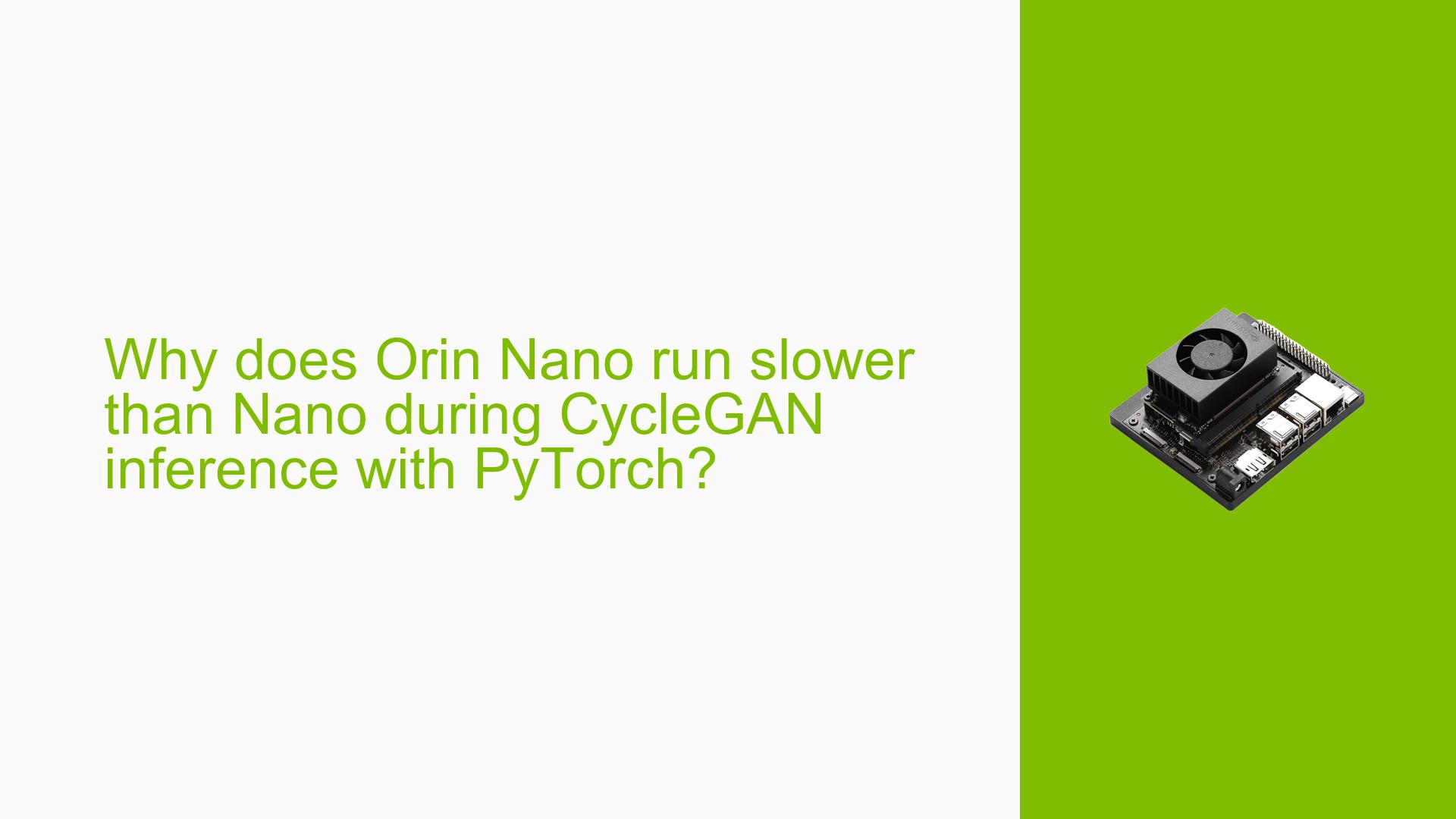Why does Orin Nano run slower than Nano during CycleGAN inference with PyTorch?
Issue Overview
Users have reported that when running CycleGAN inference using PyTorch on the Nvidia Jetson Orin Nano Dev board, the performance is unexpectedly slower compared to the Jetson Nano. Specifically, the Orin Nano takes approximately 0.28 seconds per inference, while the Nano completes the same task in around 0.24 seconds.
This discrepancy occurs despite both devices using the same codebase for inference. The user noted that once the time taken to transfer data from CPU to GPU is included, the Orin Nano shows improved performance. However, there is an expectation that the Orin Nano should inherently perform better due to its advanced specifications.
The issue appears to be consistent across multiple testing sessions, impacting user experience by potentially limiting the performance capabilities of the Orin Nano in machine learning tasks.
Possible Causes
-
Hardware Incompatibilities or Defects: Differences in architecture between the two devices may lead to variations in performance, especially if there are any hardware defects in the Orin Nano.
-
Software Bugs or Conflicts: The version of PyTorch or other dependencies may not be fully optimized for the Orin Nano, leading to slower execution times.
-
Configuration Errors: If the Orin Nano is not configured correctly for maximum performance, it may not utilize its full capabilities.
-
Driver Issues: Outdated or incorrect drivers could hinder optimal performance on the Orin Nano.
-
Environmental Factors: Power supply inconsistencies or thermal throttling could impact performance.
-
User Errors or Misconfigurations: Incorrect settings or commands used during setup could lead to suboptimal performance.
Troubleshooting Steps, Solutions & Fixes
-
Maximize Device Performance:
- Execute the following commands to ensure that the device is running at maximum capacity:
sudo nvpmodel -m 0 sudo jetson_clocks
- Execute the following commands to ensure that the device is running at maximum capacity:
-
Check Software Versions:
- Verify that you are using compatible and updated versions of PyTorch and other relevant libraries. Use:
pip list | grep torch
- Verify that you are using compatible and updated versions of PyTorch and other relevant libraries. Use:
-
Update Drivers and Firmware:
- Ensure that all drivers and firmware are up to date. Check Nvidia’s official site for updates specific to Jetson devices.
-
Profile Performance:
- Use profiling tools to identify bottlenecks in your code. Tools like
nvprofcan help analyze where time is being spent during inference.
- Use profiling tools to identify bottlenecks in your code. Tools like
-
Test with Different Configurations:
- Experiment with different configurations by modifying batch sizes and input data formats to see if performance improves.
-
Monitor Temperature and Power Supply:
- Use monitoring tools to check if thermal throttling is occurring. Ensure that your power supply meets the requirements of the Orin Nano.
-
Isolate Hardware Issues:
- If possible, test with another Orin Nano unit to determine if hardware defects are contributing to the problem.
-
Engage with Community Support:
- If issues persist, consider posting detailed findings on forums dedicated to Jetson development for additional insights from experienced users.
-
Documentation and Resources:
- Refer to Nvidia’s official documentation for Jetson devices for best practices and optimization techniques.
-
Future Prevention:
- Regularly update software and firmware as new optimizations become available.
- Maintain a checklist for configuration settings before running intensive tasks.
By following these steps, users can effectively troubleshoot and potentially resolve performance discrepancies between the Jetson Orin Nano and Jetson Nano during CycleGAN inference tasks.