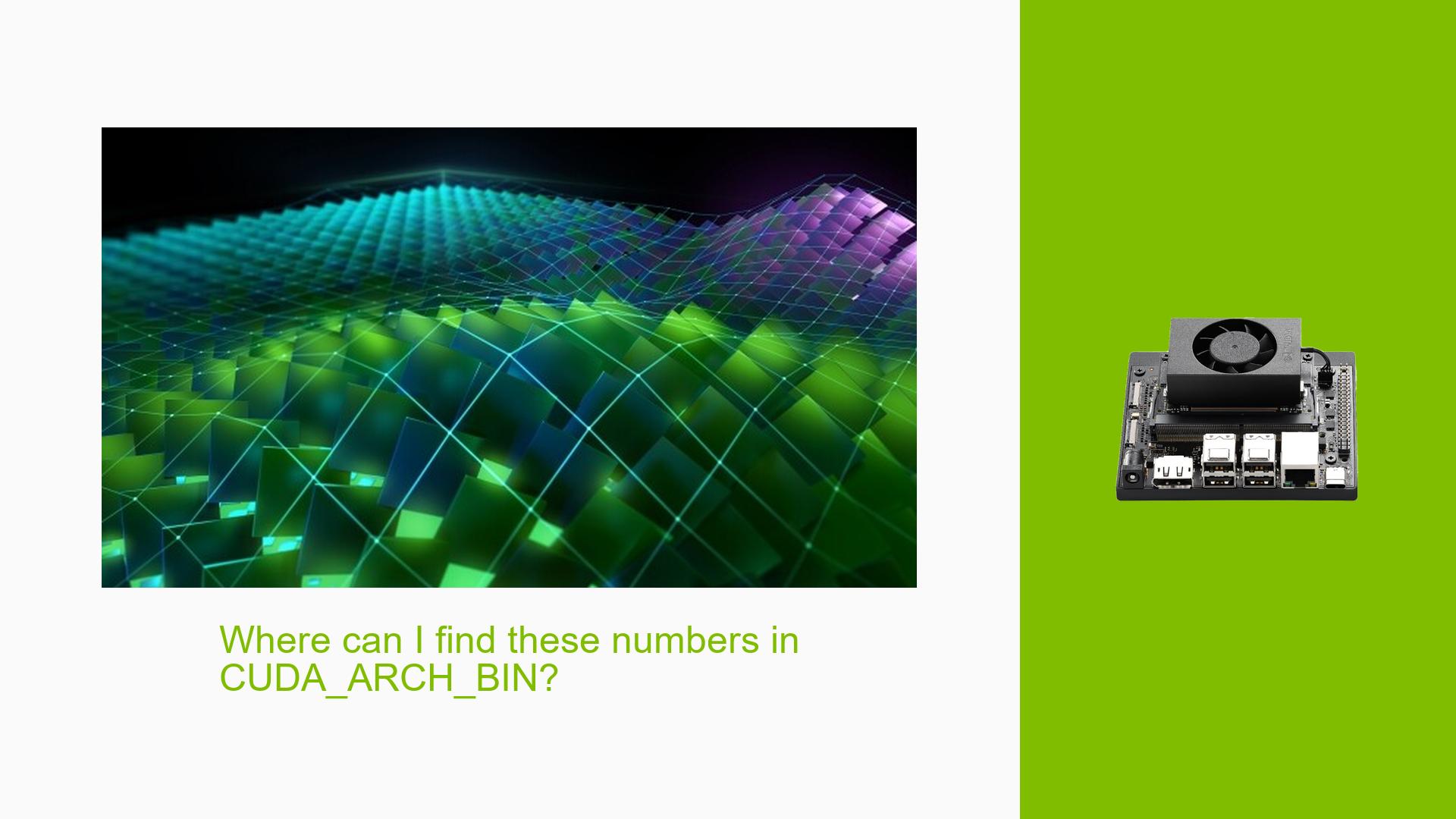Where can I find these numbers in CUDA_ARCH_BIN?
Issue Overview
Users are experiencing confusion regarding the values associated with the CUDA_ARCH_BIN variable, specifically the numbers 5.3, 6.2, 7.2, and 8.7. This issue arises during the setup or configuration of projects that utilize the Nvidia Jetson Orin Nano Dev board and other Jetson devices.
The symptoms include uncertainty about which architecture numbers to use for compiling CUDA applications, leading to potential compatibility issues or performance degradation. The context of the problem is primarily during the development phase when users are trying to optimize their applications for specific hardware.
The relevant hardware specifications include various Jetson models, such as the Jetson AGX Orin, Jetson Orin NX, and Jetson Orin Nano, which are all associated with a compute capability of 8.7. Other models like Jetson AGX Xavier and Jetson Nano correspond to compute capabilities of 7.2 and 5.3, respectively.
This issue appears to be consistent among users who are new to CUDA development or transitioning from older Jetson models. The impact on user experience can be significant, as incorrect configurations may lead to compilation errors or suboptimal application performance.
Possible Causes
-
Hardware Incompatibilities: Users may be using an incorrect architecture number for their specific Jetson model, leading to compilation issues.
-
Software Bugs or Conflicts: There could be bugs in the CUDA toolkit or conflicts with other software dependencies that rely on specific architecture numbers.
-
Configuration Errors: Misconfigurations in the project settings could result in using outdated or incorrect architecture values.
-
Driver Issues: Outdated or incompatible drivers may not support certain CUDA architectures, causing failures during runtime.
-
User Errors: New users may not fully understand how to determine the correct architecture for their specific device, leading to misconfigurations.
Troubleshooting Steps, Solutions & Fixes
-
Identify Your Device’s Compute Capability:
- Refer to the official NVIDIA documentation for a list of Jetson devices and their corresponding compute capabilities.
- For example:
- Jetson AGX Orin, Jetson Orin NX, Jetson Orin Nano: 8.7
- Jetson AGX Xavier, Jetson Xavier NX: 7.2
- Jetson TX2: 6.2
- Jetson Nano: 5.3
-
Verify Your Project Configuration:
- Check your project’s build configuration files (e.g., CMakeLists.txt) for the
CUDA_ARCH_BINsetting. - Ensure it includes the correct architecture number based on your device:
set(CUDA_ARCH_BIN "8.7")
- Check your project’s build configuration files (e.g., CMakeLists.txt) for the
-
Update Drivers and Software:
- Ensure that you have the latest drivers installed for your Jetson device.
- Update your CUDA toolkit to the latest version compatible with your hardware.
-
Test with Different Configurations:
- If issues persist, try testing your application with different architecture settings.
- For example, if you are developing for a Jetson Nano but mistakenly set it to
8.7, switch it back to5.3.
-
Consult Documentation:
- Refer to NVIDIA’s official documentation on CUDA-enabled products and compute capabilities for further clarification.
- Useful link: NVIDIA Developer – CUDA GPUs
-
Seek Community Support:
- If you continue to face challenges, consider reaching out on forums or community platforms where experienced users can provide insights.
-
Best Practices:
- Always double-check your device specifications before setting architecture numbers.
- Keep your development environment updated to minimize compatibility issues.
By following these steps, users can effectively diagnose and resolve issues related to the CUDA_ARCH_BIN settings for their Nvidia Jetson devices.