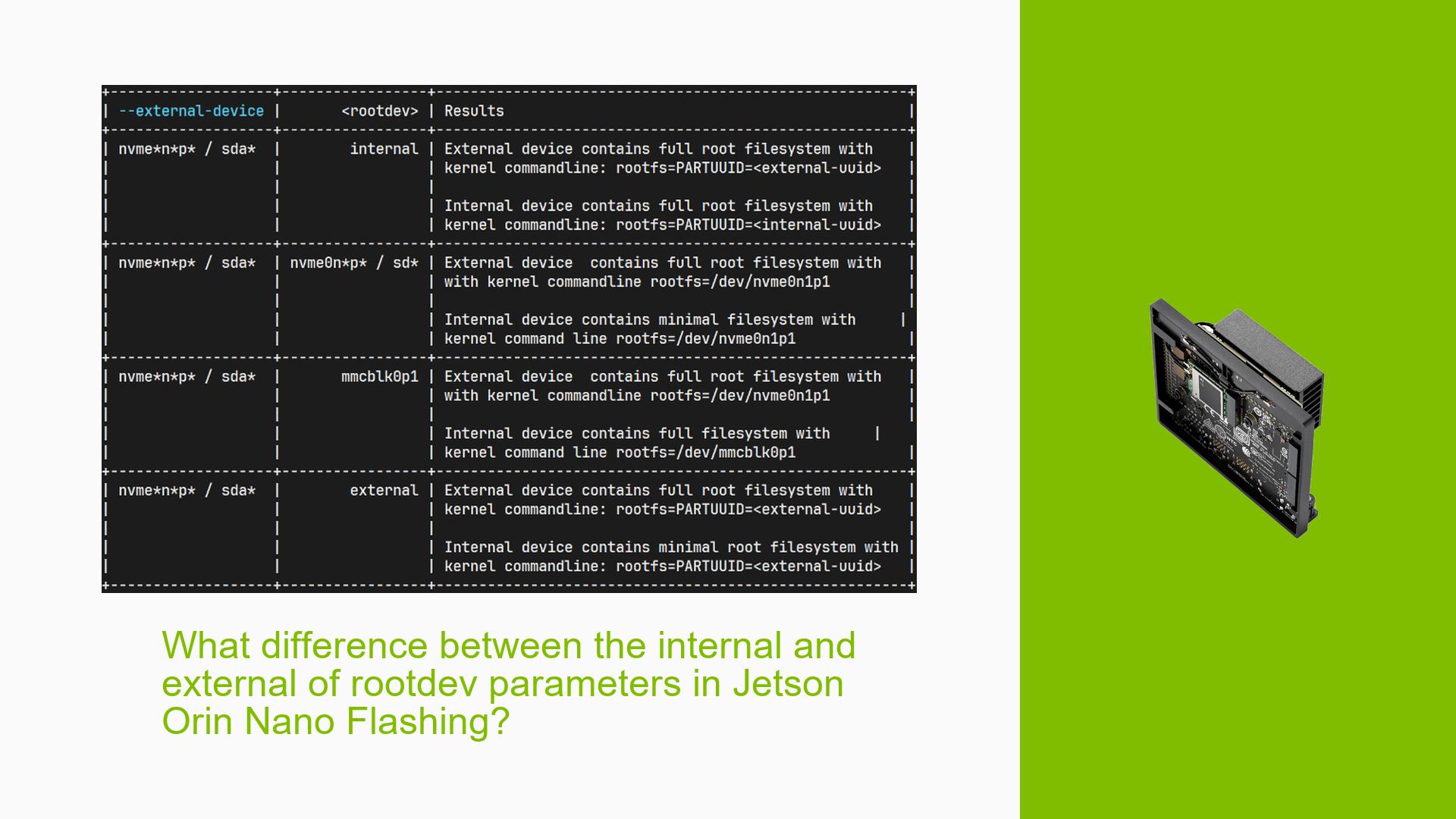What difference between the internal and external of rootdev parameters in Jetson Orin Nano Flashing?
Issue Overview
Users are experiencing confusion regarding the functionality and differences between the internal and external parameters in the root device (rootdev) settings while flashing the Jetson Orin Nano Developer Kit. The issue arises during the setup process when users attempt to flash their devices using specific commands that define the root filesystem location.
Symptoms
- Users report that when flashing the Jetson Orin Nano with either
internalorexternal, both configurations yield similar results, leading to uncertainty about their actual differences. - The command line parameters used during flashing include references to both
/dev/nvme0n1p1and UUIDs for the root filesystem, which adds to the confusion.
Context
- The hardware setup involves a Jetson Orin Nano 4G Developer Kit paired with an external NVMe SSD, with no eMMC or SD card present.
- The software environment is based on L4T 36.3, and users are following instructions from the Quick Start Guide and README files associated with the flashing tools.
Frequency
This issue appears to be commonly encountered by users new to the Jetson platform, particularly those unfamiliar with the nuances of device flashing.
Impact
The confusion over these parameters can lead to improper configurations, potentially affecting system boot and functionality, thereby impacting user experience significantly.
Possible Causes
- Hardware Incompatibilities: The absence of internal storage (eMMC or SD card) in the Jetson Orin Nano may limit options for root device configurations.
- Software Bugs: There may be inconsistencies in documentation or tools that do not clearly differentiate between internal and external configurations.
- Configuration Errors: Users might misconfigure their flashing commands due to unclear documentation.
- Driver Issues: Inadequate or incorrect drivers could affect how devices are recognized during flashing.
- User Misconfigurations: Users may not fully understand how to implement the commands correctly, leading to repeated issues.
Troubleshooting Steps, Solutions & Fixes
-
Understanding Command Usage:
- Review the command structure:
sudo ./tools/kernel_flash/l4t_initrd_flash.sh --external-device nvme0n1p1 -c tools/kernel_flash/flash_l4t_t234_nvme.xml -p "-c bootloader/generic/cfg/flash_t234_qspi.xml" --showlogs --network usb0 jetson-orin-nano-devkit internal - Recognize that using
nvme0n1p1directly points to a device alias whileinternalorexternaluses UUIDs.
- Review the command structure:
-
Testing Different Configurations:
- Attempt flashing with both configurations (
internalandexternal) to observe any differences in behavior. - Use a simple command for testing:
sudo ./tools/kernel_flash/l4t_initrd_flash.sh --external-device nvme0n1p1 -c tools/kernel_flash/flash_l4t_external.xml --network usb0 jetson-orin-nano-devkit external
- Attempt flashing with both configurations (
-
Consulting Documentation:
- Refer to the Jetson Orin Nano User Guide for detailed information on hardware and software setups.
- Check README files associated with kernel flash tools for any updates or clarifications on usage.
-
Verifying Hardware Setup:
- Ensure that all connections are secure, especially when using external devices like NVMe SSDs.
- Confirm that the board is in recovery mode when attempting to flash.
-
Community Support:
- Engage with community forums for insights from other users who may have faced similar issues.
- Post specific questions about observed behaviors when using different parameters.
-
Best Practices:
- Always ensure you are using the latest version of software tools and documentation.
- When in doubt, revert to stable versions (e.g., JetPack 5) instead of developer previews until familiar with the platform.
By following these steps, users can better navigate potential issues related to root device configurations during their Jetson Orin Nano setup process.