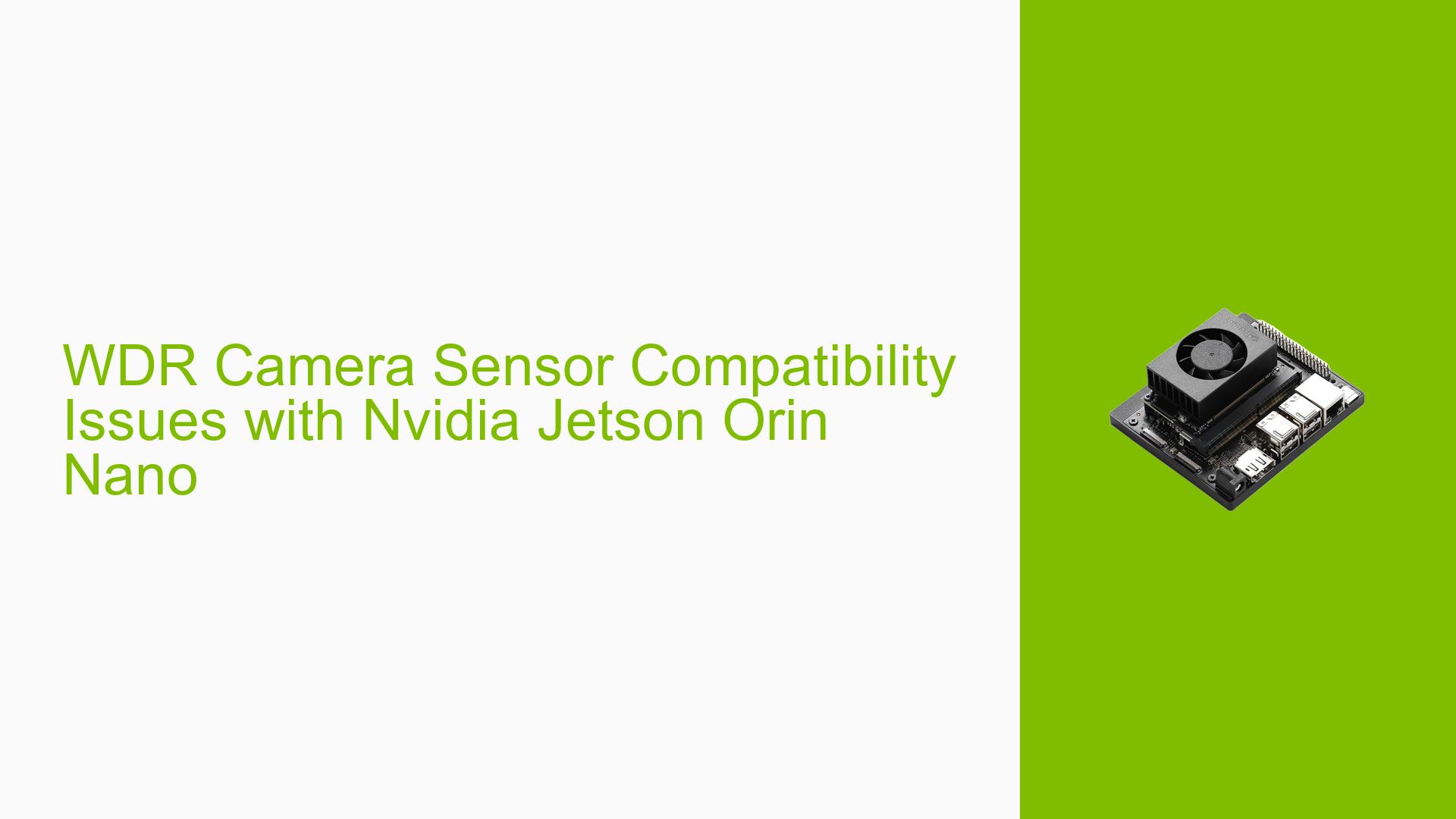WDR Camera Sensor Compatibility Issues with Nvidia Jetson Orin Nano
Issue Overview
Users are experiencing difficulties with the Nvidia Jetson Orin Nano Developer Kit when attempting to utilize a camera sensor that supports Wide Dynamic Range (WDR) technology. The main symptoms include:
- Image Quality Issues: Users report challenges in capturing clear images, particularly in low-light conditions with intense backlighting, even after testing the IMX335 camera sensor.
- Context of the Problem: The issue arises during the integration of WDR camera sensors, specifically when trying to achieve resolutions of FHD/2K/4K and a field of view between 90 to 110 degrees.
- Hardware and Software Specifications: The discussion indicates that the users are working with the Jetson Orin Nano and associated software environments.
- Frequency of Issues: The problem appears to be consistent among multiple users who have attempted similar setups.
- Impact on User Experience: These issues significantly hinder the functionality of applications relying on clear imaging, impacting projects involving AI-powered robots, drones, and intelligent cameras.
Possible Causes
Several potential causes for these issues have been identified:
- Hardware Incompatibilities: The IMX335 sensor may not be fully compatible with the Jetson Orin Nano’s processing capabilities or driver support.
- Software Bugs or Conflicts: There may be unresolved software bugs in the JetPack SDK affecting camera functionality.
- Configuration Errors: Incorrect settings in the camera driver or application code could lead to suboptimal performance.
- Driver Issues: Outdated or improperly installed drivers for the camera sensor may contribute to image quality problems.
- Environmental Factors: Poor lighting conditions can exacerbate issues with image capture, especially for sensors not optimized for such environments.
- User Errors or Misconfigurations: Incorrect setup procedures or parameters during integration could lead to these issues.
Troubleshooting Steps, Solutions & Fixes
To address the issues related to WDR camera sensor compatibility with the Nvidia Jetson Orin Nano, follow these comprehensive troubleshooting steps:
-
Verify Hardware Compatibility:
- Ensure that the camera sensor is listed as compatible with the Jetson Orin Nano. Check Nvidia’s documentation or community forums for recommended sensors.
-
Update Software and Drivers:
- Download and install the latest version of JetPack SDK from the Jetson Download Center.
- Ensure that all drivers related to camera sensors are up-to-date.
-
Check Configuration Settings:
- Review configuration settings in your application code that pertain to camera initialization and image capture. Ensure proper parameters are set for resolution and exposure.
-
Test Different Camera Sensors:
- If possible, test alternative WDR sensors known to work well with the Jetson platform. Consult community recommendations for suitable replacements.
-
Use Diagnostic Commands:
- Run diagnostic commands to gather information about connected devices:
sudo apt update sudo apt install -y v4l-utils v4l2-ctl --list-devices - This will help confirm if the camera is recognized by the system.
- Run diagnostic commands to gather information about connected devices:
-
Capture Sample Video:
- Use GStreamer commands to test video capture functionality:
gst-launch-1.0 nvarguscamerasrc ! \ 'video/x-raw(memory:NVMM), width=(int)1920, height=(int)1080, \ format=(string)NV12, framerate=(fraction)30/1' ! nvvidconv ! \ video/x-raw, format=I420 ! x264enc ! \ h264parse ! qtmux ! filesink location=output.mp4 -e - Review captured video quality under different lighting conditions.
- Use GStreamer commands to test video capture functionality:
-
Consult Documentation and Community Resources:
- Refer to Nvidia’s Jetson Orin Nano Developer Kit User Guide for detailed setup instructions and troubleshooting tips.
- Engage with community forums for shared experiences and solutions from other developers facing similar challenges.
-
Contact Nvidia Support or Camera Partners:
- If persistent issues remain unresolved, consider reaching out to Nvidia support or their recommended camera partners for specialized assistance.
By following these steps, users can systematically diagnose and potentially resolve issues related to WDR camera sensor integration with the Nvidia Jetson Orin Nano Developer Kit.