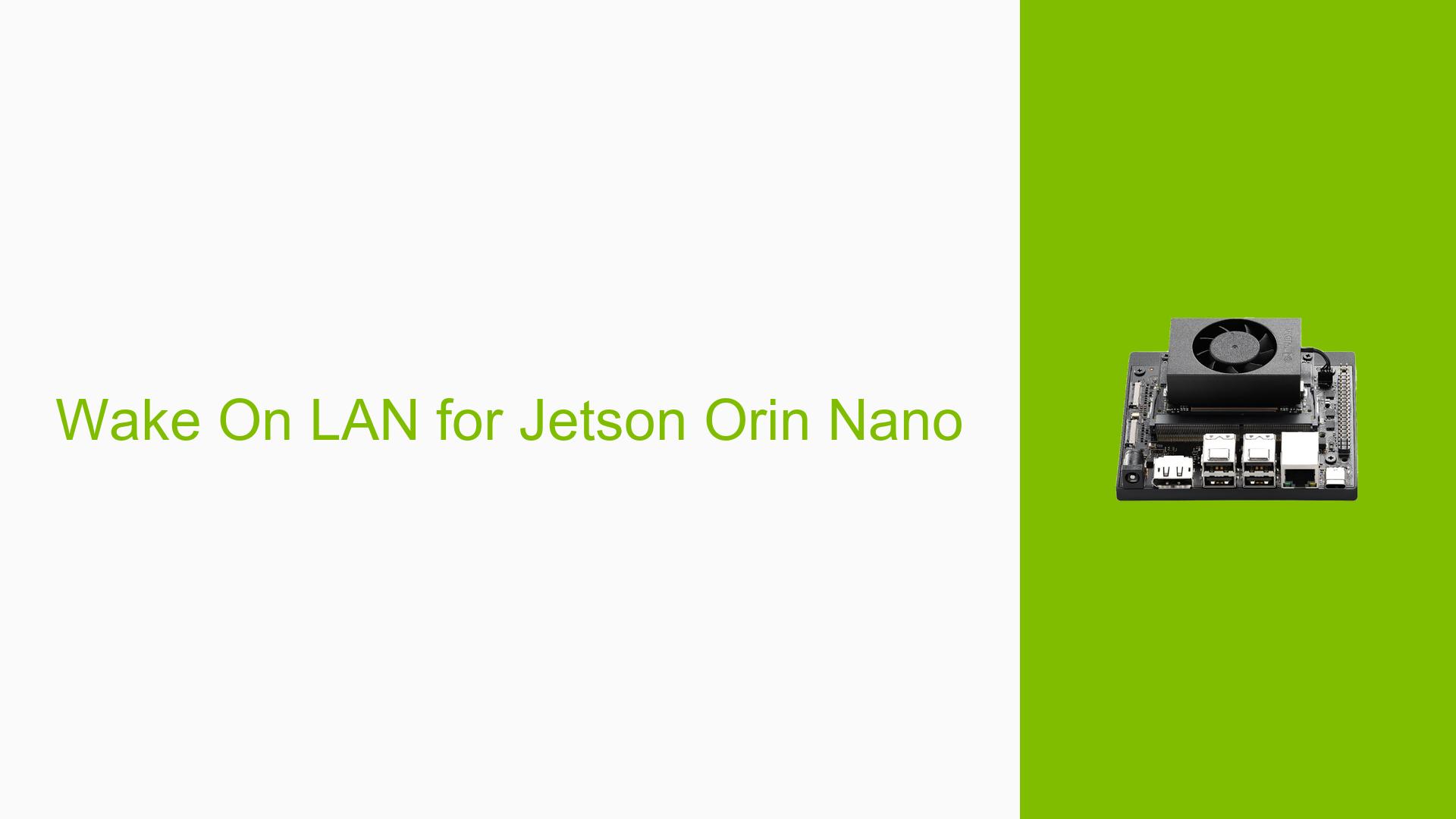Wake On LAN for Jetson Orin Nano
Issue Overview
Users are experiencing difficulties with the Wake On LAN (WOL) feature on the Nvidia Jetson Orin Nano Dev board. The primary symptoms include an inability to wake the device from a powered-off state using Wake On LAN commands, despite attempts to configure this functionality. The issue arises specifically when users are trying to utilize WOL capabilities after putting the device into sleep mode, with reports indicating that the feature is only partially functional.
The context of the problem includes:
- Jetpack Version: Users have mentioned working with Jetpack 6.0 DP and inquired about its support in the production version (GA) of Jetpack 6.0.
- Device State: The feature seems to work when the device is in suspend mode but not when fully powered off.
- Frequency: The issue appears to be common among users attempting to implement WOL on this specific hardware setup.
- Impact: The inability to effectively use WOL limits remote management capabilities, impacting user experience and overall system functionality.
Possible Causes
Several potential causes for this issue have been identified:
-
Hardware Incompatibilities or Defects: There may be limitations in the Jetson Orin Nano’s hardware that prevent proper WOL functionality, especially when transitioning from a powered-off state.
-
Software Bugs or Conflicts: There could be bugs within Jetpack 6.0 that affect WOL features, particularly if they were not fully implemented or tested.
-
Configuration Errors: Incorrect settings in the system configuration may lead to failures in enabling WOL features.
-
Driver Issues: Outdated or incompatible drivers could hinder the ability of the network interface to respond to WOL packets.
-
Environmental Factors: Power supply issues or network configurations might also affect the ability to send wake signals effectively.
-
User Errors or Misconfigurations: Users may not have set up their systems correctly to utilize WOL, leading to misunderstandings about its functionality.
Troubleshooting Steps, Solutions & Fixes
To address the Wake On LAN issue on the Jetson Orin Nano, follow these comprehensive troubleshooting steps and solutions:
-
Verify Jetpack Version:
- Ensure you are using the correct version of Jetpack. Check if you are on Jetpack 6.0 DP or GA by running:
dpkg -l | grep jetpack
- Ensure you are using the correct version of Jetpack. Check if you are on Jetpack 6.0 DP or GA by running:
-
Check WOL Configuration:
- Confirm that WOL is enabled in your device’s BIOS/UEFI settings if applicable.
- Ensure that your network interface card (NIC) supports Wake On LAN. You can check this with:
ethtool <interface_name> - Look for "Supports Wake-on:" and ensure it lists "g" (for magic packet).
-
Testing Network Configuration:
- Ensure that your router/switch supports broadcasting magic packets and that there are no firewall rules blocking them.
- Test sending a magic packet from another device on the same network using tools like
wakeonlan:wakeonlan <MAC_ADDRESS>
-
Driver Updates:
- Check for any available updates for your NIC drivers and install them if necessary.
-
Power Management Settings:
- Adjust power management settings on your Linux system to ensure that it allows for Wake On LAN functionalities:
sudo iwconfig <interface_name> power off
- Adjust power management settings on your Linux system to ensure that it allows for Wake On LAN functionalities:
-
Testing Different States:
- Experiment with putting the device into suspend mode versus full power off and observe any differences in behavior when attempting to wake it.
-
Use Alternative Methods for Wake-Up:
- If WOL continues to fail, consider using alternative methods such as GPIO triggers (as mentioned by users employing RPi Pico) as a workaround until a permanent solution is found.
-
Documentation and Support:
- Consult Nvidia’s official documentation regarding Wake On LAN support for Jetson devices for any additional insights or updates.
- Keep an eye on community forums for updates or shared experiences from other users who may have resolved similar issues.
-
Report Unresolved Issues:
- If problems persist after following these steps, consider reporting your findings on relevant forums or Nvidia’s support channels, detailing your setup and any error messages encountered.
By following these steps, users should be able to diagnose and potentially resolve issues related to Wake On LAN functionality on their Nvidia Jetson Orin Nano Dev boards.