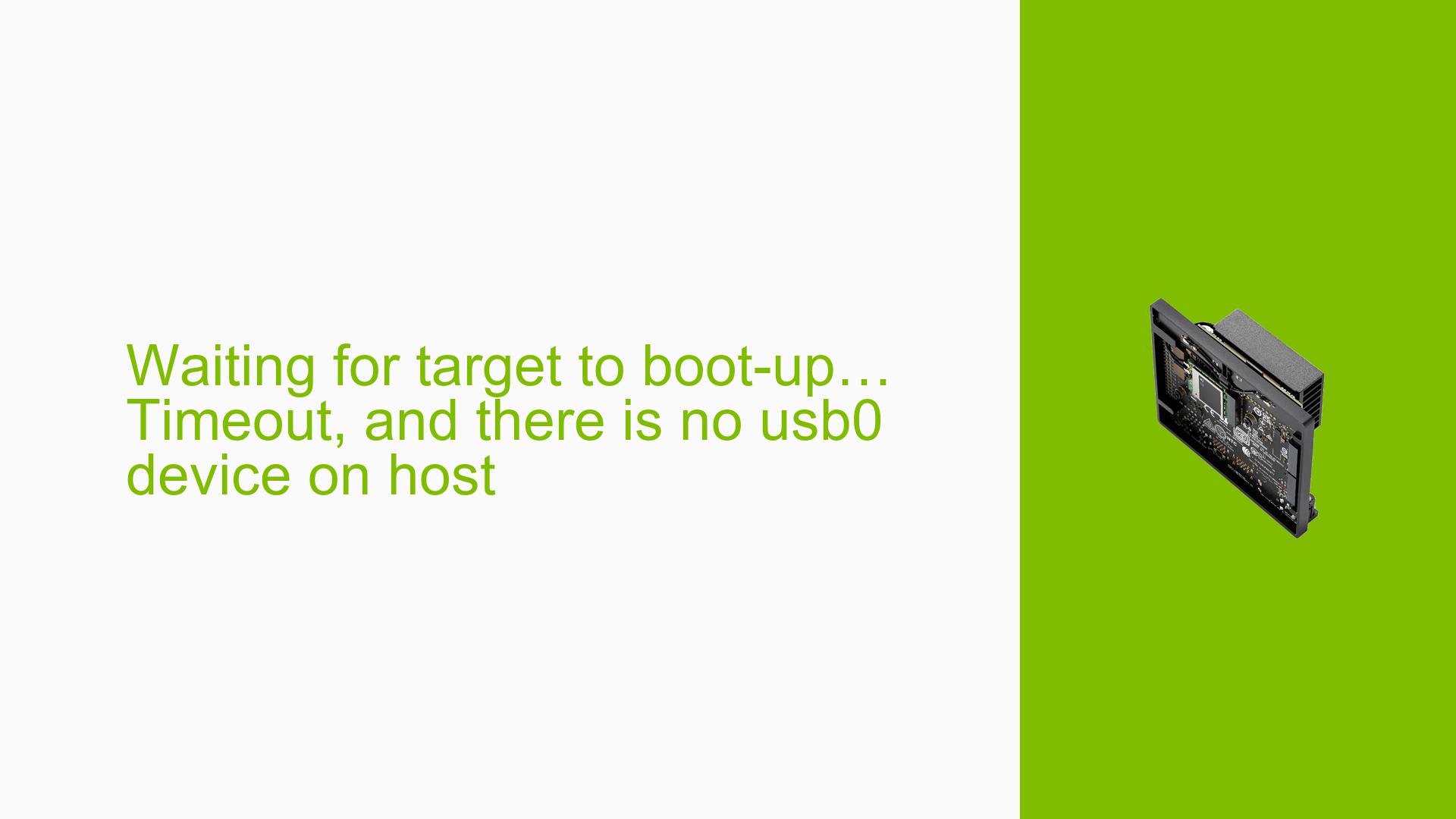Waiting for target to boot-up… Timeout, and there is no usb0 device on host
Issue Overview
Users have reported a problem while attempting to flash the Nvidia Jetson Orin Nano Dev board using version r36.2 of the software. The issue manifests as a timeout during the flashing process, specifically with the error message indicating that there is no usb0 device detected on the host.
Symptoms and Context
-
Symptoms: The board enters an interactive shell during boot-up, but the
usb0network card shows as "link down." The flashing command hangs, eventually timing out. -
Context: This occurs when executing the command to flash an image onto the board using NVMe storage, while the board is expected to communicate over USB.
-
Hardware/Software Specifications:
- Software version: r36.2
- Hardware: Nvidia Jetson Orin Nano Dev board
- External device: NVMe SSD (
nvme0n1p1)
-
Frequency: This issue appears consistently during the flashing process unless a USB device is plugged in.
-
Impact: The inability to flash the device hampers development and deployment, causing delays in project timelines.
Additional Context
Users have noted that inserting a USB disk into the board during the boot-up phase allows the flashing process to continue successfully, suggesting that some form of interaction is required to initialize USB communication.
Possible Causes
-
USB Enumeration Bug: A known bug in version r36.2 affects USB drive enumeration, leading to failure in detecting
usb0. -
Configuration Issues: Misconfigurations in the flash command or scripts may prevent proper initialization of USB devices.
-
Driver Issues: Problems with USB drivers or firmware could hinder device detection.
-
Environmental Factors: Power supply issues or temperature variations might impact device performance.
-
User Misconfigurations: Incorrect command usage or missing parameters might lead to this issue.
Troubleshooting Steps, Solutions & Fixes
Step-by-Step Instructions
-
Check for USB Devices:
- Ensure at least one USB device is connected before initiating the flash command.
- This has been confirmed as a workaround by multiple users.
-
Modify Flash Command:
- Use the following command format:
sudo ./tools/kernel_flash/l4t_initrd_flash.sh --external-device nvme0n1p1 -p "-c ./bootloader/generic/cfg/flash_t234_qspi.xml" -c ./tools/kernel_flash/flash_l4t_t234_nvme.xml --showlogs --network usb0 nano nvme0n1p1
- Use the following command format:
-
Script Modification (Temporary Fix):
- Users have suggested modifying the
nv_enable_remote.shscript to improve USB detection. Here’s a relevant code snippet:usb_dev="$(find /sys/bus/usb/devices -maxdepth 1 -mindepth 1 -print -quit)" echo 0 > "$usb_dev"/authorized echo 1 > "$usb_dev"/authorized - Add this code at the end of the
set_up_usb_device_modefunction intools/kernel_flash/initrd_flash/nv_enable_remote.sh.
- Users have suggested modifying the
-
Monitor Debug Logs:
- Keep an eye on debug serial outputs for any indications of what might be going wrong during initialization.
-
Upgrade SDK:
- Plan to upgrade to JetPack 6 GA once it is released (scheduled for March), as it will include fixes for this issue.
-
Testing Different Configurations:
- If issues persist, try flashing with different configurations or hardware setups (e.g., using a different NVMe SSD).
Best Practices
-
Always connect a USB device when flashing, even if it’s not intended for use.
-
Regularly check for updates and patches from Nvidia that may resolve known bugs.
-
Review documentation related to USB configurations and flashing processes for best practices.
Unresolved Aspects
While several users have reported success with connecting a USB device as a workaround, there remains uncertainty about whether this is a permanent solution or if further updates will be necessary to fully resolve the underlying bug in version r36.2. Further investigation into driver updates and configuration settings may be required as new versions are released.