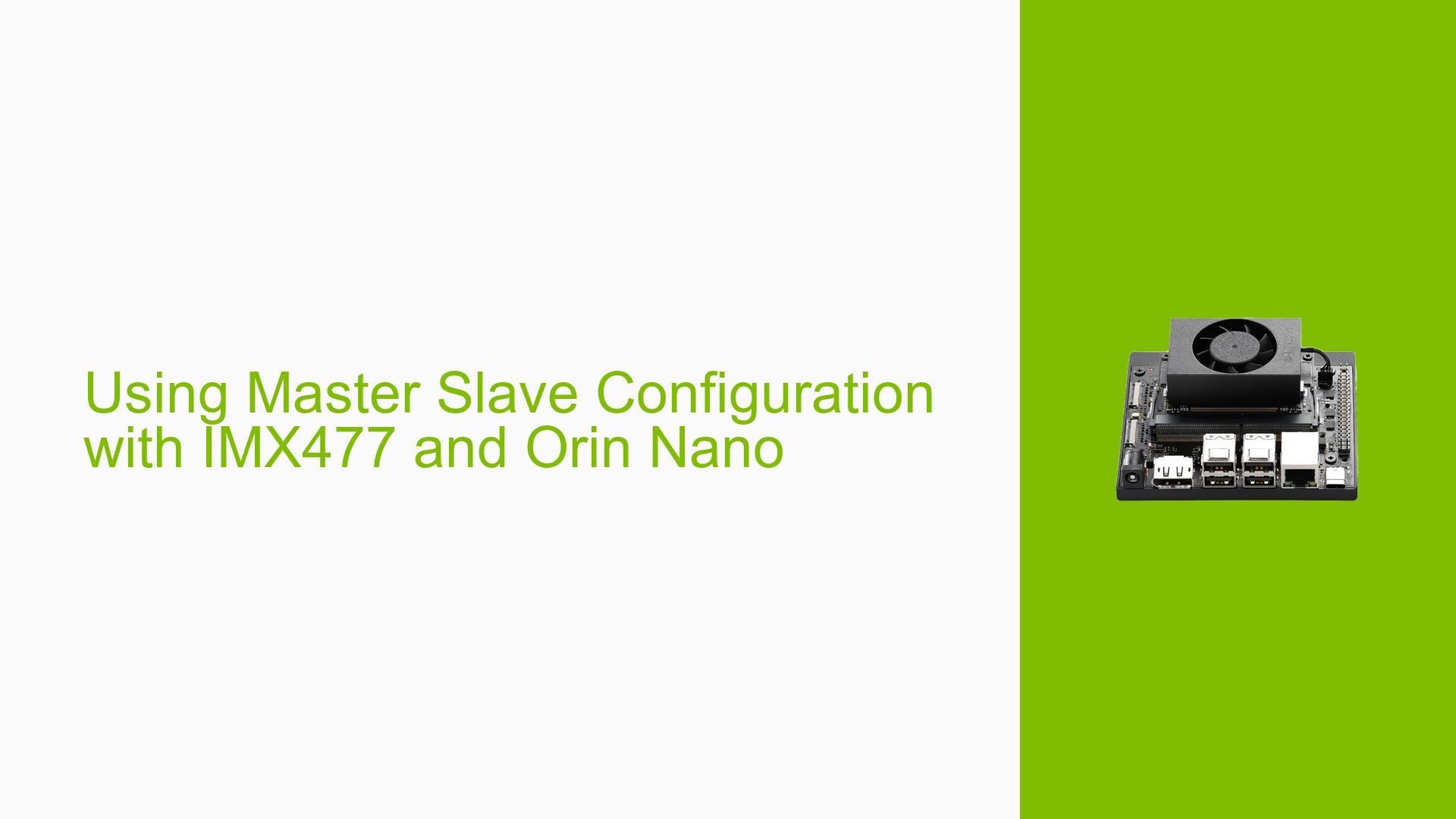Using Master Slave Configuration with IMX477 and Orin Nano
Issue Overview
Users are experiencing difficulties in setting up a stereo camera configuration using two IMX477 cameras with the Nvidia Jetson Orin Nano. The primary issue revolves around the inability to utilize the hardware trigger mode necessary for synchronizing the cameras in a master-slave configuration.
Specific Symptoms:
- Users report that they cannot find compatible drivers for the Jetson Orin Nano that support hardware triggering for the IMX477 cameras.
- There is a need for precise synchronization between the two cameras, which is critical for applications requiring stereo imaging.
Context of the Problem:
- The issue arises during the setup phase when users attempt to configure their cameras for hardware triggering.
- Users are new to this field and require guidance on how to achieve proper synchronization.
Hardware and Software Specifications:
- Hardware: Two IMX477 cameras with hardware trigger options, Nvidia Jetson Orin Nano.
- Software: Lack of available drivers specifically designed for the Jetson Orin Nano.
Frequency of the Issue:
This problem appears to be consistent among users attempting similar setups, indicating a common challenge in this specific configuration.
Impact on User Experience:
The inability to synchronize the cameras effectively limits their functionality and usability, particularly in applications that depend on precise timing and coordination between multiple imaging devices.
Possible Causes
-
Driver Issues: The absence of compatible drivers for the Jetson Orin Nano may prevent users from utilizing hardware triggering features.
-
Configuration Errors: Incorrect settings or parameters during setup could lead to failure in establishing a master-slave relationship between the cameras.
-
Hardware Limitations: The current hardware setup may not support the required synchronization features without appropriate software support.
-
User Errors: As many users are new to this technology, misconfigurations or misunderstandings about how to set up the system may contribute to the problem.
Troubleshooting Steps, Solutions & Fixes
-
Check Driver Availability:
- Visit Arducam’s official website or forums to confirm if any new drivers have been released for the Jetson Orin Nano.
- Look specifically for updates related to the IMX477 camera compatibility.
-
Enable Camera Timeout Support:
- Refer to Topic 284939 for instructions on enabling
CamInfiniteTimeoutsupport. This may involve using pre-built libraries provided in version r35.5.0. - Follow these steps:
# Example command (check documentation for exact usage) sudo ./enableCamInfiniteTimeout
- Refer to Topic 284939 for instructions on enabling
-
Configuration Settings:
- Ensure that both cameras are correctly configured in terms of their trigger settings. This may involve accessing configuration files or using specific commands to set up master-slave roles.
- Review any available documentation on setting up IMX477 cameras with external triggers.
-
Testing Hardware Setup:
- Isolate each camera and test them individually to ensure they function correctly before attempting to synchronize them.
- Use different power supplies or USB ports if applicable, as power inconsistencies can affect performance.
-
Community Support:
- Engage with community forums or user groups focused on Nvidia Jetson products and Arducam devices. Sharing experiences can lead to discovering undocumented solutions or workarounds.
-
Documentation and Updates:
- Regularly check for firmware updates or patches from Nvidia that might address compatibility issues with peripheral devices like cameras.
Recommended Approach
Multiple users have found success by enabling CamInfiniteTimeout support as mentioned in Topic 284939, making it a recommended first step in troubleshooting this issue.
Unresolved Aspects
Further investigation may be needed regarding comprehensive driver support for the Jetson Orin Nano, as well as detailed guidance from Arducam on implementing hardware triggers with their products.