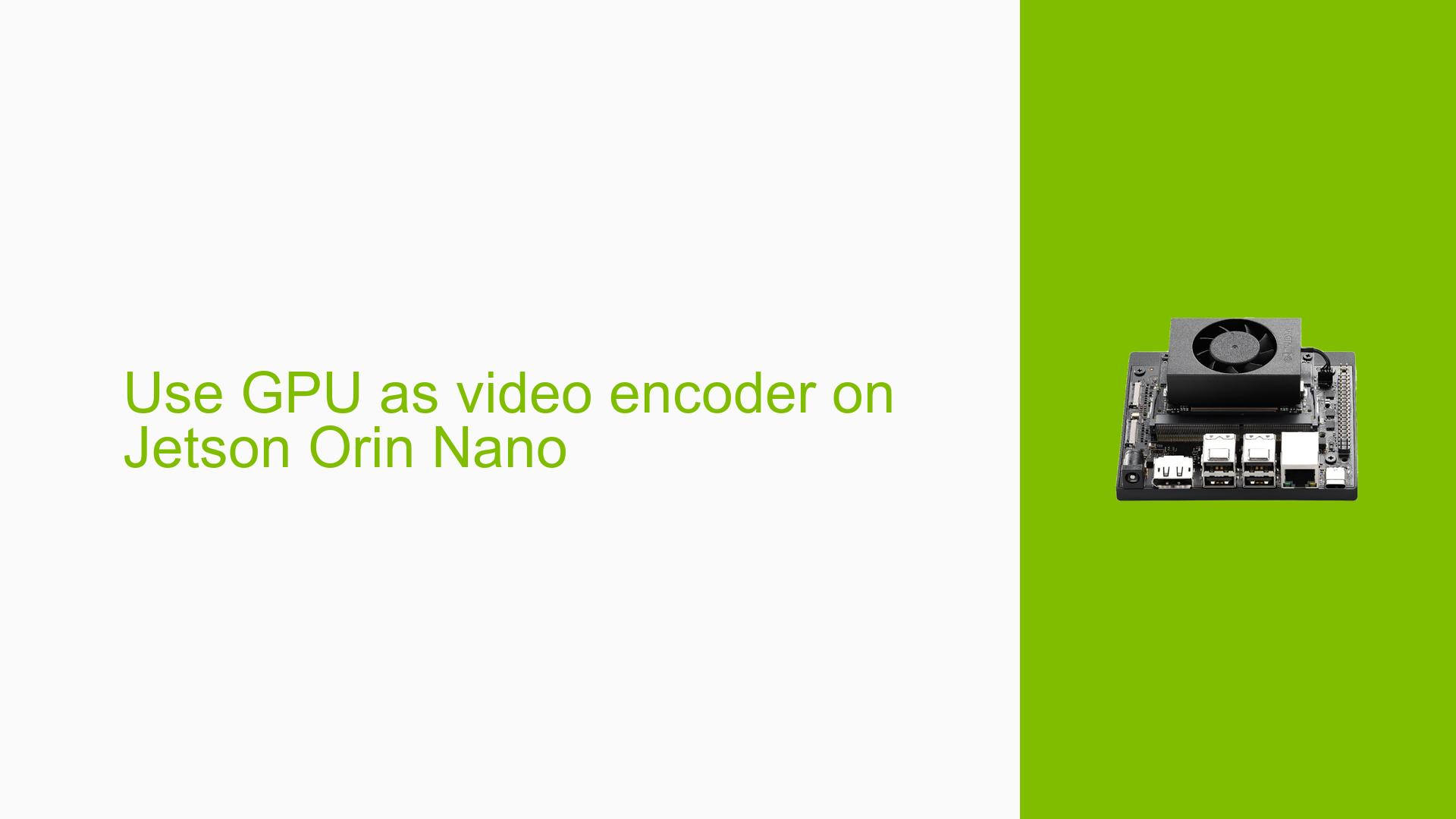Use GPU as video encoder on Jetson Orin Nano
Issue Overview
Users of the Nvidia Jetson Orin Nano Dev Kit have reported difficulties in utilizing the GPU for video encoding, specifically for H.264 encoding. The primary symptoms include:
-
High CPU Usage: Users find that achieving reasonable video quality requires the use of 2-3 CPU cores solely for H.264 encoding, which can significantly impact overall system performance.
-
Lack of Hardware Encoder: The Jetson Orin Nano does not come with a dedicated hardware encoder, leading to reliance on CPU resources for video processing tasks.
This issue typically arises during the setup phase when users attempt to implement video encoding functionalities. The absence of a software stack for GPU-based encoding exacerbates the problem, as users are left without clear guidance or existing solutions.
The impact of this issue on user experience is significant, as it limits the capabilities of the Jetson Orin Nano in applications requiring efficient video processing, such as real-time streaming or video analytics.
Possible Causes
Several potential causes may contribute to the inability to use the GPU for H.264 encoding on the Jetson Orin Nano:
-
Hardware Limitations: The Jetson Orin Nano lacks a dedicated hardware encoder, which is essential for efficient video processing tasks.
-
Software Stack Absence: There is currently no existing software stack that supports GPU-based encoding on the Orin Nano, leaving users without a viable solution.
-
Development Requirements: Users may need to develop their own CUDA code for H.264 encoding, which requires advanced programming skills and knowledge of GPU programming.
-
Alternative Hardware Options: Other models like the Orin NX or Xavier NX offer hardware encoders, suggesting that users may need to consider upgrading their hardware if they require this functionality.
Troubleshooting Steps, Solutions & Fixes
To address the issue of using the GPU for H.264 encoding on the Jetson Orin Nano, users can follow these troubleshooting steps and potential solutions:
-
Assess Current Setup:
- Check if you are using the latest version of JetPack SDK compatible with your device.
- Ensure that your development environment is properly configured for CUDA programming.
-
Explore CUDA Development:
- If you are familiar with CUDA programming, consider developing your own implementation for H.264 encoding. This will involve:
- Setting up a CUDA development environment.
- Writing and testing CUDA code specifically designed for H.264 encoding.
- Note that this approach requires significant programming expertise and may not be suitable for all users.
- If you are familiar with CUDA programming, consider developing your own implementation for H.264 encoding. This will involve:
-
Consider Alternative Hardware:
- If efficient video encoding is critical for your application, evaluate upgrading to models like:
- Orin NX
- Xavier NX
- These models include built-in hardware encoders that can significantly reduce CPU load during video processing tasks.
- If efficient video encoding is critical for your application, evaluate upgrading to models like:
-
Monitor CPU Usage:
- Use system monitoring tools to track CPU usage during video encoding tasks.
- This can help identify if specific processes are consuming excessive resources and guide further optimization efforts.
-
Stay Updated:
- Regularly check Nvidia’s developer forums and documentation for updates regarding software stacks or libraries that may support GPU-based encoding in the future.
- Engage with community members who may share insights or developments related to this issue.
-
Explore Workarounds:
- Investigate other encoding methods or libraries that might offer better performance on the Orin Nano while waiting for potential software updates.
-
Documentation and Community Resources:
- Refer to Nvidia’s official documentation for CUDA programming and any available examples related to video processing.
- Participate in forums and discussions to share experiences and solutions with other users facing similar challenges.
By following these steps, users can better navigate the limitations of the Jetson Orin Nano regarding video encoding and explore potential solutions or alternatives suitable for their needs.