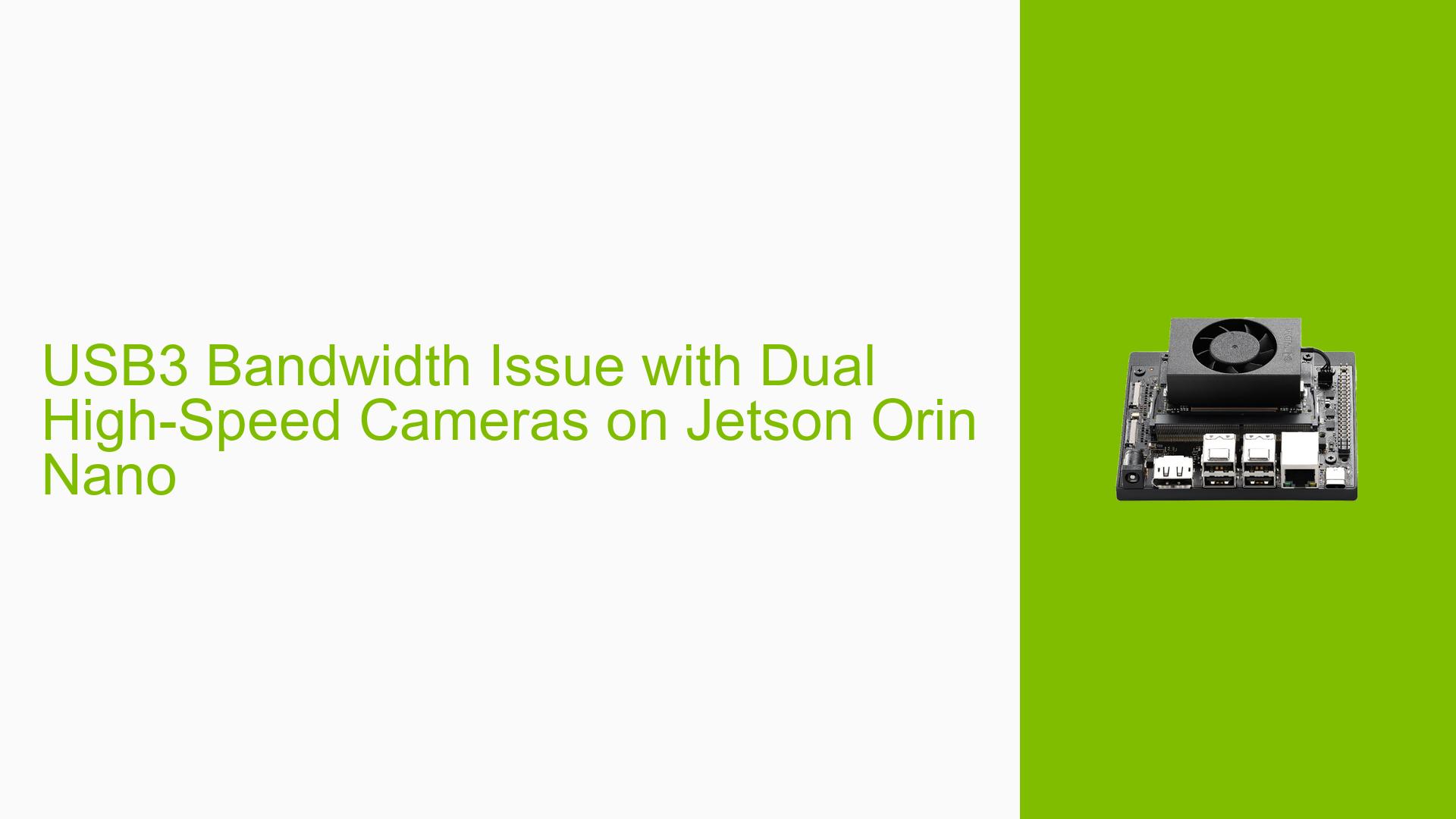USB3 Bandwidth Issue with Dual High-Speed Cameras on Jetson Orin Nano
Issue Overview
Users are encountering USB3 bandwidth issues when connecting multiple high-speed cameras to the Jetson Orin Nano. The primary symptom is the inability to achieve the expected bandwidth, resulting in limited performance and framerate for the cameras. Users have reported that while one camera works fine, adding additional cameras leads to performance drops and errors. The issue is particularly pronounced when attempting to use two USB 3.0 cameras simultaneously.
Relevant Hardware and Software Specifications
- Device: Jetson Orin Nano Developer Kit
- Cameras: Multiple USB 3.0 high-speed cameras (specific models not mentioned)
- Operating System: Ubuntu 20.04 (host)
- JetPack Version: Not explicitly mentioned, but related to the current JetPack version in use.
Symptoms
- Inability to achieve full USB bandwidth when using multiple cameras.
- Users report random bandwidth drops, with one camera sometimes being detected while the other is not.
- Errors such as "camera cannot be opened" or "cannot claim interface" when trying to stream from multiple cameras.
Possible Causes
- USB Bandwidth Limitations: The Jetson Orin Nano may have limitations on USB bandwidth due to shared bus architecture, especially when multiple devices are connected.
- Concurrent Access Issues: Multiple devices accessing the same USB hub can lead to performance drops due to contention for bandwidth.
- Driver or Kernel Issues: There may be bugs or conflicts in the drivers or kernel version being used that affect USB communication.
- Power Supply Problems: Insufficient power supply could lead to unstable operation when multiple devices are connected.
Troubleshooting Steps, Solutions & Fixes
Step-by-Step Instructions
-
Check USB Connections:
- Ensure that all cameras are connected securely and test with different USB ports on the Jetson device.
-
Monitor Bandwidth Usage:
- Use tools like
usbtoporlsusb -tto monitor USB bandwidth usage and identify any bottlenecks:usbtop
- Use tools like
-
Test Individual Cameras:
- Verify that each camera works independently by connecting them one at a time and checking their performance.
-
Use Different USB Ports:
- If available, connect cameras to different types of ports (e.g., USB-C vs USB-A) to see if this affects performance.
-
Update Drivers and Kernel:
- Ensure that you are using the latest drivers and kernel updates for your Jetson device, as these may include fixes for known issues.
-
Consider Power Supply Adequacy:
- Check that your power supply can handle the load of all connected devices, especially if using external power sources for cameras.
-
Consult Documentation and Community Resources:
- Refer to NVIDIA’s official documentation for guidance on USB configurations and troubleshooting steps specific to dual camera setups.
-
Disable Autosuspend for USB Devices:
- To prevent unexpected disconnections, disable USB autosuspend by running:
echo -1 | sudo tee /sys/module/usbcore/parameters/autosuspend
- To prevent unexpected disconnections, disable USB autosuspend by running:
Recommended Fixes
- Users have found success by ensuring they are using compatible images and avoiding VMs when flashing.
- If issues persist after following these steps, consider reaching out to NVIDIA support for further assistance.
Best Practices for Future Prevention
- Always verify compatibility of images and follow recommended flashing procedures closely.
- Keep updated documentation on hand regarding specific configurations and requirements for different Jetson modules.
Unresolved Aspects and Further Investigation
- Users continue to seek clarity on whether specific configurations can be reliably used across different generations of Jetson hardware.
- There may be additional troubleshooting steps required that are not fully documented in existing resources.
By following these troubleshooting steps and solutions, users can effectively address issues related to USB bandwidth when using multiple high-speed cameras with the Jetson Orin Nano platform while ensuring compatibility with their hardware configurations.