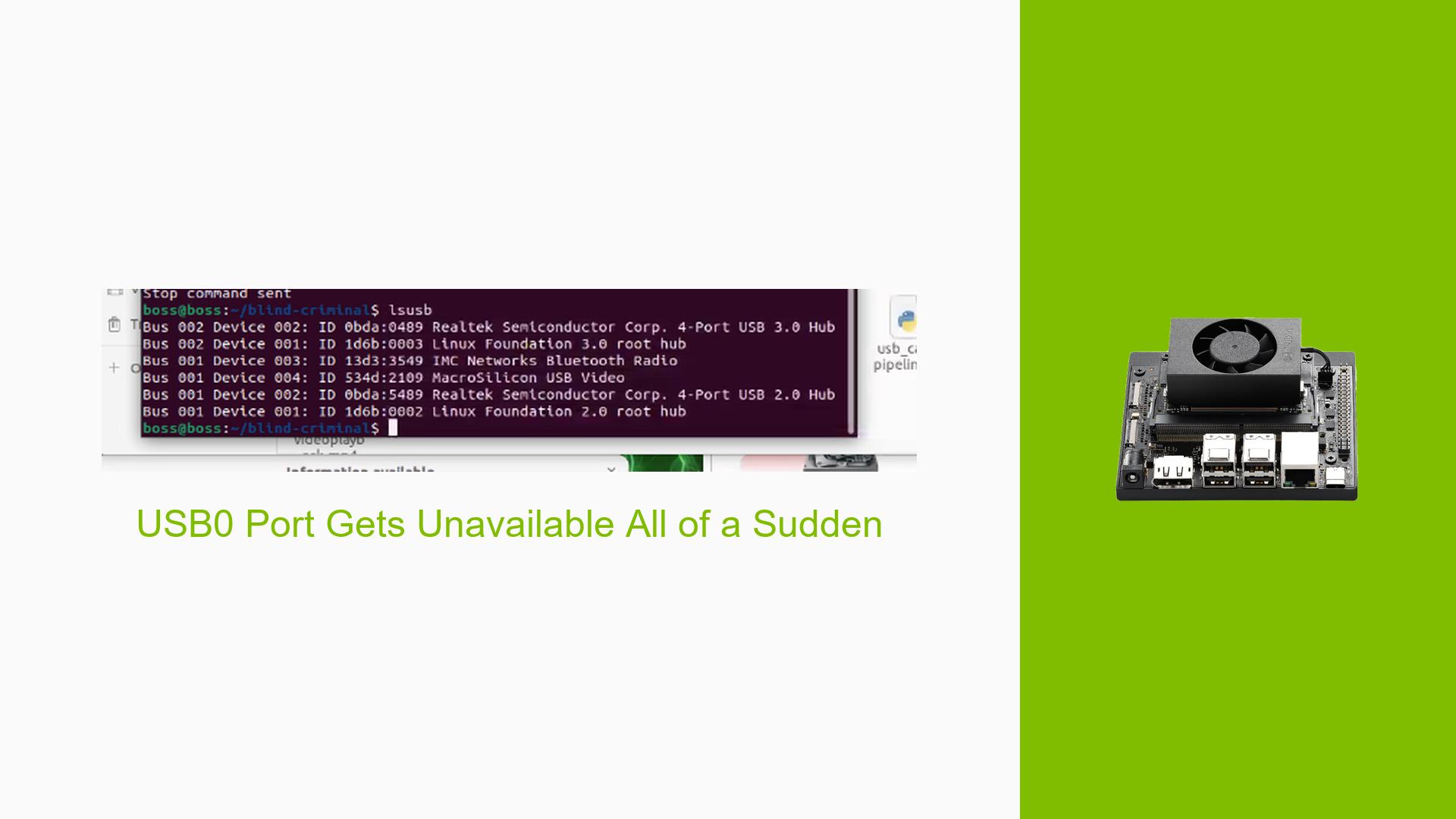USB0 Port Gets Unavailable All of a Sudden
Issue Overview
Users of the NVIDIA Jetson Orin Nano Developer Kit are experiencing intermittent connectivity issues with the USB0 port. The primary symptoms include:
- Successful communication with devices (e.g., PTZ cameras) via USB0, followed by sudden disconnection.
- Inability to reconnect to USB0 without manually disconnecting and reconnecting the device.
- After rebooting, USB0 may not be recognized at all.
This issue has been reported in the context of using Jetpack version 6.0 on an NVIDIA Jetson Orin Nano Developer Kit. Users have noted that the problem occurs during operational phases, particularly when sending commands through USB. The frequency of the issue seems to vary, but it significantly impacts user experience by disrupting workflows that depend on stable USB connections.
Possible Causes
Several potential causes for this issue have been identified:
-
Hardware Incompatibilities or Defects: Faulty USB ports or connections on the developer kit could lead to intermittent failures.
-
Software Bugs or Conflicts: Issues within Jetpack 6.0 may cause instability in USB communication, as indicated by user reports of similar problems with earlier versions.
-
Configuration Errors: Incorrect settings in the system configuration might prevent proper initialization of the USB ports.
-
Driver Issues: Outdated or incompatible drivers could lead to failures in recognizing connected devices.
-
Environmental Factors: Power supply inconsistencies or overheating could affect USB functionality.
-
User Errors or Misconfigurations: Incorrect usage patterns or setups may inadvertently cause disconnections.
Troubleshooting Steps, Solutions & Fixes
To diagnose and potentially resolve the issue, users can follow these comprehensive troubleshooting steps:
-
Check System Logs:
- Use the command
dmesg --followto monitor system logs for any error messages related to USB connections when devices are plugged in or disconnected.
- Use the command
-
Verify Power Supply:
- Ensure that the power supply is adequate and stable. Check voltage levels on USB ports using a multimeter.
-
Reboot and Reconnect:
- If USB0 becomes unavailable, try rebooting the system and reconnecting devices. Note if this consistently resolves the issue temporarily.
-
Kernel Patching:
- Apply recommended patches for Jetpack 6.0 as suggested by forum users. Follow instructions from the NVIDIA Jetson Linux Developer Guide for kernel customization:
# Example command to apply a patch patch -p1 < path/to/your/patch/file.patch
- Apply recommended patches for Jetpack 6.0 as suggested by forum users. Follow instructions from the NVIDIA Jetson Linux Developer Guide for kernel customization:
-
Rebuild Kernel Image:
- If patches are applied, rebuild or replace the kernel image as per guidance from NVIDIA documentation.
-
Test with Different Jetpack Versions:
- Some users have reported that downgrading to earlier versions (e.g., Jetpack 5.x) resolved their issues. Consider flashing an earlier version using NVIDIA SDK Manager.
-
Isolate Hardware Issues:
- Test different USB devices to determine if specific hardware is causing the problem. Use known working devices on other systems to rule out device failure.
-
Check Device Tree Configuration:
- Ensure that device tree configurations are correct for your setup, as incorrect configurations can lead to device recognition issues.
-
Consult Documentation and Community Forums:
- Refer to NVIDIA’s official documentation for troubleshooting USB issues and check community forums for similar experiences and solutions.
-
Best Practices for Future Prevention:
- Regularly update Jetpack and firmware.
- Ensure proper cooling and power supply management to avoid overheating issues.
- Maintain backups of working configurations before making significant changes.
By following these steps, users can systematically identify and potentially resolve connectivity issues with the USB0 port on their NVIDIA Jetson Orin Nano Developer Kit.