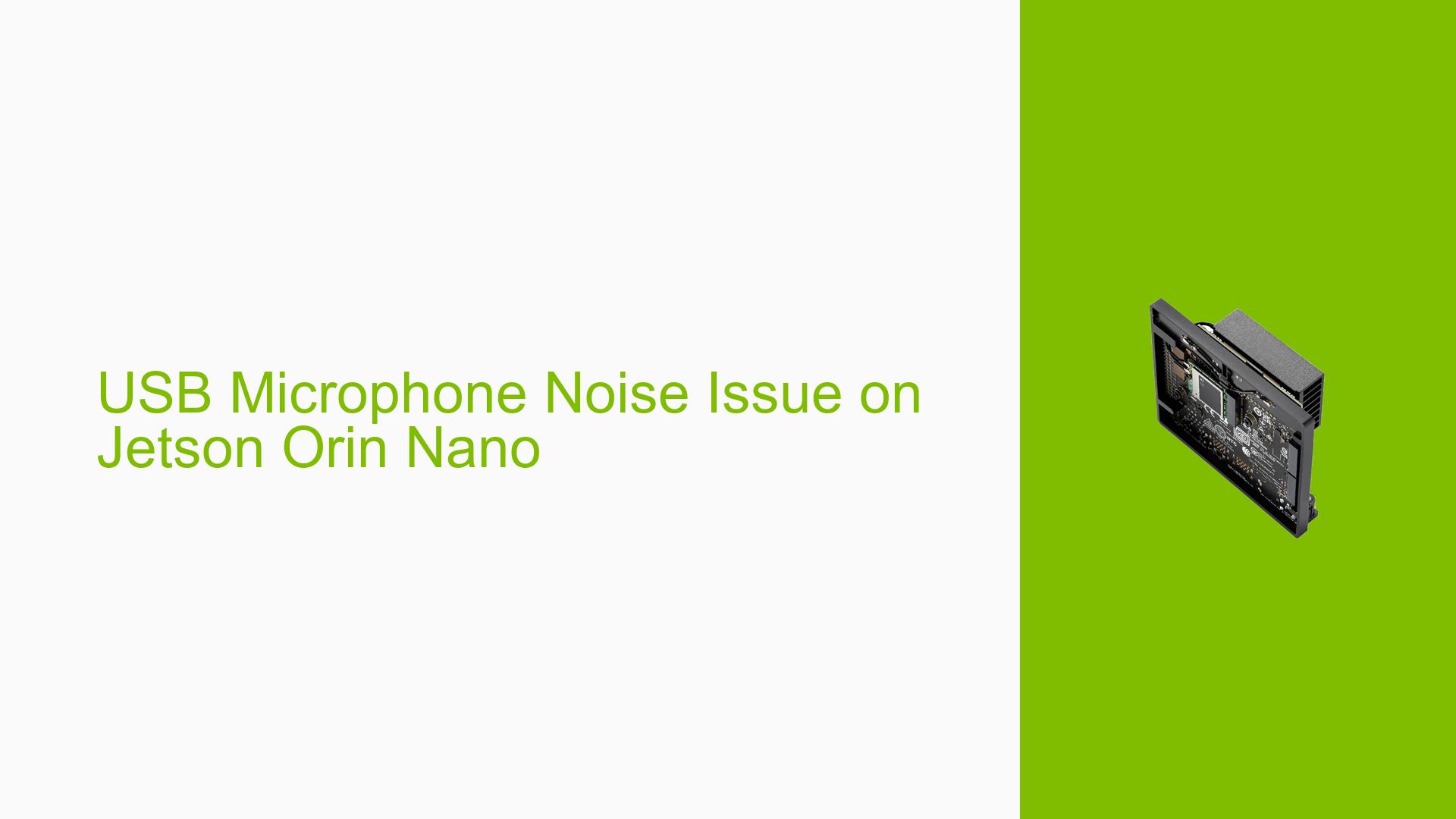USB Microphone Noise Issue on Jetson Orin Nano
Issue Overview
Users of the Nvidia Jetson Orin Nano developer kit are experiencing a significant audio quality problem when recording with USB microphones. The issue manifests as a loud buzzing or noise in the recordings, which is not present when the same microphone is used with other devices. This problem occurs on the Jetson Orin Nano running JetPack 5.1.2-b104 and persists after upgrading to JetPack 5.1.3. The noise is described as sounding like internal disturbance, potentially caused by active hardware inputs on the Jetson board. The issue affects both USB Type-A and Type-C ports on the developer kit.
Possible Causes
-
Electromagnetic Interference (EMI): The Jetson board’s various components may be generating electromagnetic noise that interferes with the USB audio input.
-
Power Management Issues: Automatic power controls on the Jetson board could be causing fluctuations that affect the USB audio signal.
-
USB Port Power Delivery: Inconsistent or noisy power delivery through the USB ports might be introducing audio artifacts.
-
Software/Driver Conflicts: The audio drivers or system software on the Jetson Orin Nano might not be fully compatible with certain USB microphones.
-
Environmental Factors: Proximity to other electronic devices or power sources could be introducing external interference.
-
Hardware Design: The layout of the Jetson Orin Nano board might not provide sufficient isolation for audio components.
-
Grounding Issues: Improper grounding of the Jetson board or connected peripherals could lead to audio noise.
Troubleshooting Steps, Solutions & Fixes
-
Isolate Environmental Factors:
- Move the Jetson Orin Nano to a different location, away from other electronic devices.
- Test the microphone in a "clean" environment with minimal potential for interference.
-
Update Software:
- Upgrade to the latest JetPack version (currently 5.1.3) using the official NVIDIA documentation.
sudo apt-get update sudo apt-get upgrade -
Test Different USB Ports:
- Try both USB Type-A and Type-C ports on the developer kit to rule out port-specific issues.
-
Disable Wi-Fi Power Management:
- Ensure Wi-Fi power management is disabled to prevent potential interference:
sudo iw dev wlan0 set power_save off -
Check ALSA Mixer Settings:
- Use
alsamixerin the terminal to verify and adjust audio input settings. - Ensure PCM is muted if not needed for your application.
- Use
-
Use a Powered USB Hub:
- Connect the microphone through a powered USB hub to isolate power-related issues.
-
Implement USB Audio Class 2 Drivers:
- If not already present, install USB Audio Class 2 drivers:
sudo apt-get install linux-modules-extra-$(uname -r) -
Shield the USB Cable:
- Use a high-quality, shielded USB cable to connect the microphone.
-
Ground Loop Isolation:
- Try using a USB ground loop isolator between the Jetson and the microphone.
-
Disable Unnecessary Hardware Inputs:
- Identify and disable unused hardware inputs that might be contributing to noise:
sudo nano /boot/extlinux/extlinux.confAdd relevant kernel parameters to disable specific hardware components.
-
Monitor System Resources:
- Use
toporhtopto check if any processes are causing high CPU usage, which could lead to audio interference.
- Use
-
Test with Different Microphones:
- Try multiple USB microphones to determine if the issue is specific to certain hardware.
-
Implement Software Noise Reduction:
- If hardware solutions are ineffective, consider implementing software-based noise reduction in your audio processing pipeline.
-
Consult NVIDIA Developer Forums:
- If the issue persists, create a detailed post on the NVIDIA Developer Forums, including:
- Exact hardware specifications
- JetPack version
- Microphone model
- Detailed description of the noise
- Steps already taken to troubleshoot
- If the issue persists, create a detailed post on the NVIDIA Developer Forums, including:
Remember to document each step taken and the results observed. If a particular solution resolves the issue, consider sharing your findings on the NVIDIA Developer Forums to assist other users facing similar problems.