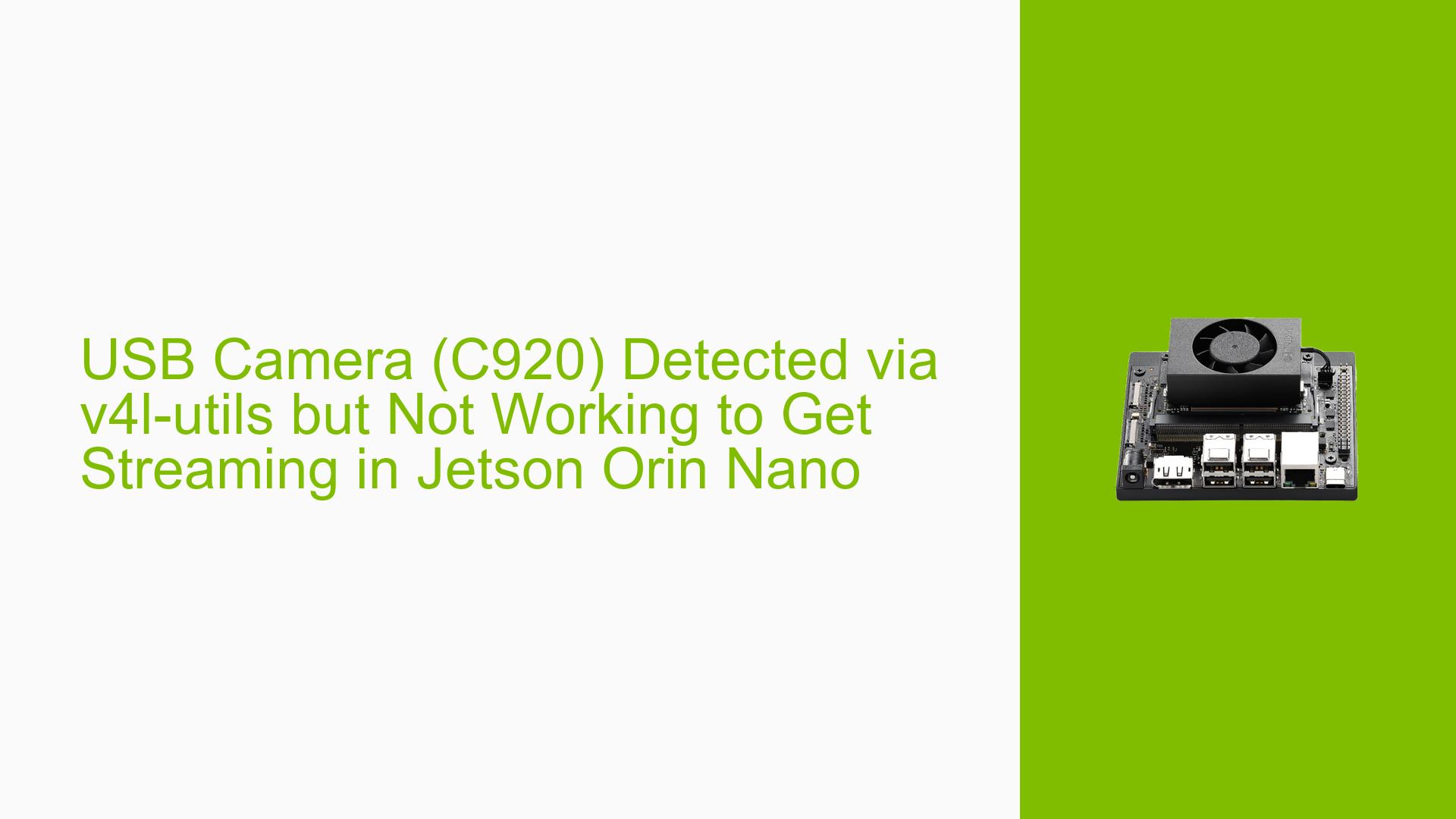USB Camera (C920) Detected via v4l-utils but Not Working to Get Streaming in Jetson Orin Nano
Issue Overview
Users are experiencing issues with the HD Pro Webcam C920 connected to the Jetson Orin Nano. Initially, the camera functioned correctly after flashing the device with the SDK Manager, allowing real-time streaming using OpenCV. However, after a few days, the camera stopped working despite being detected by v4l-utils. The command v4l2-ctl --list-devices confirms that the camera is recognized, showing /dev/video0 and /dev/video1, but attempts to access these devices in OpenCV using video_cap = cv2.VideoCapture(0) yield no streaming output.
The environment details include:
- Jetson Orin Nano with Jetpack version R35 (release), REVISION: 4.1.
- Driver Information: uvcvideo driver version 5.10.120.
- The problem occurs consistently when trying to stream video but is intermittent regarding detection.
The impact of this issue is significant as it disrupts users’ ability to utilize the webcam for applications requiring video input.
Possible Causes
- Driver Issues: The uvcvideo driver may have bugs or conflicts that prevent proper streaming after initial functionality.
- Configuration Errors: Changes in system configurations or permissions may affect access to video devices.
- Software Bugs: OpenCV or related libraries may contain bugs that impact video capture functionality.
- Environmental Factors: Power supply inconsistencies or overheating could affect performance.
- User Errors: Incorrect indexing or misconfiguration in OpenCV calls may lead to failures in streaming.
Troubleshooting Steps, Solutions & Fixes
-
Verify Camera Connection:
- Ensure the camera is securely connected and powered.
- Use
lsusbto confirm the camera is listed.
-
Check Video Device Access:
- Run
v4l2-ctl --list-devicesto ensure/dev/video0is available. - Check permissions on video devices using
ls -l /dev/video*.
- Run
-
Test Camera Functionality:
- Use
ffplay /dev/video0ormplayer /dev/video0to verify if the camera streams outside of OpenCV.
- Use
-
Reinstall Drivers:
- Reinstall or update the uvcvideo driver if issues persist:
sudo apt-get install --reinstall linux-modules-extra-$(uname -r)
- Reinstall or update the uvcvideo driver if issues persist:
-
Reflash Jetson Orin Nano:
- If all else fails, consider reflashing the device using SDK Manager and ensure you are using the latest Jetpack version.
-
OpenCV Configuration Check:
- Ensure that OpenCV is correctly configured to access video devices; check for any updates or patches relevant to your version.
-
Alternative Software Testing:
- Test with different software like GStreamer or VLC to rule out OpenCV-specific issues.
-
Consult Documentation:
- Refer to the Jetson AGX Orin FAQ for additional troubleshooting steps related to USB cameras.
-
Monitor System Logs:
- Use
dmesgandjournalctl -xeto check for any errors related to USB devices or video capture that may provide further insights.
- Use
-
Best Practices for Future Use:
- Regularly update both Jetpack and OpenCV libraries.
- Ensure proper shutdown procedures are followed to avoid corruption of device states.
If multiple users report success with a particular solution, it should be highlighted as a recommended approach, such as reinstalling drivers or reflashing the system when encountering persistent issues.