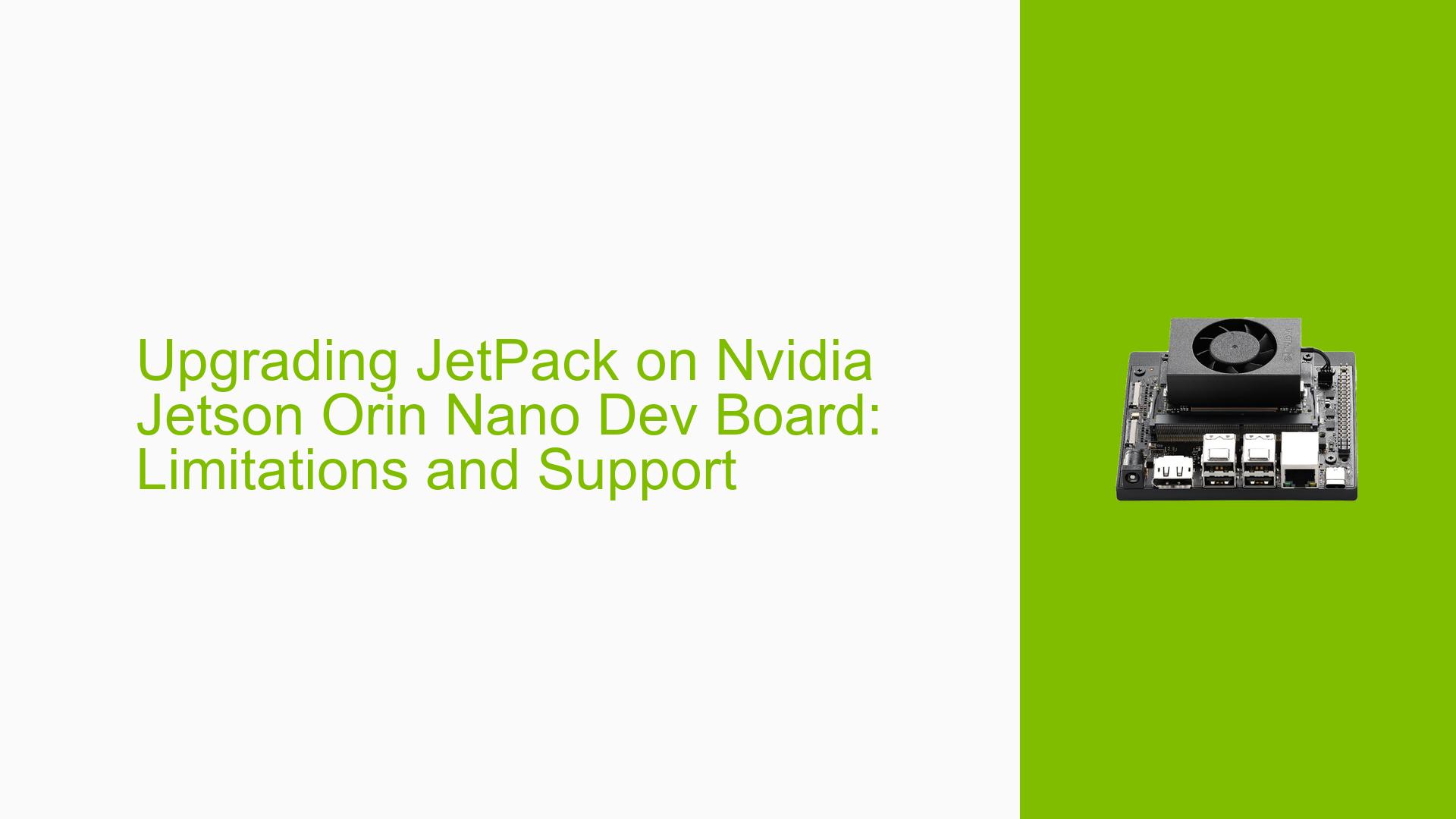Upgrading JetPack on Nvidia Jetson Orin Nano Dev Board: Limitations and Support
Issue Overview
Users of the Nvidia Jetson Orin Nano Dev board are experiencing confusion and limitations regarding the upgrade process for JetPack, the software development kit for Jetson devices. The main concerns are:
- Inability to manually upgrade JetPack from version 5.x to 6.0 Developer Preview (DP)
- Uncertainty about the risks associated with manual upgrades
- Confusion about the availability of upgrade paths between different JetPack versions
This issue affects users who are trying to keep their Jetson development environment up-to-date and access new features or improvements in the latest JetPack releases.
Possible Causes
-
Software Compatibility: NVIDIA may have introduced significant changes in JetPack 6.0 DP that are not backward compatible with 5.x versions.
-
Development Stage: JetPack 6.0 DP is a developer preview, which may lack the stability and compatibility required for a smooth upgrade process from production versions.
-
Hardware Limitations: The Jetson Orin Nano Dev board might have specific hardware requirements that are not met by the upgrade process from 5.x to 6.0 DP.
-
Testing and Validation: NVIDIA may not have completed thorough testing and validation of the upgrade path from 5.x to 6.0 DP, leading to potential instability or functionality issues.
-
Documentation Updates: Recent changes in upgrade procedures or support may not be reflected in all documentation, causing confusion among users.
Troubleshooting Steps, Solutions & Fixes
-
Understand Current Upgrade Limitations:
- Upgrading from JetPack 5.x releases to JetPack 6.0 Developer Preview is not supported.
- Users should wait for the JetPack 6.0 General Availability (GA) release for a supported upgrade path from 5.x versions.
-
Check Supported Upgrade Paths:
- Upgrades within the 5.x series (e.g., from 5.1.1 to 5.1.2) are supported.
- Refer to the Jetson Linux Developer Guide for specific instructions on supported upgrades.
-
Stay Informed About Future Releases:
- Monitor NVIDIA’s official channels and documentation for announcements regarding the JetPack 6.0 GA release.
- Once available, the 6.0 GA release is expected to support upgrades from 5.x versions.
-
Use the Correct Documentation:
- For JetPack 5.x upgrades, consult the Software Packages and Update Mechanism section in the Jetson Linux Developer Guide.
- Ensure you’re using the most up-to-date documentation for your specific JetPack version.
-
Consider Clean Installation for Major Version Changes:
- If an upgrade path is not available, consider performing a clean installation of the desired JetPack version.
- Back up all important data and projects before proceeding with a clean installation.
-
Seek Official Support:
- For unresolved issues or questions about specific upgrade paths, contact NVIDIA’s official support channels or community forums.
- Provide detailed information about your current setup, including hardware model and JetPack version, when seeking assistance.
-
Best Practices for Future Upgrades:
- Always check the official documentation before attempting any upgrade.
- Test upgrades in a non-production environment when possible.
- Keep your development environment backed up to easily revert changes if needed.
By following these guidelines and staying informed about official NVIDIA announcements, users can navigate the JetPack upgrade process more effectively and avoid potential risks associated with unsupported upgrade paths.