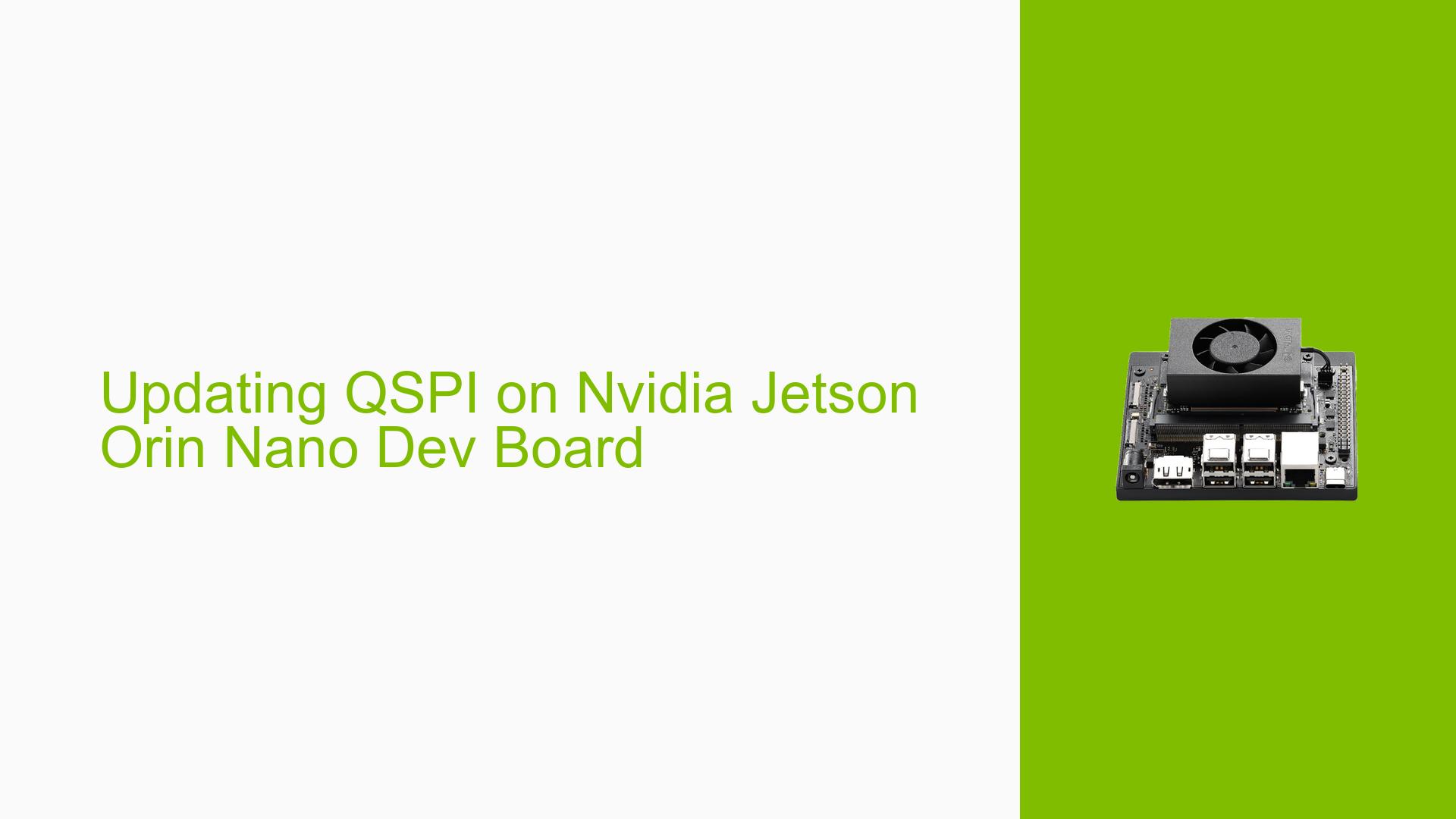Updating QSPI on Nvidia Jetson Orin Nano Dev Board
Issue Overview
Users of the Nvidia Jetson Orin Nano Developer Kit are experiencing difficulties updating the QSPI (Quad Serial Peripheral Interface) firmware, which is necessary for compatibility with JetPack 6.0. The main symptoms include:
- Error Messages: Users report that the command
sudo apt-get install nvidia-l4t-jetson-orin-nano-qspi-updaterfails to locate the package. - Context of the Issue: This problem arises during the firmware update process, specifically when attempting to install the QSPI updater script as part of the setup for JetPack 6.0.
- Hardware and Software Specifications: The users are working with the Nvidia Jetson Orin Nano Developer Kit and require firmware version 35.5.0, which corresponds to JetPack 5.1.3.
- Frequency of the Issue: The issue appears to be consistent among users attempting to perform the update.
- Impact on User Experience: The inability to update the QSPI firmware prevents users from utilizing JetPack 6.0, limiting functionality and access to new features.
- Additional Context: Users have followed initial setup guides but encounter roadblocks due to missing scripts or packages.
Possible Causes
The failure to update QSPI may stem from several potential causes:
-
Hardware Incompatibility: If the developer kit’s firmware is not compatible with the required version, it may lead to installation failures.
-
Software Bugs or Conflicts: There may be bugs within the package management system or conflicts with existing software that prevent installation.
-
Configuration Errors: Incorrect configurations in the system settings or package manager could lead to failures in locating or installing necessary packages.
-
Driver Issues: Outdated or incompatible drivers may hinder proper communication with hardware components, affecting the installation process.
-
Environmental Factors: Insufficient power supply or overheating could impact performance and lead to installation issues.
-
User Errors or Misconfigurations: Users might not have executed all preliminary steps correctly, such as updating package lists before installation.
Troubleshooting Steps, Solutions & Fixes
To resolve the issue of updating QSPI on the Nvidia Jetson Orin Nano Dev Board, follow these comprehensive troubleshooting steps:
-
Update Package Lists:
- Before attempting to install any packages, ensure your package lists are up-to-date by running:
sudo apt update
- Before attempting to install any packages, ensure your package lists are up-to-date by running:
-
Install QSPI Updater Package:
- After updating, attempt to install the QSPI updater again:
sudo apt-get install nvidia-l4t-jetson-orin-nano-qspi-updater - This command should automatically invoke any necessary scripts without manual intervention.
- After updating, attempt to install the QSPI updater again:
-
Check Firmware Compatibility:
- Verify that your current firmware version is 35.5.0 (JetPack 5.1.3). If it is not, you may need to flash your device with a compatible version before proceeding.
-
Check for Errors During Installation:
- If installation fails again, note any error messages displayed in the terminal for further investigation.
-
Consult Documentation:
- Refer to official Nvidia documentation for detailed steps on updating firmware and troubleshooting common issues related to JetPack installations.
-
Community Support:
- If problems persist, consider reaching out on forums dedicated to Nvidia Jetson products for additional support from other users or developers who may have encountered similar issues.
-
Best Practices for Future Updates:
- Regularly check for updates and patches for both your operating system and JetPack software.
- Ensure that you have sufficient power supply and cooling solutions in place during updates to avoid environmental factors impacting performance.
By following these steps, users should be able to successfully update their QSPI firmware and resolve related installation issues effectively.