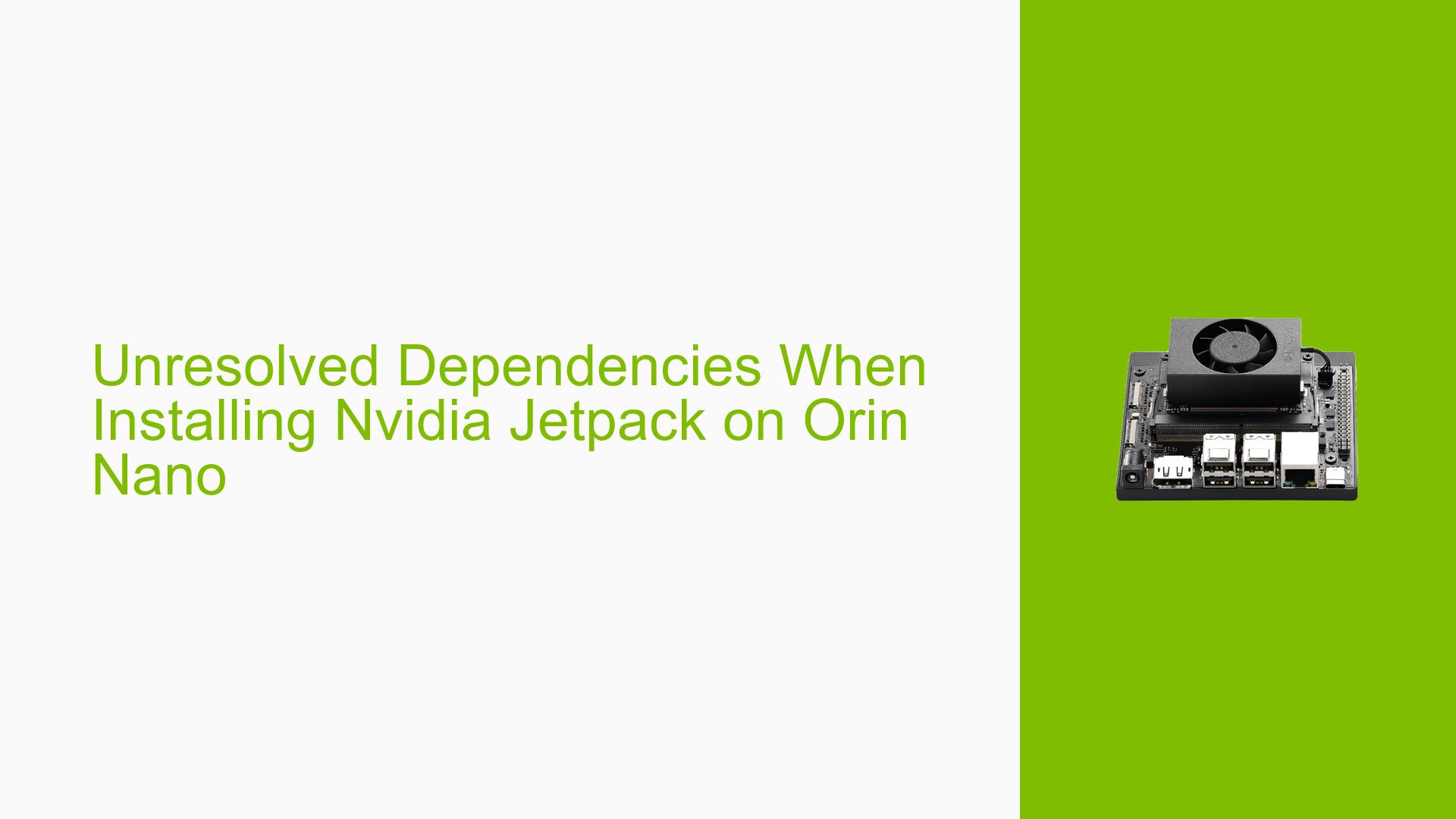Unresolved Dependencies When Installing Nvidia Jetpack on Orin Nano
Issue Overview
Users of the Nvidia Jetson Orin Nano Dev board are experiencing difficulties installing the Nvidia Jetpack software package due to unresolved dependencies. The specific symptoms include error messages indicating that certain packages cannot be installed because they depend on different versions of other packages. This issue arises primarily when attempting to install Jetpack via the command:
sudo apt install nvidia-jetpack
The error message details that several packages, such as nvidia-container, have unmet dependencies, specifically requiring version 1.14.2-1 of various components, while version 1.15.0-1 is set to be installed. Users have reported this issue occurring during the setup phase after successfully booting from an SSD, and it appears to be a common stumbling block for those trying to configure their systems correctly.
The frequency of this issue varies among users, with some successfully installing Jetpack after troubleshooting steps, while others remain stuck due to dependency conflicts. The impact on user experience is significant, as it prevents the installation of essential software required for development and deployment on the Orin Nano.
Possible Causes
-
Hardware Incompatibilities: There may be issues related to specific hardware configurations or versions that are not compatible with the current software packages.
-
Software Bugs or Conflicts: The Jetpack installation may have bugs or conflicts with existing software versions on the system.
-
Configuration Errors: Incorrect configurations in package management settings could lead to dependency resolution failures.
-
Driver Issues: Outdated or incorrect drivers may cause conflicts with package installations.
-
Environmental Factors: Problems such as insufficient power supply or overheating could affect system stability and package installations.
-
User Errors or Misconfigurations: Users may inadvertently misconfigure their system, leading to dependency issues during installation.
Troubleshooting Steps, Solutions & Fixes
-
Verify Installation Command:
- Ensure you are running the installation command on the Jetson device itself, not from a host computer. Use:
sudo apt update sudo apt install nvidia-jetpack
- Ensure you are running the installation command on the Jetson device itself, not from a host computer. Use:
-
Check for Held Packages:
- Run the following command to check for held packages that might be causing conflicts:
dpkg --get-selections | grep hold
- Run the following command to check for held packages that might be causing conflicts:
-
Fix Broken Packages:
- Attempt to fix broken dependencies using:
sudo apt --fix-broken install
- Attempt to fix broken dependencies using:
-
Manually Install Dependencies:
- If specific dependencies are causing issues, manually install them using:
sudo apt install nvidia-container-toolkit-base=1.14.2-1 libnvidia-container-tools=1.14.2-1 nvidia-container-toolkit=1.14.2-1 libnvidia-container1=1.14.2-1
- If specific dependencies are causing issues, manually install them using:
-
Reflash the System:
- If issues persist, consider reflashing the system as a last resort, which has resolved similar problems for other users:
- Use SDK Manager on a dedicated Ubuntu 22.04 machine to flash the image onto the SSD.
- If issues persist, consider reflashing the system as a last resort, which has resolved similar problems for other users:
-
Check for Updates:
- Ensure your system is up-to-date by running:
sudo apt update && sudo apt upgrade
- Ensure your system is up-to-date by running:
-
Review Documentation:
- Consult Nvidia’s official documentation for any updates or additional troubleshooting steps related to Jetpack installations.
-
Best Practices:
- Regularly check for updates and ensure compatibility between hardware and software versions.
- Maintain backups before making significant changes or installations.
By following these steps, users can effectively troubleshoot and resolve issues related to unresolved dependencies when installing Nvidia Jetpack on the Orin Nano Dev board. If problems continue, further investigation into specific hardware configurations or seeking community support may be necessary.