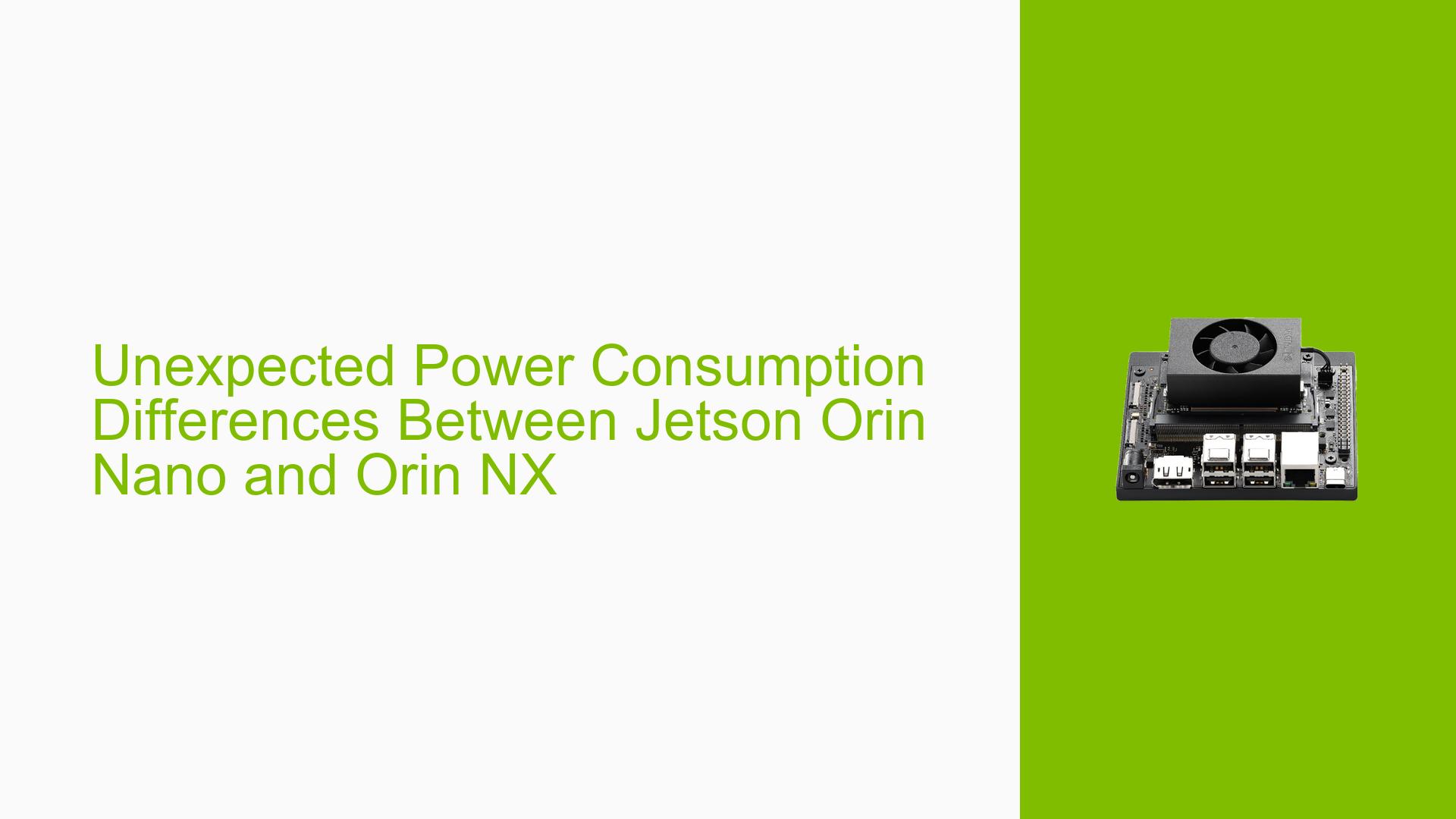Unexpected Power Consumption Differences Between Jetson Orin Nano and Orin NX
Issue Overview
Users have reported unexpected power consumption differences between the Nvidia Jetson Orin Nano and Orin NX modules. Specifically, when running three YOLOV5 models, the Orin Nano in 15W mode consumed 18.72W, while the Orin NX in 20W mode consumed only 14.88W. This discrepancy is counterintuitive, as the Orin Nano is expected to consume less power than the Orin NX.
Possible Causes
-
Varying Test Conditions: The power consumption results may be influenced by differences in test setups, including:
- Board configurations
- Connected peripherals
- Thermal solutions
- Supply voltage variations
-
Workload Optimization: The YOLOV5 models might be better optimized for the Orin NX architecture, leading to more efficient execution.
-
Power Management Differences: The power management systems of the two modules may respond differently to the same workload.
-
Measurement Inaccuracies: The method used to measure power consumption could introduce errors or inconsistencies.
-
Environmental Factors: Differences in ambient temperature or other environmental conditions could affect power consumption.
Troubleshooting Steps, Solutions & Fixes
-
Use tegrastats for Detailed Analysis:
- Run the
tegrastatscommand-line tool to gather detailed information about CPU and GPU frequencies, usage, and power consumption for each main power rail. - Example command:
sudo tegrastats
- Run the
-
Standardize Test Conditions:
- Ensure both modules are tested under identical conditions, including:
- Same board revision and peripherals
- Identical thermal solutions
- Consistent supply voltage
- Similar ambient temperature
- Ensure both modules are tested under identical conditions, including:
-
Verify Power Modes:
- Confirm that the Orin Nano is actually running in 15W mode and the Orin NX in 20W mode.
- Use the following command to check the current power mode:
sudo nvpmodel -q
-
Monitor Temperature:
- Check if thermal throttling is occurring on either module:
cat /sys/devices/virtual/thermal/thermal_zone*/temp
- Check if thermal throttling is occurring on either module:
-
Analyze Workload Distribution:
- Use
toporhtopto monitor CPU and GPU utilization during the YOLOV5 model execution. - Ensure the workload is distributed similarly on both modules.
- Use
-
Update Jetson Software:
- Ensure both modules are running the latest Jetson Linux version and have all available updates installed.
-
Calibrate Power Measurement Tools:
- If using external power measurement devices, calibrate them to ensure accuracy.
- Consider using multiple measurement methods to cross-verify results.
-
Consult Nvidia Developer Forums:
- If the issue persists, create a detailed post on the Nvidia Developer Forums, including:
- Exact model numbers and software versions
- Detailed test setup and methodology
- Complete
tegrastatsoutput during the test - Any thermal or power management settings applied
- If the issue persists, create a detailed post on the Nvidia Developer Forums, including:
-
Optimize YOLOV5 Models:
- Ensure the YOLOV5 models are optimized for both architectures using TensorRT or other Nvidia-specific optimizations.
-
Check for Background Processes:
- Identify and terminate any unnecessary background processes that might be consuming additional power.
Remember that real-world power consumption can vary significantly based on numerous factors beyond just the Jetson module itself. Always consider the entire system, including peripherals and environmental conditions, when analyzing power consumption.