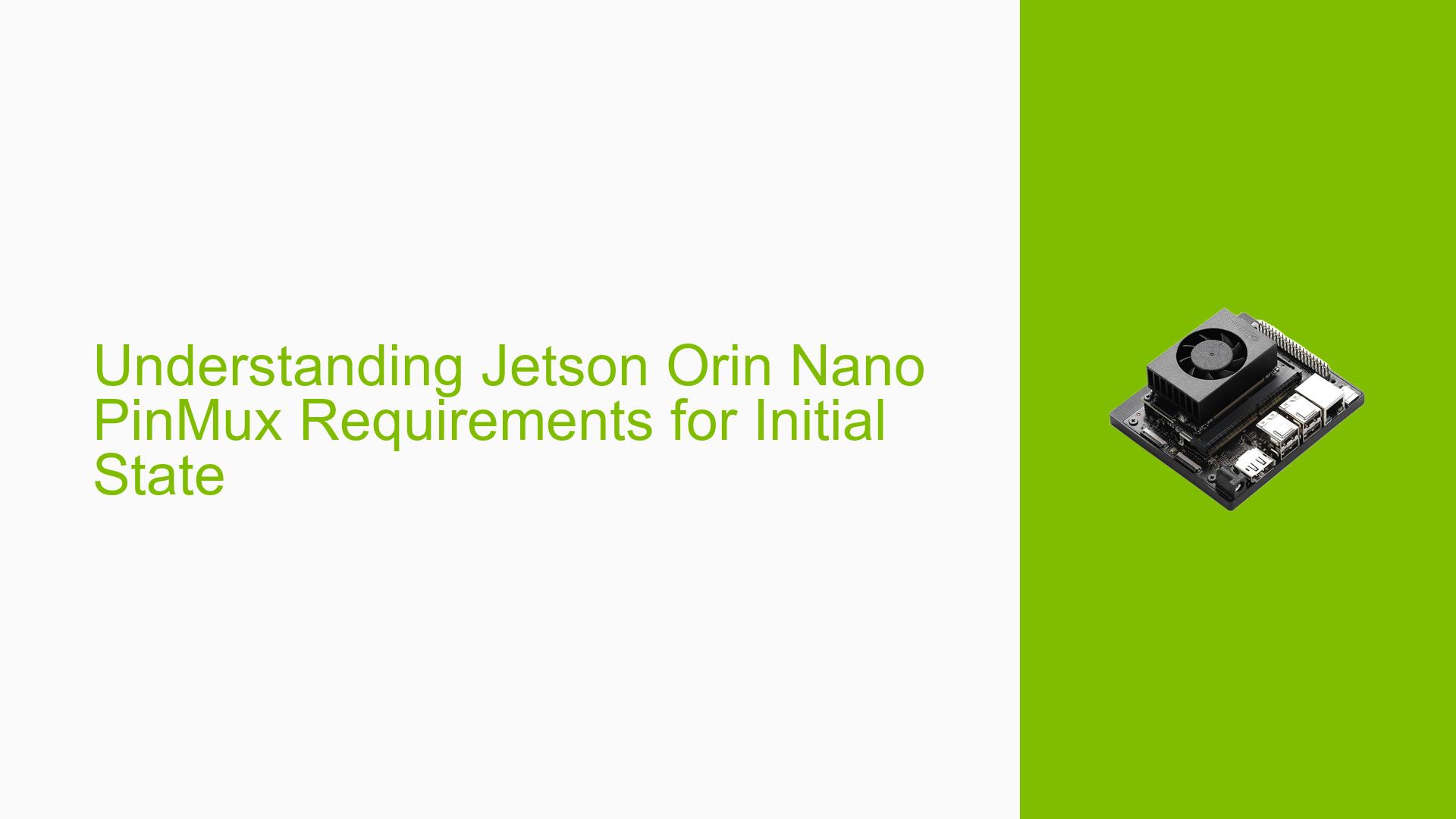Understanding Jetson Orin Nano PinMux Requirements for Initial State
Issue Overview
Users are seeking clarification on the functionality outlined in the Jetson Orin Nano PinMux sheet, specifically regarding the "Req. Initial State" column for Drive 0 and Drive 1 options. The inquiry focuses on understanding the input/output pin settings related to these options.
-
Symptoms: Users express confusion about how to interpret the initial state requirements for specific GPIO pins and how these states affect their configurations.
-
Context: The issue arises during the setup and configuration of GPIO pins for projects using the Jetson Orin Nano. Understanding the initial states is crucial for proper hardware interfacing.
-
Hardware/Software Specifications:
- Device: Nvidia Jetson Orin Nano
- Documentation: Reference to the PinMux sheet and technical reference manual.
-
Frequency: This question appears to be a common concern among users working with GPIO configurations on the Jetson platform.
-
Impact on User Experience: Misunderstanding the initial state settings can lead to incorrect hardware configurations, potentially causing devices not to function as intended.
Possible Causes
Several factors may contribute to confusion regarding the "Req. Initial State" settings:
-
Lack of Clarity in Documentation: The PinMux sheet may not provide sufficient detail on how to achieve or set the initial states for GPIO pins.
-
Complexity of GPIO Settings: Users may find it challenging to navigate the various settings and configurations required for proper GPIO initialization.
-
Insufficient Knowledge of Electrical Characteristics: Users may not fully understand terms like "sink" and "source current capability," which are critical for configuring GPIO pins correctly.
Troubleshooting Steps, Solutions & Fixes
To clarify and resolve issues related to the "Req. Initial State" settings in the Jetson Orin Nano PinMux sheet, follow these steps:
-
Review PinMux Documentation:
- Carefully read through the PinMux sheet provided by Nvidia for the Orin Nano to understand the definitions and implications of each column, particularly "Req. Initial State."
-
Understand Initial State Settings:
- The initial state can be set to output Low (0) or High (1). This setting determines whether a pin starts in a low or high voltage state upon initialization.
-
Check Current Capabilities:
- Familiarize yourself with the sink and source current capabilities of the GPIO pins. For instance, it has been noted that current is approximately +/-1mA for certain configurations.
- This information can typically be found in the technical reference manual or datasheet for the Jetson Orin Nano.
-
Examine Output File Settings:
- Review any output files related to your pinmux settings. For example:
gpio@c2f0000 { gpio-init-names = “default”; gpio-init-0 = <&gpio_aon_default>; gpio_aon_default: default { gpio-input = < TEGRA234_AON_GPIO(EE, 2) TEGRA234_AON_GPIO(EE, 4) >; gpio-output-low = < TEGRA234_AON_GPIO(CC, 0) TEGRA234_AON_GPIO(CC, 2) TEGRA234_AON_GPIO(CC, 3) TEGRA234_AON_GPIO(AA, 4) >; gpio-output-high = < TEGRA234_AON_GPIO(CC, 1) TEGRA234_AON_GPIO(AA, 5) TEGRA234_AON_GPIO(BB, 3) >; }; };
- Review any output files related to your pinmux settings. For example:
-
Consult Technical Reference Manual:
- Look into the technical reference manual for detailed explanations regarding GPIO configurations and how initial states are achieved.
- Seek sections that specifically address GPIO initialization and behavior during boot.
-
Engage with Community Forums:
- If further clarification is needed, consider reaching out to community forums or support channels dedicated to Nvidia Jetson development for additional insights from other users who have navigated similar issues.
-
Document Findings:
- As you gather information and resolve issues, document your findings for future reference or to assist others who may encounter similar questions regarding pin configuration.
-
Unresolved Aspects:
- Users may still have questions about specific configurations or scenarios not covered in existing documentation. Further investigation into particular use cases may be necessary.
By following these steps, users should gain a clearer understanding of how to configure GPIO pins on their Nvidia Jetson Orin Nano based on the requirements outlined in the PinMux sheet.