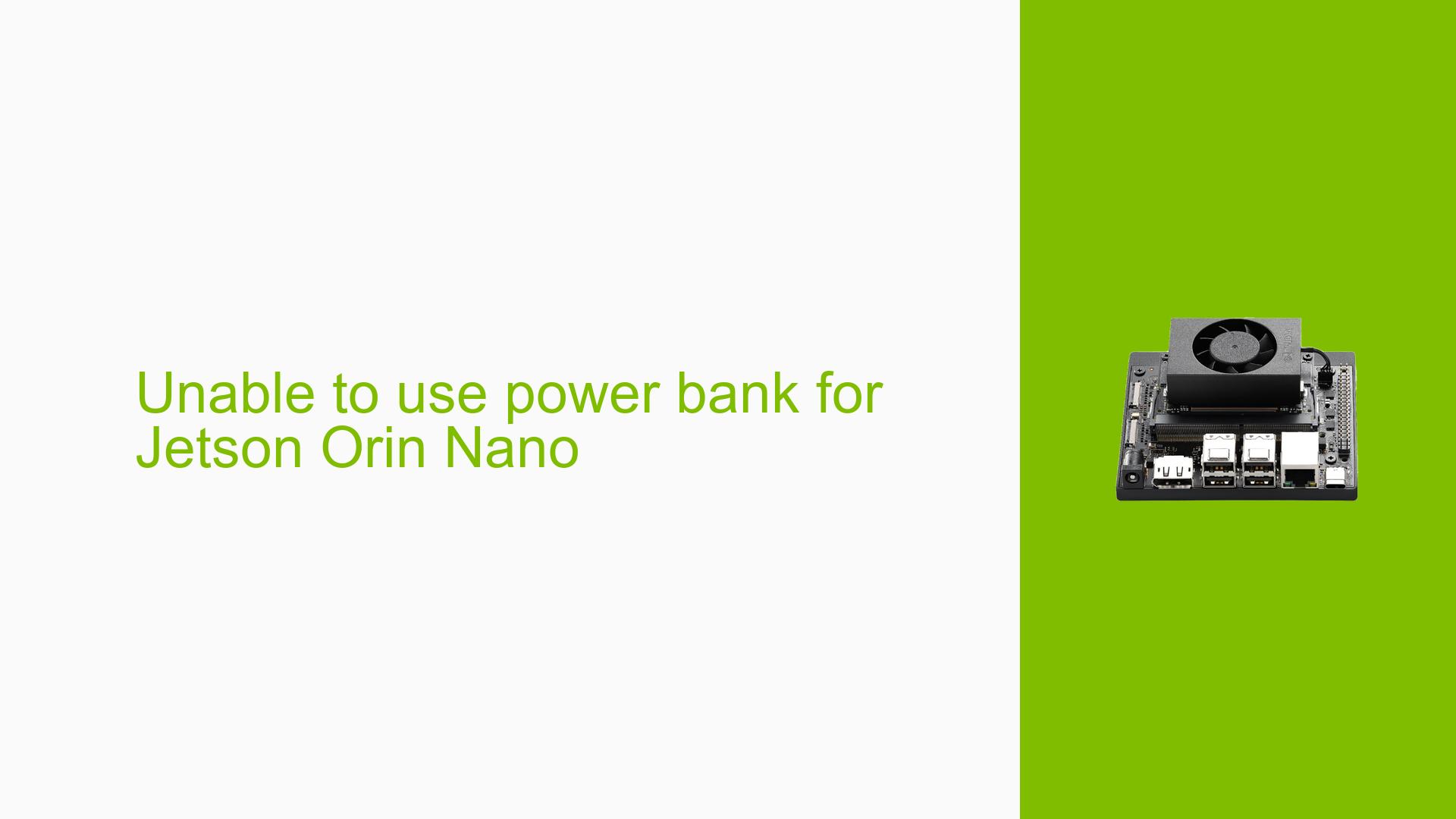Unable to use power bank for Jetson Orin Nano
Issue Overview
Users are experiencing difficulties powering the Nvidia Jetson Orin Nano Dev Kit using a power bank. Specifically, one user reported attempting to use a 60,000mAh power bank with multiple output options, including:
- Type-C Output: 5V/3A, 9V/3A, 12V/3A, 15V/3A, 20V/3A
- DC Jack Output: 12V/5A, 16.5V/4A, 20V/3.5A, 24V/3A
- USB Output: 5V/4.5A, 9V/2A, 12V/1.5A
The user attempted to power the device using a USB-DC barrel cable but found that the Jetson board did not power on. Additionally, the user noted that the Type-C port is intended only for data transfer and not for powering the device. The issue occurs when trying to set up the device outdoors with the intention of using a portable power source.
This problem appears to be consistent and impacts the user’s ability to deploy their project in an outdoor environment effectively.
Possible Causes
-
Hardware Incompatibilities: The power bank may not be providing a suitable voltage or current through the USB-DC barrel cable.
-
Configuration Errors: Incorrect connection methods or cable types may lead to insufficient power delivery.
-
Driver Issues: Although less likely in this case since it pertains to power supply rather than software, any firmware that manages power input could potentially cause issues.
-
Environmental Factors: If the power bank is not functioning correctly in outdoor conditions (e.g., extreme temperatures), it might not deliver the expected output.
-
User Errors or Misconfigurations: The user may be misunderstanding which ports can be used for powering the device.
Troubleshooting Steps, Solutions & Fixes
-
Verify Power Bank Specifications:
- Ensure that the voltage output of the power bank falls within the acceptable range for the Jetson Orin Nano (9V to 20V via DC Jack).
-
Use Correct Power Input:
- Confirm that you are using the DC Jack output for powering the Jetson board. The Type-C port is only for data transfer and should not be used for power.
-
Check Connections:
- Ensure that all cables are securely connected and that you are using a compatible USB-DC barrel cable.
-
Test Power Bank Functionality:
- Test the power bank with another device to confirm it is functioning properly and delivering adequate voltage and current.
-
Power On Sequence:
- After connecting to the DC Jack output, press the power button on the Jetson Orin Nano if applicable.
-
Use Alternative Power Sources:
- If possible, try using a different power supply that meets the voltage and current specifications required by the Jetson board.
-
Consult Documentation:
- Refer to Nvidia’s official documentation for any additional requirements or troubleshooting tips related to powering the Jetson Orin Nano.
-
Best Practices:
- For outdoor use, consider using a robust power supply designed for mobile applications that guarantees stable voltage and current under varying conditions.
-
Further Investigation:
- If issues persist after following these steps, consider reaching out to Nvidia support or checking community forums for additional insights or similar cases.
By following these troubleshooting steps, users should be able to diagnose and resolve issues related to powering their Nvidia Jetson Orin Nano Dev Kit with a power bank effectively.