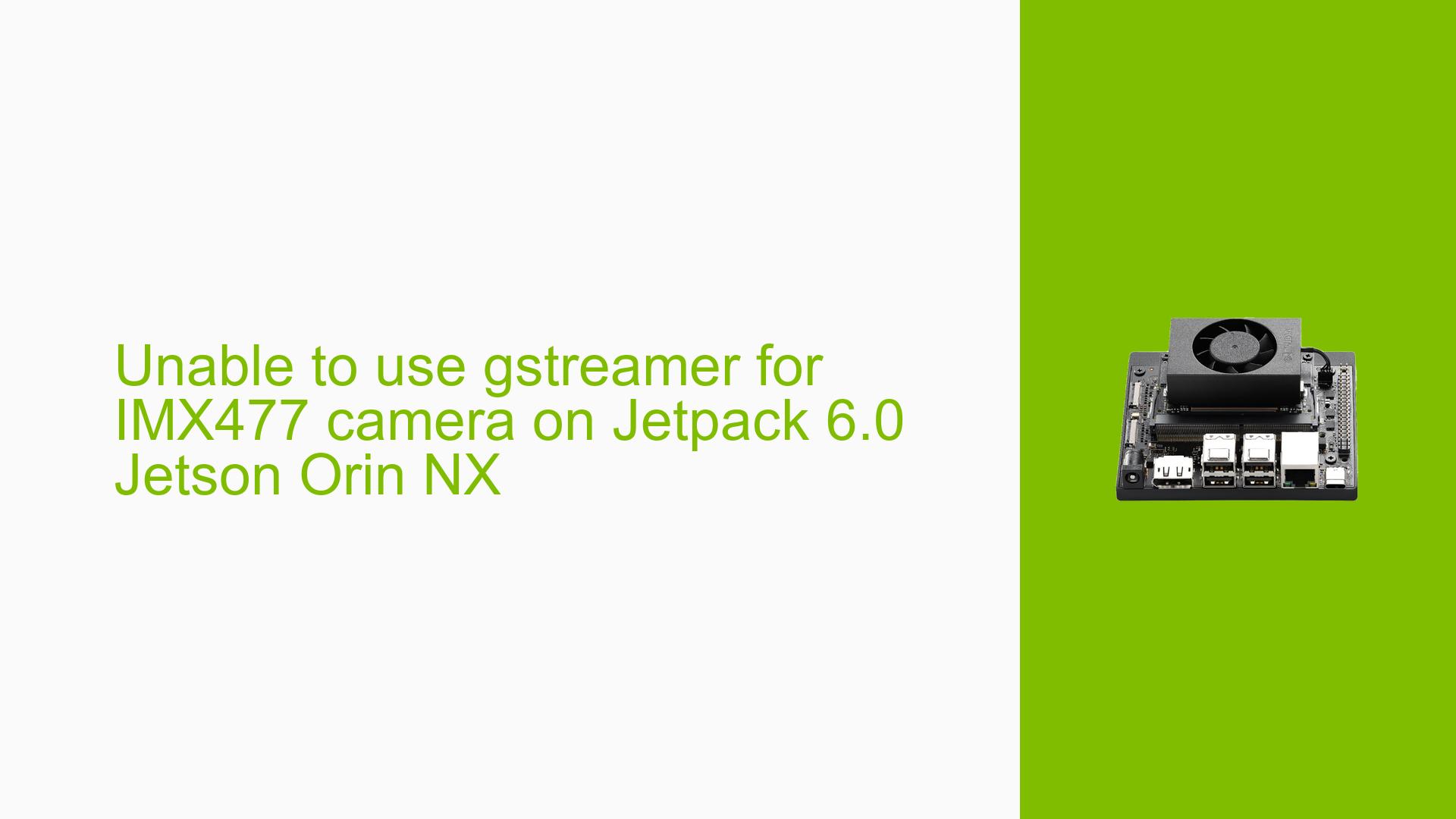Unable to use gstreamer for IMX477 camera on Jetpack 6.0 Jetson Orin NX
Issue Overview
Users are experiencing difficulties using GStreamer with the IMX477 camera on the Jetson Orin NX running JetPack 6.0. The primary symptoms include:
- The camera only recognizes the RG10 Bayer pixel format, limiting the available options for video processing.
- Users encounter errors when attempting to create GStreamer pipelines, specifically warnings indicating that elements cannot link due to unsupported formats.
- A common error message is: "WARNING: erroneous pipeline: could not link nvv4l2camerasrc0 to filesink0, nvv4l2camerasrc0 can’t handle caps video/x-bayer."
The issue typically arises during the setup of GStreamer pipelines, particularly when trying to capture video from the IMX477 camera. Users have reported that they are unable to access formats like YUYV due to limitations in the device tree overlay or GStreamer configuration.
The problem has been noted consistently across multiple users, indicating a broader issue with compatibility or configuration. Users have also reported that they have flashed their boards recently and compiled OpenCV with CUDA and GStreamer support, which may have affected their installations.
Possible Causes
Several potential causes for this issue have been identified:
-
Hardware Incompatibilities: The IMX477 sensor may not support the desired pixel formats without proper configuration in the device tree.
-
Software Bugs or Conflicts: Users may be encountering bugs within GStreamer or conflicts arising from custom installations of libraries or dependencies.
-
Configuration Errors: Incorrect configurations in the device tree or GStreamer pipeline settings can lead to unsupported formats being used.
-
Driver Issues: Missing or outdated drivers for the IMX477 camera could prevent proper functionality.
-
Environmental Factors: Power supply issues or overheating could affect performance, though this is less commonly reported.
-
User Errors or Misconfigurations: Users may inadvertently misconfigure their GStreamer pipelines or fail to install necessary components correctly.
Troubleshooting Steps, Solutions & Fixes
To resolve the issues experienced with GStreamer and the IMX477 camera, follow these troubleshooting steps:
-
Check Installed GStreamer Elements:
Run the following command to verify ifnvarguscamerasrcis installed:gst-inspect-1.0 | grep nvarguscamerasrc -
Inspect Library Paths:
Ensure that GStreamer libraries are correctly installed and accessible:ls /usr/lib/aarch64-linux-gnu/gstreamer-1.0 | grep nv -
Verify Blacklist Status:
Check ifnvarguscamerasrcis blacklisted:gst-inspect-1.0 -b -
Reinstall Multimedia Packages:
If issues persist, reinstall the multimedia packages:sudo apt-get install --reinstall nvidia-l4t-multimedia -
Use Recommended Pipeline:
Attempt using a different pipeline configuration that has been successful for other users:gst-launch-1.0 -e nvarguscamerasrc ! 'video/x-raw(memory:NVMM), width=3840, height=2160, format=NV12, framerate=30/1' ! nvv4l2h264enc bitrate=8000000 ! h264parse ! qtmux ! filesink location=output.mp4 -
Reflash Jetson Board:
If problems continue after checking configurations and reinstalling packages, consider reflashing the board with JetPack 6.0 to ensure all components are correctly installed. -
Compile OpenCV Carefully:
If you compiled OpenCV with GStreamer support, ensure that it did not overwrite necessary libraries or configurations during installation. -
Consult Documentation:
Refer to the NVIDIA Jetson Linux Developer Guide for detailed instructions on setting up GStreamer and handling specific camera configurations. -
Seek Community Help:
If none of these steps resolve your issue, consider posting detailed information about your setup and errors in forums dedicated to NVIDIA Jetson development for further assistance.
By following these steps, users should be able to diagnose and potentially resolve issues related to using GStreamer with the IMX477 camera on their Jetson Orin NX devices.