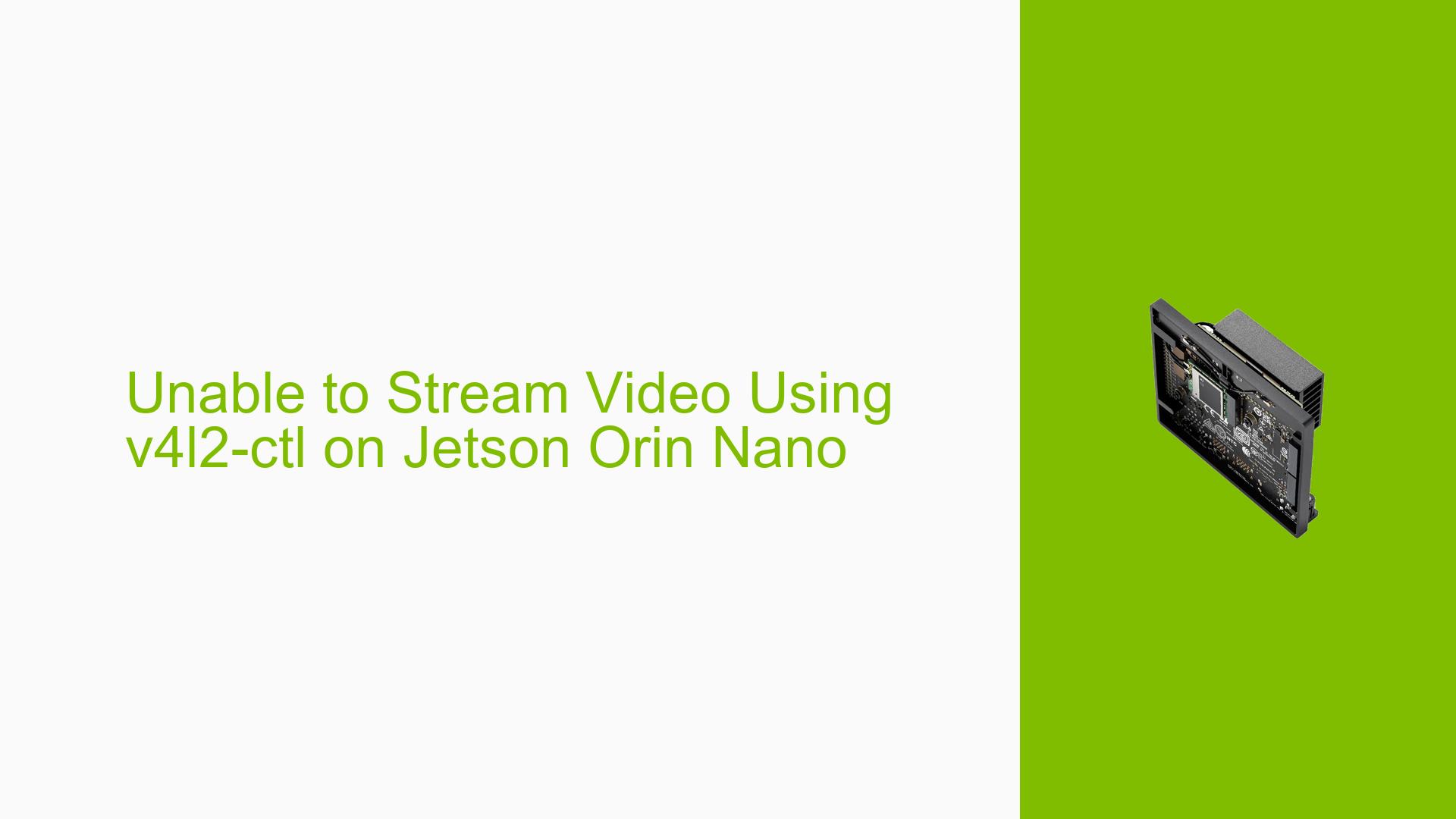Unable to Stream Video Using v4l2-ctl on Jetson Orin Nano
Issue Overview
Users are experiencing difficulties streaming video from a camera connected to the Jetson Orin Nano Dev Kit using the v4l2-ctl command. The specific symptoms include successful initialization with nvgstcapture-1.0, but failure to retrieve a video stream with v4l2-ctl. The context of the problem arises during attempts to set video format and stream capture.
Key Details:
- Hardware Platform: Jetson Orin Nano Dev Kit
- Jetpack Version: Jetpack 5.1.1-L4T 35.3.1
- Commands Used:
- Successful:
nvgstcapture-1.0 --sensor-id=1 - Failing:
v4l2-ctl -d /dev/video1 --set-fmt-video=width=2028,height=1112,pixelformat=RG10 --set-ctrl bypass_mode=0 --stream-mmap --verbose
- Successful:
- Error Messages:
error, ts-monotonic, ts-src-eofrepeatedly appears in the output logs.
- Frequency: The issue seems consistent across multiple attempts.
- Impact: This problem significantly hampers the user experience by preventing video capture, which is essential for applications relying on camera input.
Possible Causes
Several potential reasons could explain the inability to stream video:
-
Hardware Incompatibilities: The camera may not be fully compatible with the Jetson Orin Nano’s hardware configuration, particularly if it uses a specific CSI interface.
-
Software Bugs or Conflicts: There may be bugs in the Jetpack version or conflicts between different software components that affect video streaming capabilities.
-
Configuration Errors: Incorrect settings for video format or control parameters could lead to failures in establishing a stream.
-
Driver Issues: The V4L2 (Video for Linux 2) driver may not be properly configured or updated, leading to issues in handling video streams.
-
Environmental Factors: Power supply issues or overheating could affect performance and lead to timeouts in capturing frames.
-
User Errors or Misconfigurations: Misidentifying the correct device node (e.g., using
/dev/video1instead of the correct sensor ID) can lead to failures in streaming.
Troubleshooting Steps, Solutions & Fixes
To resolve the issue, follow these comprehensive troubleshooting steps:
-
Verify Camera Connection and Configuration:
- Ensure that the camera is properly connected and powered.
- Confirm that you are using the correct sensor ID with
nvgstcapture-1.0.
-
Check Device Node:
- Use
v4l2-ctl --list-devicesto identify all connected video devices and verify that/dev/video1corresponds to your camera.
- Use
-
Inspect Port Binding:
- As noted in user replies, check Port Binding settings (specifically Port Binding 12) to ensure they are correctly configured for your camera type.
-
Update Drivers and Firmware:
- Make sure you have the latest drivers installed for your camera and that your Jetpack version is up-to-date.
- Consider checking NVIDIA’s developer forums for any firmware updates related to your specific hardware setup.
-
Test Different Video Formats and Resolutions:
- Experiment with different pixel formats and resolutions when using
v4l2-ctl. For example, try changingpixelformator reducing resolution settings temporarily.
- Experiment with different pixel formats and resolutions when using
-
Run Diagnostic Commands:
- Use diagnostic commands like
dmesgto check for any kernel messages related to device errors. - Review logs uploaded by users for any additional error messages that may provide insight into the issue.
- Use diagnostic commands like
-
Consult Documentation:
- Refer to NVIDIA’s official documentation for Jetson Orin Nano regarding supported cameras and configuration settings.
-
Seek Community Support:
- If issues persist, consider posting detailed logs and error messages on NVIDIA forums or relevant community platforms for further assistance.
-
Recommended Approach:
- If multiple users have reported success after verifying port bindings and configurations, prioritize these steps as part of your troubleshooting process.
By following these steps, users should be able to diagnose and potentially resolve their streaming issues with v4l2-ctl on the Jetson Orin Nano Dev Kit.