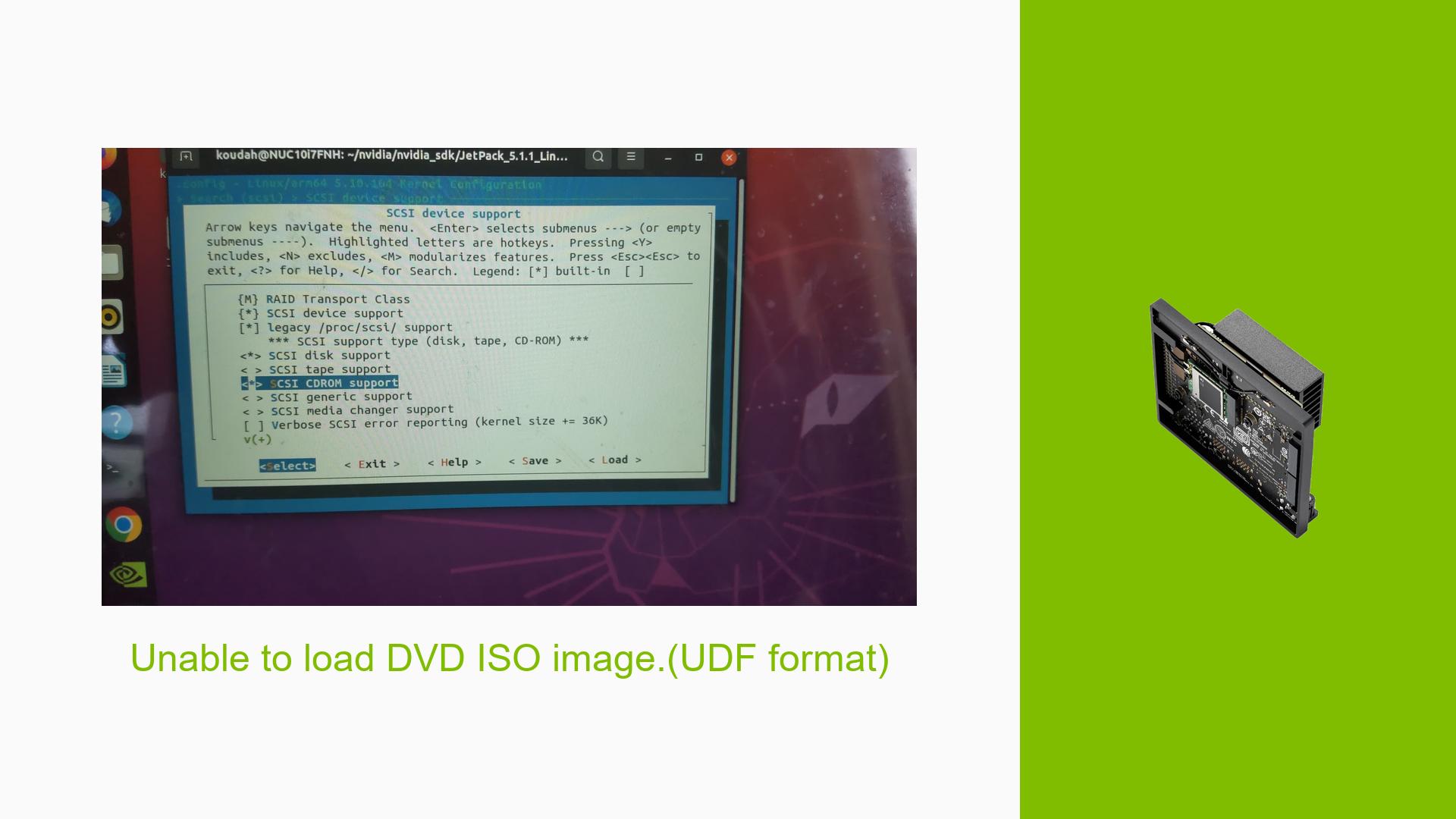Unable to load DVD ISO image.(UDF format)
Issue Overview
Users are experiencing difficulties loading a DVD ISO image in UDF format on the Nvidia Jetson Orin Nano Dev board. The primary symptom is an error message indicating a missing device tree blob (dtb) file during the flashing process. This issue arises specifically when users attempt to mount and load the ISO image after rebuilding the kernel with certain settings configured through menuconfig.
The error message reads as follows:
Error: missing dtbfile (/home/koudah/nvidia/nvidia_sdk/JetPack_5.1.1_Linux_JETSON_ORIN_NANO_TARGETS/Linux_for_Tegra/kernel/dtb/tegra234-p3767-0003-p3768-0000-a0.dtb).
This problem seems to occur consistently for users attempting similar operations, impacting their ability to utilize the ISO image effectively. The context of the issue suggests that it may be related to kernel configuration or missing files necessary for the flashing process.
Possible Causes
-
Missing Device Tree Blob (dtb) File: The error indicates that a specific dtb file is not found, which is crucial for the system to boot properly.
-
Kernel Configuration Errors: Users may have misconfigured settings while rebuilding the kernel, leading to incompatibilities with the ISO image.
-
Unsupported ISO Image Format: There is uncertainty regarding whether UDF ISO images are supported by the Jetson Orin Nano, as indicated by user replies questioning the relevance of the ISO image in this context.
-
File Path Issues: The specified path for the dtb file may not be correct or accessible, leading to errors during the flashing process.
-
Version Mismatch: Compatibility issues between JetPack versions and specific hardware configurations might lead to this problem.
Troubleshooting Steps, Solutions & Fixes
-
Verify dtb File Existence:
- Navigate to the specified directory and check if the dtb file exists:
ls /home/koudah/nvidia/nvidia_sdk/JetPack_5.1.1_Linux_JETSON_ORIN_NANO_TARGETS/Linux_for_Tegra/kernel/dtb/
- Navigate to the specified directory and check if the dtb file exists:
-
Check Kernel Configuration:
- Review your kernel configuration settings in
menuconfigto ensure that all necessary components for mounting ISO images are enabled.
- Review your kernel configuration settings in
-
Confirm ISO Image Format:
- Verify whether UDF format is supported by checking Nvidia’s documentation or community forums for guidance on supported formats.
-
Rebuild Kernel:
- If configuration errors are suspected, rebuild the kernel with corrected settings:
make clean make menuconfig make
- If configuration errors are suspected, rebuild the kernel with corrected settings:
-
Use Supported Image Types:
- If it is confirmed that UDF ISO images are not supported, consider using alternative formats or methods for loading your application or data.
-
Update JetPack and Drivers:
- Ensure that you are using the latest version of JetPack and any relevant drivers. Check Nvidia’s website for updates and installation instructions.
-
Consult Documentation:
- Review Nvidia’s official documentation regarding device tree blobs and kernel configurations specific to Jetson Orin Nano for additional troubleshooting steps.
-
Community Support:
- Engage with community forums or Nvidia support if issues persist, providing details about your configuration and any error messages encountered.
-
Best Practices:
- Regularly back up configurations before making changes.
- Document any modifications made during kernel rebuilding for future reference.
- Test with different hardware setups if possible to isolate issues related to specific configurations.
Unresolved aspects of this issue include whether there are additional steps required beyond those already discussed and clarification on supported image formats for the Jetson Orin Nano Dev board. Further investigation may be needed based on user feedback and experiences shared in community discussions.